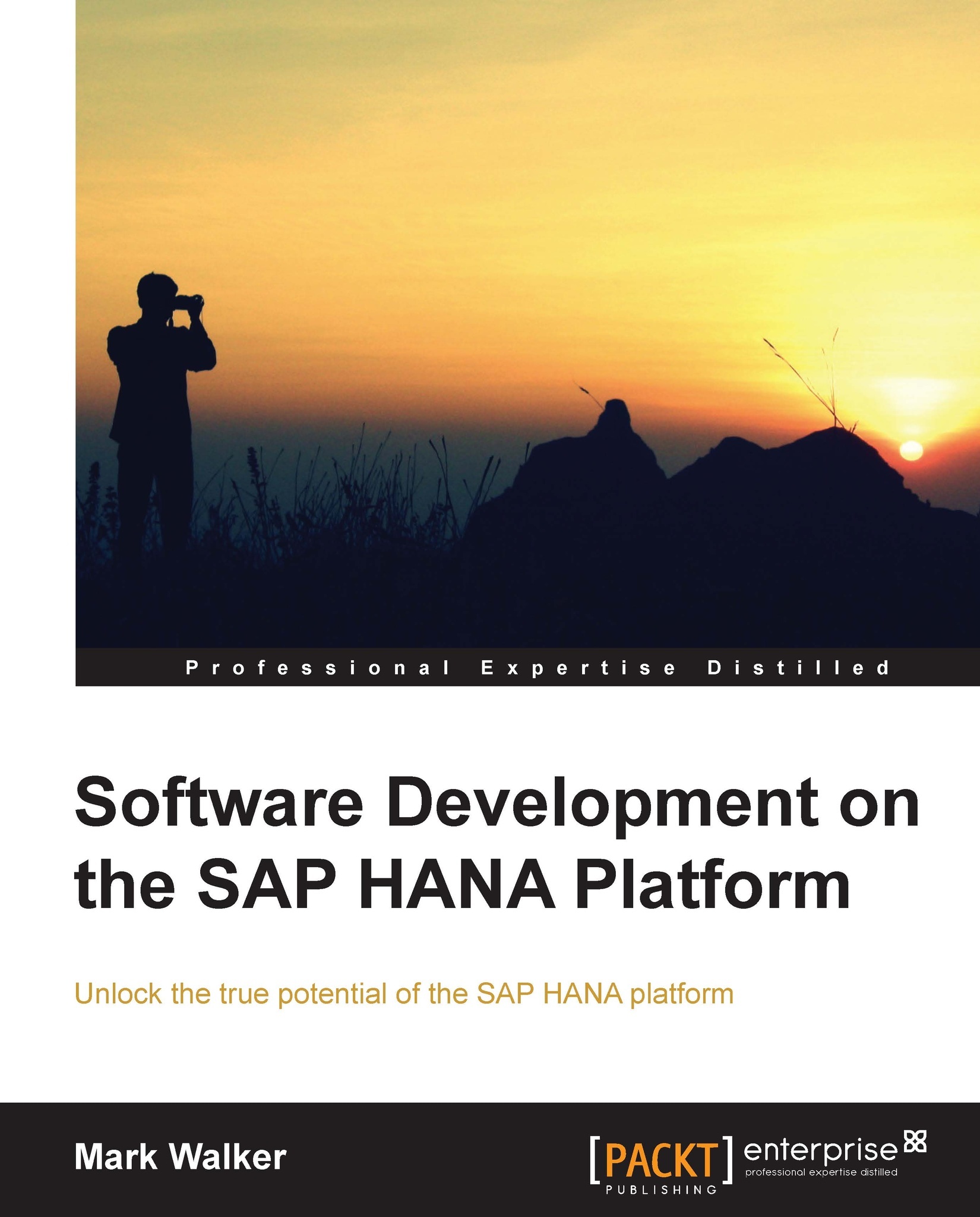Preface
Welcome to the world of development with SAP HANA. More than just the latest technological buzzword, even more than the result of SAP's marketing effort, SAP HANA is a complete development system, including a database system, complete development environment, and application server.
While SAP HANA is often considered as an extension of SAP's BW data warehouse, and more recently of their ERP system, in this book we will see that it can be used for pure development purposes, and indeed, provides tools ideally suited to this use case.
From loading data to modeling it into reusable objects through authorizations, creating reporting applications, and developing a website with the system, the journey we will be taking together will allow us to explore the multifaceted system that is SAP HANA.
What this book covers
Chapter 1, So, What Is This SAP HANA Thing Anyways?, introduces SAP HANA and examines the characteristics that make it special.
Chapter 2, SAP HANA Studio – Installation and First Look, describes the SAP HANA Studio—the software you will use throughout the book, and every day you work with SAP HANA—to do database modeling and development work. You will also discover three different ways of getting access to a SAP HANA server.
Chapter 3, Your First SAP HANA Development – An Attribute View, starts your development journey with SAP HANA, building an attribute view, the first building block of database development with the system. Your attribute view will use data extracted from several tables, joined together to provide description for a customer in the system, in a coherent way.
Chapter 4, Painting with Numbers – An Analytic View, will create the next step of SAP HANA database development—an analytic view, showing how this object can use and present numeric information, combined with the description of this information provided by an attribute view.
Chapter 5, Let's Get Graphical – Graphical Calculation Views, continues our database development work, introducing the notion of graphical calculation view, which is an object providing aggregation and combination functionality. This object can use data from one or more analytic views to present it to your users for consumption.
Chapter 6, You Talking to Me? – Scripted Calculation Views, is where you will learn that in SAP HANA, for each function you can perform using the graphical designers provided by Studio, there is a way of doing the same job by writing code. In this chapter, you will create a calculation view using SQL Script, the SAP HANA SQL scripting language. This calculation view will fulfill the same function as the one you created in Chapter 5, Let's Get Graphical – Graphical Calculation Views.
Chapter 7, Hey! That's My Data! – Authorizations in SAP HANA, introduces the notion of authorizations in the SAP HANA system, allowing you, as a developer, to dictate who can access which object in the database, and even which values (that you have created in the different modeling views) can be seen by which of your users. You will learn that user groups can be created by developing authorization roles; you will create a database user to be able to test the authorizations you create.
Chapter 8, On Another Level – Hierarchies in SAP HANA, examines the notion of hierarchies as they apply to data visualization, showing the different hierarchy types you can create with SAP HANA. You will learn how a hierarchy can affect the data your users can see, providing automatic subtotals and aggregation.
Chapter 9, Deploying your Reporting Application to Reporting Software, will show how you can deploy the SAP HANA data models that you will create in three different tools: SAP's Lumira, Tableau, and Microsoft Excel so that your users can analyze their data. You will see the differences between the three tools, both in their approach, their capabilities, and their requirements.
Chapter 10, Data Provisioning Using Data Services, explains how you can use another of SAP's tools, Business Objects Data Services, to import data into your SAP HANA instance in an easy way.
Chapter 11, Application Development Using the XS Engine, is where you will learn how you can create web applications using SAP HANA's inbuilt application server, the XS Engine. From a simple "Hello, World" application to database access with your web-based application, to user interface development with SAP's SAPUI5 HTML-based framework, you will learn all the techniques needed to develop Internet or intranet applications on the SAP HANA system. You will also learn about accessing the data in the SAP HANA database from your XS Engine applications.
Appendix, So Long and Thanks – Where to go from here, gives an overview of all that you will have learned throughout the book, and gives some tips and pointers on your possible next steps in the SAP HANA development world.
What you need for this book
This book is designed to be self-contained, and by the time you reach the end, you will be provided with all the information you need to procure the software discussed, from the SAP HANA server to the client software, Studio, right through to the reporting software discussed in Chapter 9, Deploying your Reporting Application to Reporting Software. The only thing you will need is a PC, with Windows and Java installed.
Who this book is for
This book is aimed at anyone who wants to start working with SAP HANA to create reporting software or intranet and Internet applications:
SAP HANA consultants, project managers, and end-user clients wanting to know how they can get the most out their SAP HANA system
Database developers on another database system looking to switch over to this revolutionary technology
SAP BW and SAP ERP consultants trying to understand what this new database will change for them in their everyday lives
Conventions
In this book, you will find a number of styles of text that distinguish between different kinds of information. Here are some examples of these styles, and an explanation of their meaning.
Code words in text are shown as follows: "We have in the ORIGIN and DESTINATION columns, seven values and they're all the same."
A block of code is set as follows:
$.response.contentType = "text/html"; var conn = $.db.getConnection(); var pstmt = conn.prepareStatement( "select * from \"_SYS_BIC\".\"book/CUST_ATTR\"" ); var rs = pstmt.executeQuery(); var body;
New terms and important words are shown in bold. Words that you see on the screen, in menus or dialog boxes for example, appear in the text like this: "Click on the SAP HANA available hardware configurations link."
Note
Warnings or important notes appear in a box like this.
Tip
Tips and tricks appear like this.
Reader feedback
Feedback from our readers is always welcome. Let us know what you think about this book—what you liked or may have disliked. Reader feedback is important for us to develop titles that you really get the most out of.
To send us general feedback, simply send an e-mail to <[email protected]>, and mention the book title via the subject of your message.
If there is a topic that you have expertise in and you are interested in either writing or contributing to a book, see our author guide on www.packtpub.com/authors.
Customer support
Now that you are the proud owner of a Packt book, we have a number of things to help you to get the most from your purchase.
Downloading the example code
You can download the example code files for all Packt books you have purchased from your account at http://www.packtpub.com. If you purchased this book elsewhere, you can visit http://www.packtpub.com/support and register to have the files e-mailed directly to you.
Errata
Although we have taken every care to ensure the accuracy of our content, mistakes do happen. If you find a mistake in one of our books—maybe a mistake in the text or the code—we would be grateful if you would report this to us. By doing so, you can save other readers from frustration and help us improve subsequent versions of this book. If you find any errata, please report them by visiting http://www.packtpub.com/submit-errata, selecting your book, clicking on the errata submission form link, and entering the details of your errata. Once your errata are verified, your submission will be accepted and the errata will be uploaded on our website, or added to any list of existing errata, under the Errata section of that title. Any existing errata can be viewed by selecting your title from http://www.packtpub.com/support.
Piracy
Piracy of copyright material on the Internet is an ongoing problem across all media. At Packt, we take the protection of our copyright and licenses very seriously. If you come across any illegal copies of our works, in any form, on the Internet, please provide us with the location address or website name immediately so that we can pursue a remedy.
Please contact us at <[email protected]> with a link to the suspected pirated material.
We appreciate your help in protecting our authors, and our ability to bring you valuable content.
Questions
You can contact us at <[email protected]> if you are having a problem with any aspect of the book, and we will do our best to address it.