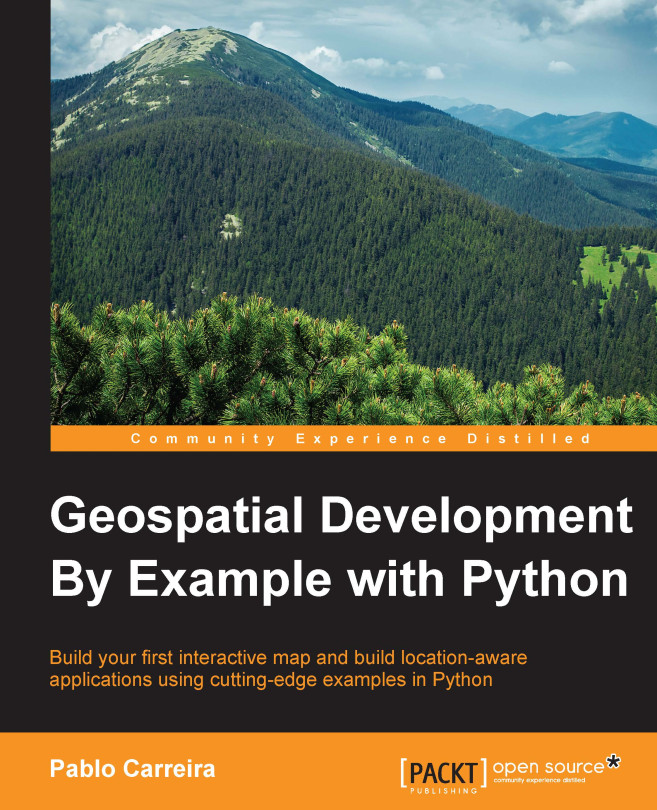Installing other packages directly from pip
Some packages do not require compilation steps. For Windows users, these are easier to install because they can be obtained and installed directly with pip with a single command.
Windows
You need to simply type the following command in your Command Prompt:
c:\Python27\scripts\pip install django tabulate requests xmltodict psycopg2
Ubuntu Linux
In the terminal, type the following command:
sudo pip install django tabulate requests xmltodict psycopg2
For each package, you should see the progress of the installation, similar to the following:
Collecting django Downloading Django-1.9-py2.py3-none-any.whl (6.6MB) 100% |################################| 6.6MB 43kB/s Installing collected packages: django Successfully installed django-1.9