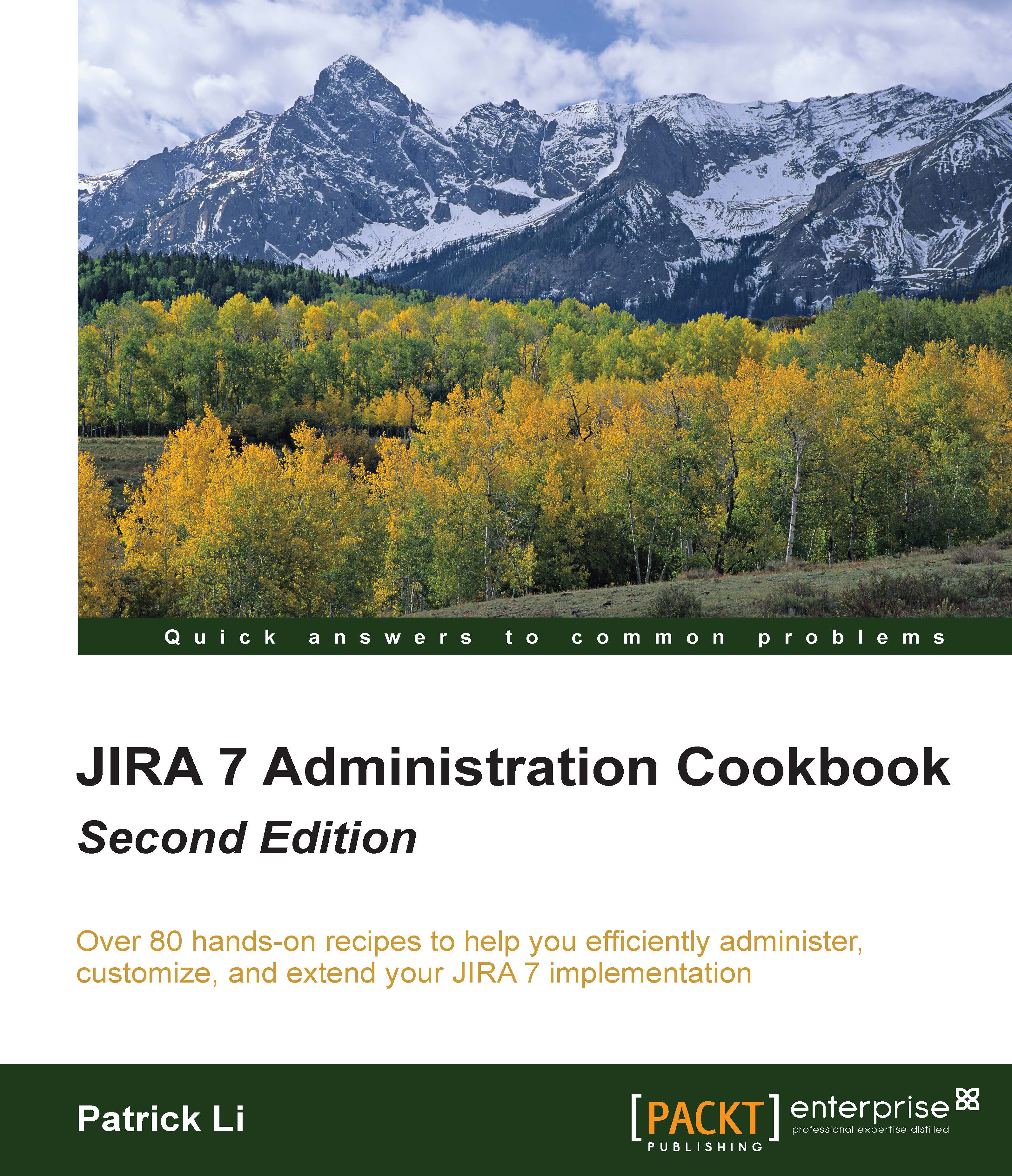Tracking and evaluating performance with SLA
Service Level Agreement (SLA) helps you to measure the level of service performance of your team, and also provides insights on where improvements can be made.
In this recipe, we will set up a new SLA metric for our service desk, where we will measure the amount of time it takes for the team to solve customer requests, but we will not count the amount of time spent waiting for additional information from customers.
How to do it...
Perform the following steps to set up SLAs:
- Browse to the service desk you want to set up SLAs for.
- Click on the Project administration option on the lower-left corner of the screen.
- Select the SLAs option from the panel on the left.
- Click on the New Metric option.
- Enter a new name for the new SLA.
Before you can create the new SLA metric by clicking on the Create button, we will first need to define how time will be measured:
- Select the Issue Created option from the Start column.
- Select the Status: Waiting for customer option...