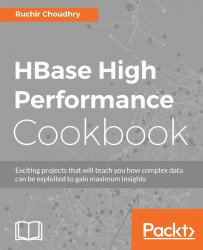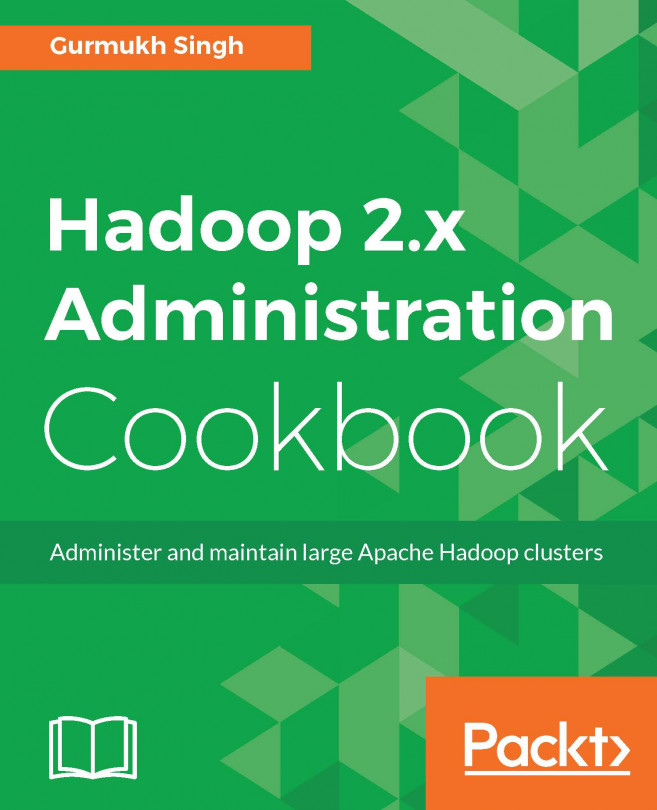Ruchir Choudhry is a principle architect in one of the largest e-commerce companies and specializes in leading, articulating, technology vision, strategizing, and implementing very large-scale software engineering-driven technology changes, with a track record of over 16 years of success. He was responsible for leading strategy, architecture, engineering, and operations of multitenant e-commerce sites and platforms in US, UK, Brazil, and other major markets for Walmart. The sites helped Walmart enter new markets and/or grow its market share. The sites combined service millions of customers and take in orders with annual revenues exceeding $2.0 billion. His personal interest is in performance and scalability. Recently, he has become obsessed with technology as a vehicle to drive and prioritize optimization across organizations and in the world. He is a core team member in conceptualizing, designing, and reshaping a new platform that will serve the next generation of frontend engineering, based on the cutting edge technology in WalMart.com and NBC/GE/VF Image ware. He has led some of the most complex and technologically challenging R&D and innovative projects in VF Image Ware, Walmart.com and in GE/NBC (China and Vancouver Olympic websites), Hiper World Cyber Tech Limited (which created the first wireless-based payment gateway of India that worked on non-smart phones, which was presented at Berlin in 1999). He is the author of more than 8 white papers, which spans from biometric-based single sign on to Java Cards, performance tuning, and JVM tuning, among others. He was a presenter of JVM, performance optimization using Jboss, in Berlin and various other places. Ruchir Choudhry did his BE at Bapuji Institute of Technology, MBA in information technology at National institute of Engineering and Technology, and his MS Systems at BITS Pilani. He is currently working and consulting on HBase, Spark, and Cassandra. He can be reached at
[email protected]