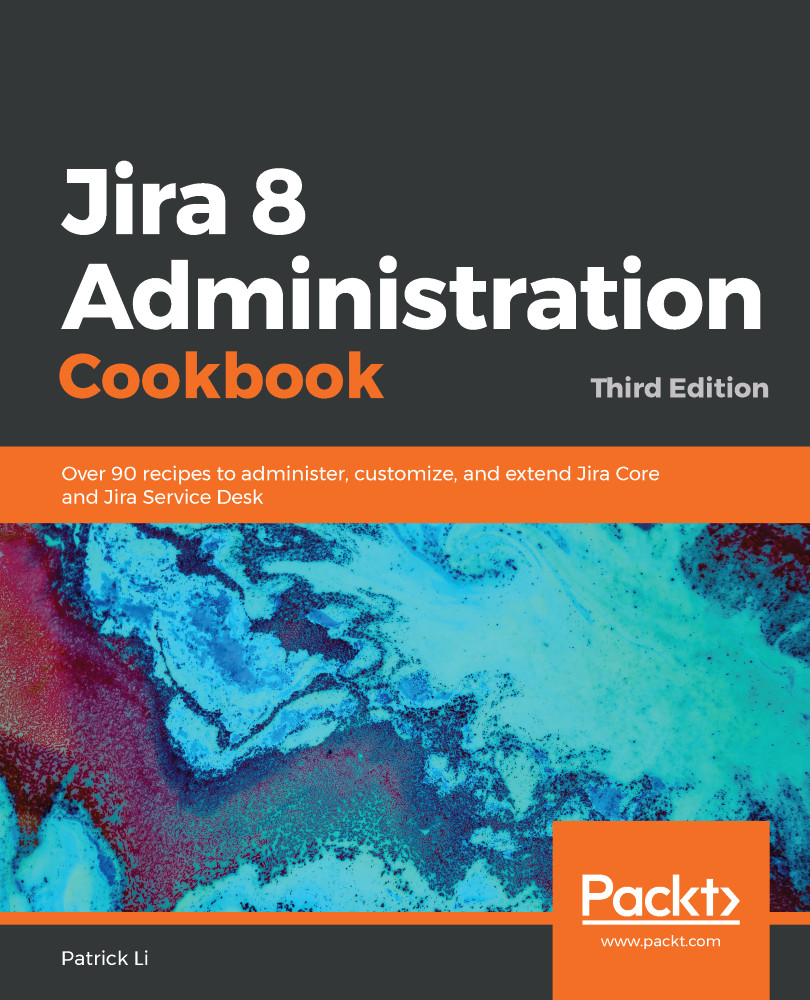If you find yourself in a situation where you cannot use the installer to upgrade Jira—for example, if you are hosting Jira on an OS that does not have an installer binary or on a cloud platform, then you can use the manual upgrade method to upgrade your Jira instance.
Upgrading Jira manually
Getting ready
The tasks required to upgrade Jira manually will remain the same as those for the installer. Refer to the previous recipe for common tasks involved. As the installer automates many backup tasks while upgrading Jira manually, you will have to do the following:
- Back up the Jira database with its native backup utility.
- Back up the JIRA_INSTALL directory.
- Back up the JIRA_HOME directory.
- Get a list of all the customized files in the JIRA_INSTALL directory from the System Info page in Jira.
How to do it...
To manually upgrade your Jira instance, perform the following steps:
- Take your current Jira offline.
- Install the new version of Jira in a different directory.
- Edit the jira-application.properties file in the JIRA_INSTALL/atlassian-jira/WEB-INF/classes directory to point to the existing JIRA_HOME directory.
- Copy any modified files from the old Jira instance to the new one.
- Start up the new Jira instance.
- Update the add-ons once Jira starts successfully.
- Remove the previous installation directory to avoid confusion.
How it works...
What we did here essentially involved setting up a new instance of Jira and pointing it at the old Jira instance's data. When we start up the new Jira instance, it will connect to the existing Jira database by reading the dbconfig.xml file from the JIRA_HOME directory, and will perform an in-place upgrade to make all the necessary schema changes.