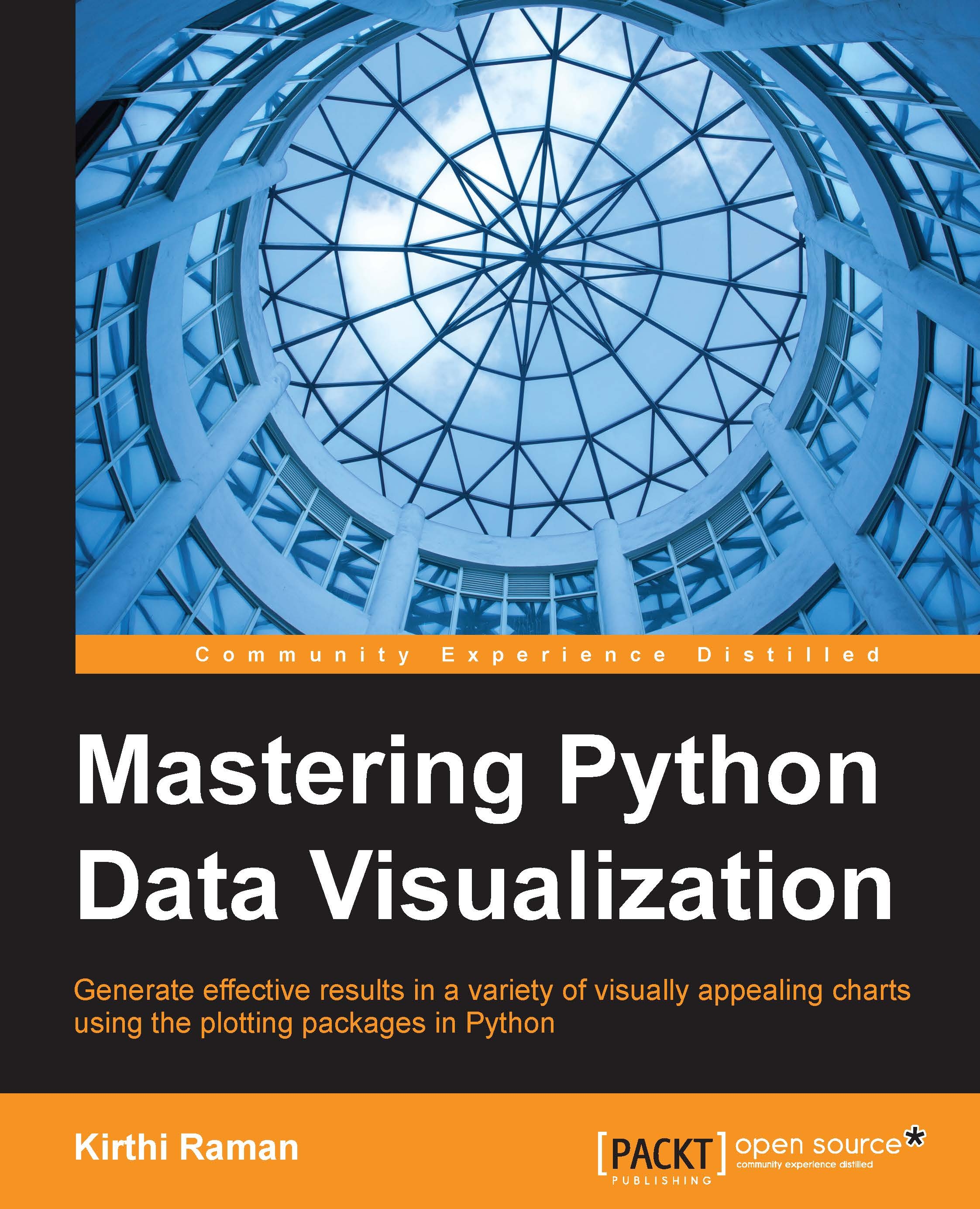How does visualization help decision-making?
There is a variety of ways to represent data visually. However, there are only a few ways in which one can portray the data in a manner that allows one to see something visually and observe new patterns. Data visualization is not as easy as it seems; it is an art and requires a great deal of practice and experience. (Just like painting a picture—one cannot be a master painter from day one, it takes a lot of practice.)
Human perception plays an important role in the field of data visualization. A pair of healthy human eyes has a total field view of approximately 200 degrees horizontally (about 120 degrees of which are shared by both the eyes). About one quarter of the human brain is involved in visual processing, which is more than any other sense. Among the three senses of hearing, seeing, and smelling, human vision has the maximum sense—measured to be sixty per cent (http://contemplatingmadness.tumblr.com/post/27478393311/10-limits-to-human-perception-and-how-they-shape).
Effective visualization helps us in analyzing and understanding data. Author Stephen Few described the following eight types of quantitative messages (via visualization) that may help us with understanding or communicating from a set of data (source: https://www.perceptualedge.com/articles/ie/the_right_graph.pdf):
- Time-series
- Ranking
- Part-to-whole
- Deviation
- Frequency distribution
- Correlation
- Nominal comparison
- Geographic or geospatial
Scientists have mapped the human genome, and this is one of the reasons why we are faced with the challenges of transforming knowledge into a visual representation for better understanding. In other words, we may have to find new ways to visually present the human genome so that it is not difficult for a common person to understand.
Where does visualization fit in?
It is important to note that data visualization is not scientific visualization. Scientific visualization deals with the data that has an inherent physical structure, such as air molecules flowing over an aircraft wing. Information visualization, on the other hand, deals with abstract data, and helps in solving problems involving large datasets. One of the challenges is to ensure that the data is clean and subsequently, to reduce the dimensions so that unnecessary information is discarded.
Visualization can be used wherever we see increased knowledge or value of data. That can be determined by doing more data analysis and running through algorithms. The data analysis might vary from the simplest form to a more complicated one.
Sometimes, there is value in looking at data beyond the mean, median, or total, because these measurements only measure things that may seem obvious. Sometimes, aggregates or values around a region hide the interesting details that need special focus. One classic example is the "Anscombe's quartet" which comprises of four datasets that have nearly identical simple statistical properties yet appear very different when graphed. For more on this, one can refer to the link, https://en.wikipedia.org/wiki/Anscombe%27s_quartet.

Mostly, datasets that lend themselves well to visualization can take different forms, but some paint a clearer picture to understand than others. In some cases, it is mandatory to analyze them several times to get a much better understanding of the visualization as shown in the preceding diagram.
A good visualization is not just a static picture that one can look at, like an exhibit in a museum. It is something that allows us to drill down and find more about the change in data. For example, view first, zoom and filter, change the values of some scale of display, and view the results in an incremental way, as described in http://www.mat.ucsb.edu/~g.legrady/academic/courses/11w259/schneiderman.pdf by Ben Shneiderman. Sometimes, it is much harder to display everything on a single display and on a single scale, and only by experience, one can better understand these visualization methods. Summarizing further, visualization is useful in both organizing and making sense out of data, particularly when it is in abundance.
Interactive visualization is emerging as a new form of communication, which allows users to analyze the information in order to construct their own, new understanding of the data.
Data visualization today
While many areas of computing aim to replace human judgment with automation, visualization systems are unique and are explicitly designed not to replace humans. In fact, they are designed to keep the humans actively involved in the whole process; why is that?
Data Visualization is an art, driven by data and yet created by humans with the help of various computing tools. An artist paints a picture using tools and materials like brushes, and colors. Similarly, another artist tries to create data visualization with the help of computing tools. Visualization can be aesthetically pleasing and helps in making things clear; sometimes, it may lack one or both of those qualities depending on the users who create it.
Today, there are over thirty different visual representations of data, each having a reason to represent data in that specific way. As the visualization methods progress, we have much more than just bar graphs and pie charts. Despite the many benefits of data visualization, they are undermined due to a lack of understanding and, in some cases, due to cluttering together of things on a dashboard that becomes too cumbersome.
There are many ways to present data, but only a handful of those make sense in most cases; this will be explained in detail in later sections of this chapter. Before that discussion, let us take a look at a list of some important things that make a good visualization.
What is a good visualization?
Good visualization helps the users to explore and understand data, providing value and deep insights. It is effective, visually appealing, scalable, and is easy to understand (good visualization does not have to be too complicated). Visualization is a central tool in finding patterns and trends in the data by carrying out research and analysis, using whichever one can answer questions about the data.
The main principle behind an effective visualization is to identify the main point that you want to make, recognize the level and background of your audience, accurately represent the data, and then create a clear presentation that conveys the message to that audience.
Example: The following representations have been created with a small sample data source that shows the percentage of women and men conferred with degrees in ten different disciplines for the years from 1970-2012 (womens-undergrad-degrees.csv and mens-undergrad-degrees.csv from http://www.knapdata.com/python/):

The full data source available at http://nces.ed.gov/programs/digest/d11/tables/dt11_290.asp maintains the complete set of data.
One simple way is to represent them on one scale, although there is no relationship between the numbers between the different disciplines. Let us analyze and see if this representation makes sense, and if it doesn't, then what else do we need? Are there any other representations?
For one thing, all the data about the different disciplines is displayed on one screen, which is an excellent comparison. However, if we need to get the information for the year 2000, there is no straightforward way. Unless there is an interactive mode of display that is similar to a financial stock chart, there is no easy way to determine the information about the degrees conferred in multiple disciplines for the year 2000. Another confusing part of these plots is that the percentage doesn't add up to a sum of 100 percent. On the other hand, the percentage of conferred degrees within one discipline for men and women add up to 100 percent; for instance, the percentage of degrees conferred in the Health Professions discipline for men and women are 15.2 percent and 84.8 percent respectively.
Can we represent these through other visualization methods? One can create bubble charts for each year, have an interactive visualization with year selection, and also have a play button that transitions the bubbles for each year.
This visualization better suits the data that we are looking at. We can also use the same slider with the original plot and make it interactive by highlighting the data for the selected year. It is a good habit to visualize the data in several different ways to see if some display makes more sense than the other. We may have to scale the values on a logarithmic scale if there is a very large range of numerical values (for example, from 20 to 200,000).
One can write a program in Python to accomplish this bubble chart. Other alternate languages are JavaScript using D3.js and R using R-Studio. It is left for the reader to explore other visualization options.
Google Motion Chart can be used for visualization to represent this interactive chart at developers.google.com/chart/interactive/docs/gallery/motionchart?csw=1#Example where it shows a working example that is similar to this bubble chart. The bubble chart shown here is for only three years, but you can create another one for all the years.

Data visualization is a process that has to be used after data analysis. We also noticed earlier that data transformation, data analysis, and data visualization are done several times; why is that so? We all know the famous quote, Knowledge is having the right answer, Intelligence is asking the right question. Data analysis helps us to understand the data better and therefore be in a position to respond to questions about the data. However, when the data is represented visually in several different ways, some new questions emerge, and this is one of the reasons why there is a repeated process of analysis and visualization.
Visualization of data is one of the primary tools for data exploration, and almost always precedes or inspires data analysis. There are many tools to display data visually, but there are fewer tools to do the analysis. Programming languages like Julia, R, and Python have ranked higher for performing data analysis, but for visualization, JavaScript based D3.js has a much greater potential to generate interactive data visualization.
Between R and Python, R is a more difficult language to learn. Python, on the other hand, is much easier. This is also debated on Quora; one may check the validity of this on the internet (https://www.quora.com/Which-is-better-for-data-analysis-R-or-Python). Today there are numerous tools in Python for statistical modeling and data analysis, and therefore, it is an attractive choice for data science.