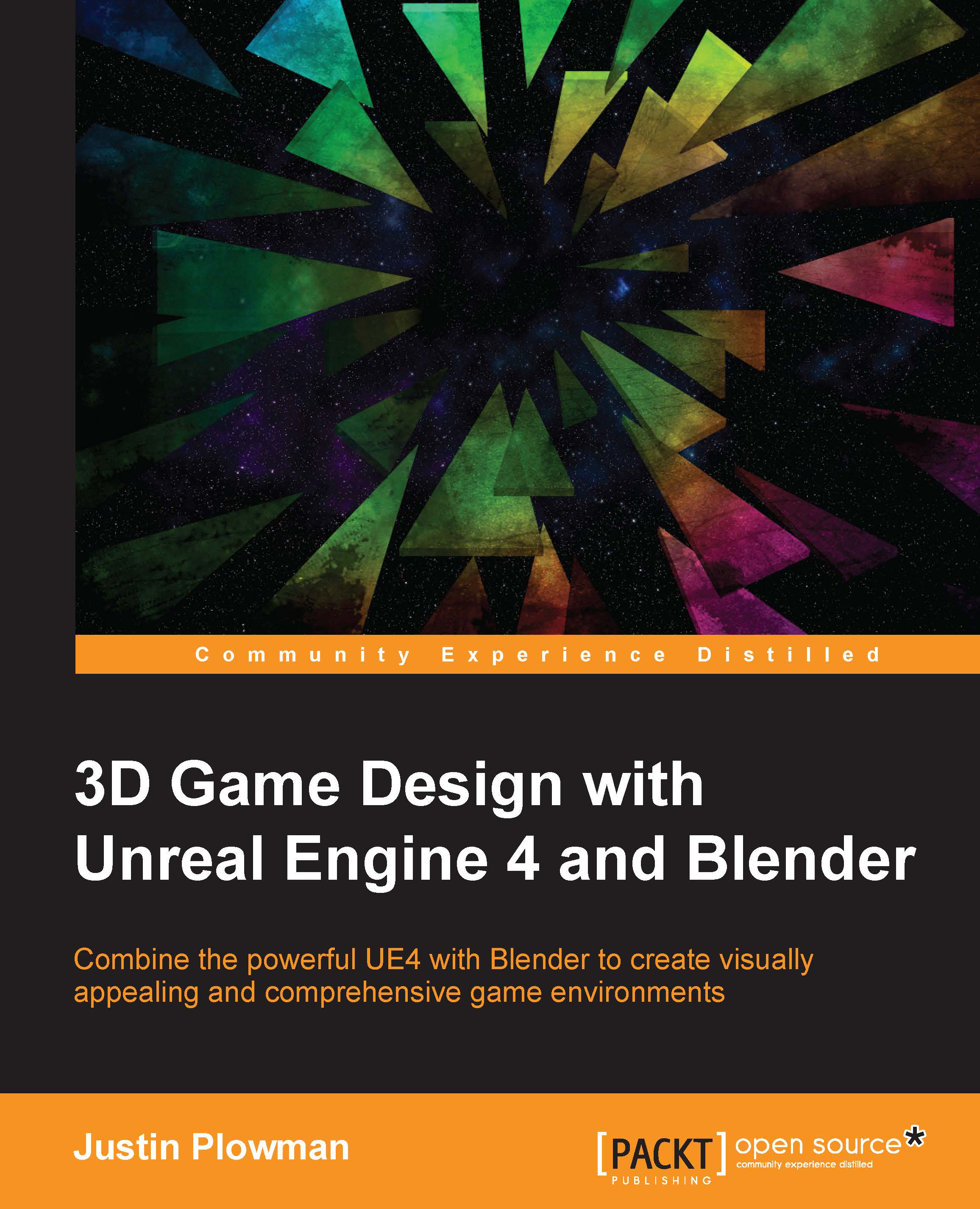Chapter 3. It's Time to Customize!
How did your level turn out?
Does it feel like a cargo ship?
How did your play testers feel while playing it?
Remember that one of the purposes of whiteboxing a level is to get an idea for the props that we need and their relative sizes. If we were going to take this level all the way through development (and feel free to finish the level after this chapter), we would replace every basic shape with a detailed custom game asset. However, that is a bit outside the scope of this book. What we will do is build a basic prop to get you started with Blender and get you comfortable with the process of bringing custom art into Unreal. With some practice, the only limit to your level building ability will be your imagination! In this chapter, we will cover the following topics:
- Getting started making game assets
- Using the basic tools of polygon modeling
- How to use UV mapping and why it's important
- UV unwrapping our game asset
- Basic texturing techniques...