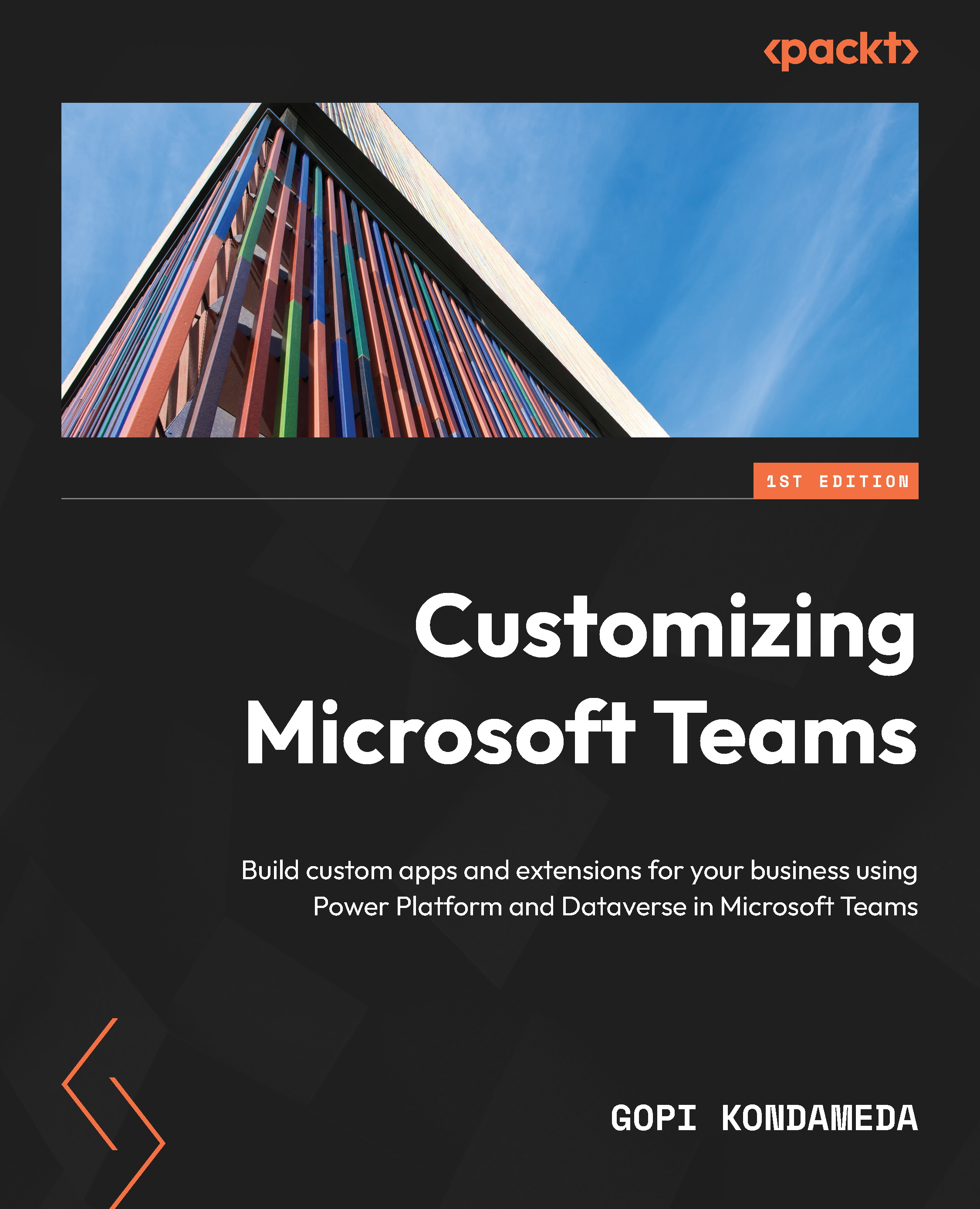Introducing Microsoft Teams Apps
In this first chapter of the book, we’ll start with how Microsoft Teams has grown fast as a platform in a very short time. Our focus will mostly be on the context of apps and reviewing various types of apps, such as built-in, third-party, and custom, that are hosted on Microsoft Teams, a few examples that’ll help you understand the apps better.
This book is all about building or hosting customizations on Microsoft Teams; the Teams customizations come in various shapes, such as tabs, apps, web services, and message extensions, just to name a few. To build these apps, you need to have some prior knowledge of supporting technologies such as Azure, Microsoft 365, and Power Platform. In this chapter, we will also review these prerequisites and will go into detail in later chapters on an as-needed basis. However, I highly recommend you spend time reading relevant books for a deeper and broader understanding of these supporting concepts, which is beyond the scope of this book.
Finally, we’ll conclude this chapter by getting ourselves acquainted with the prerequisites of admin and configuration. These are required for making your tenant ready for custom apps and understanding the core permission and set-up policies available through Microsoft Teams administration. A typical developer may not have access to the Teams administration but understanding various policies will help them think through and generate intelligent conversations with a Teams administrator for the required configuration and setup at the tenant level.
These are the main topics we’ll be covering in this chapter:
- Overview of Microsoft Teams as a platform
- Exploring the Microsoft Teams app architecture
- Exploring the core services used for the development of Teams
- Microsoft Teams admin, configuration, and prerequisites such as Azure, Microsoft 365, and Power Platform
So, let’s get started!