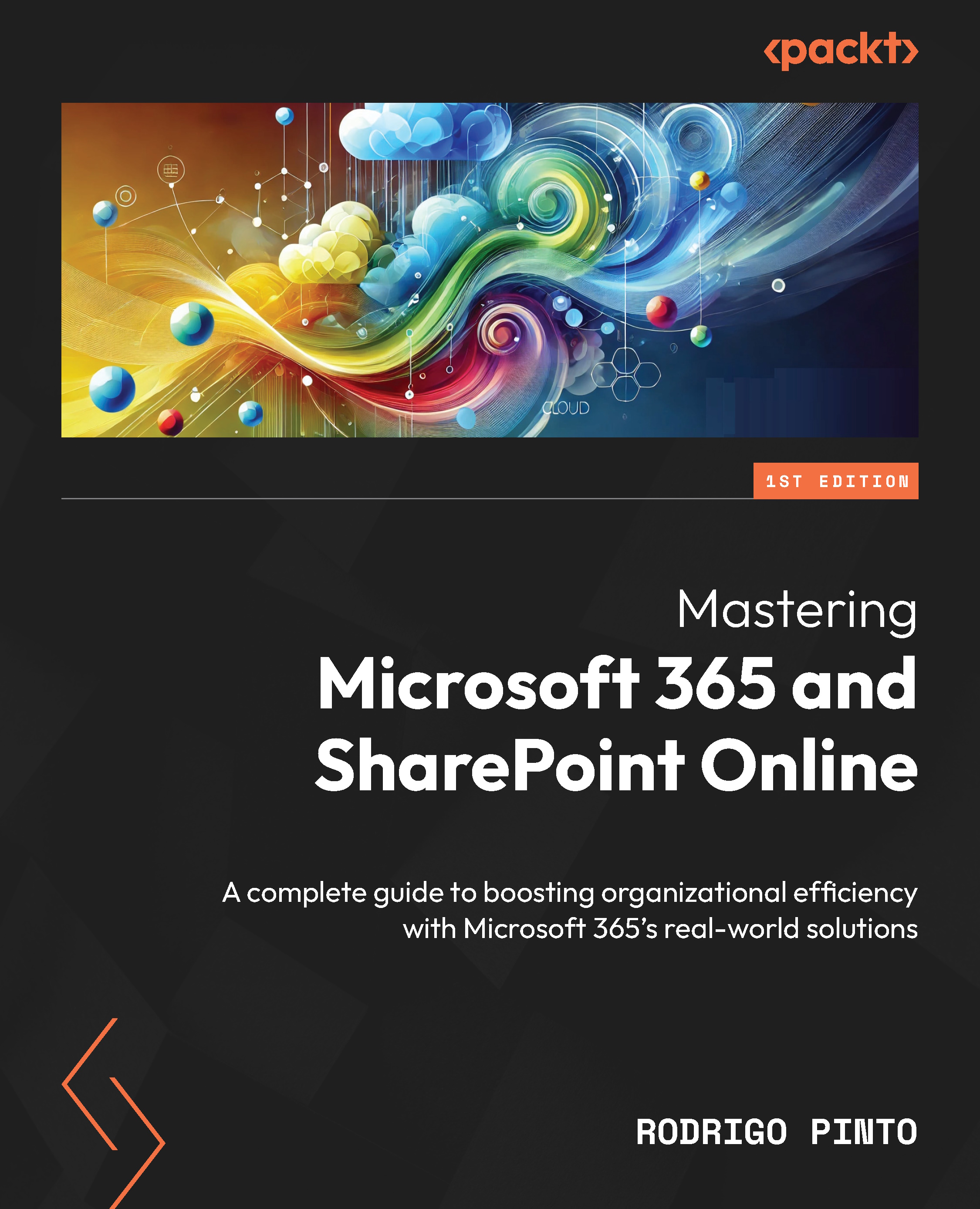Part 2: Enhancing and Automating
Once you’ve mastered the essentials, it’s time to explore the more advanced features that take SharePoint and Microsoft 365 environment to the next level. This section is all about pushing the boundaries of what you can do with these platforms: by diving into customization and automation, you can tailor workflows to your needs, streamline operations, and significantly boost productivity. Think of it as turning a solid foundation into a highly efficient machine that works for you.
In this part, we’ll be looking at ways to customize SharePoint with branding and custom workflows that fit your unique business needs and will guide you through advanced tools such as Power Automate, helping you build workflows that save time by automating repetitive tasks.
This part contains the following chapters:
- Chapter 3, Automating with Power Automate
- Chapter 4, Enhancing SharePoint – Site Templates, Forms, and Power Apps ...