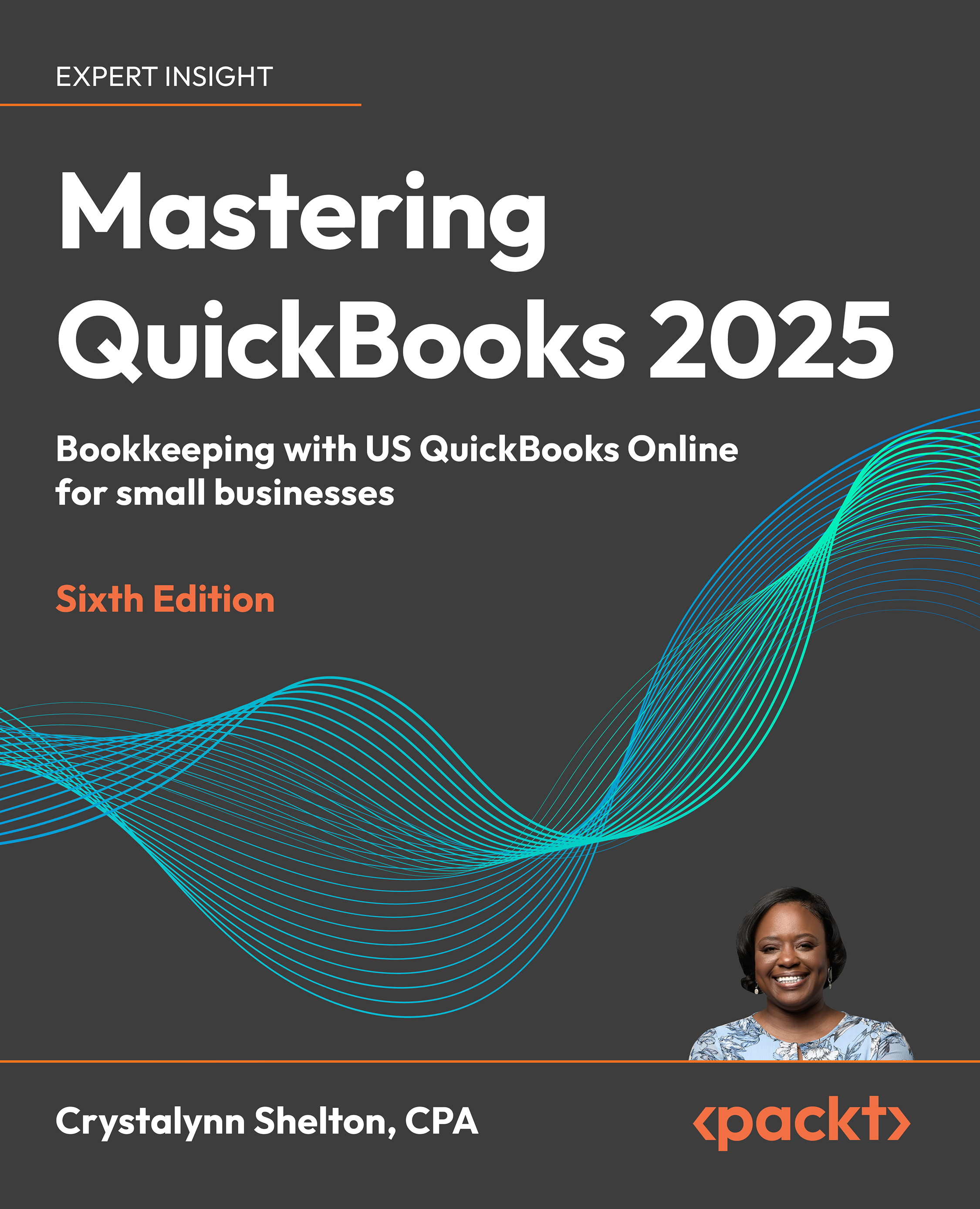Creating an invoice that includes sales tax
After completing the setup for sales tax, you are ready to create invoices and sales receipts with sales tax. In this section, we will create an invoice and show you how to include sales tax. Perform the following steps:
- From the left menu bar, click on Sales and then select Invoices, as indicated in Figure 5.10:

Figure 5.10: Navigating to Invoices
- Click the Create invoice button, as indicated in Figure 5.11:

Figure 5.11: Creating an invoice
- A blank invoice template will appear with six key areas that need to be filled in:

Figure 5.12: Completed Invoice with Sales tax (for better visualization, refer to https://packt.link/gbp/9781836649977)
- Invoice view (1): There are four different views for the invoice template. The default mode is Edit, which is the mode you want to be in when making changes to the invoice; Email view is the view that your customers...