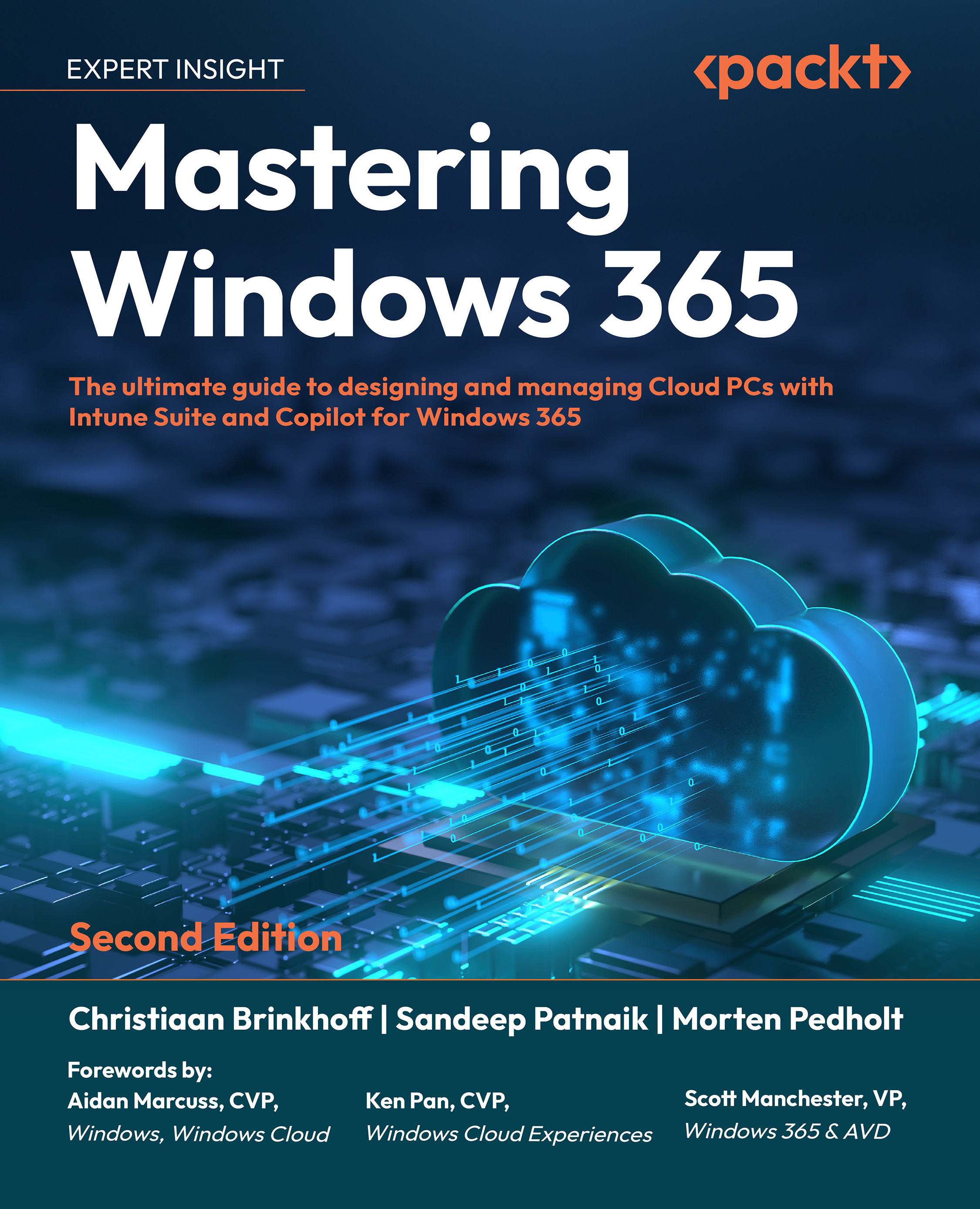Migrating to Windows 365—profiles and data
In this section, we will go through what to consider in terms of migrating existing solutions to Windows 365. The solutions we typically hear about are traditional Virtual Desktop Infrastructure (VDI) solutions such as Citrix, Amazon Workspaces, Remote Desktop Services, and others.
VDI environments have a lot of different components and policies that you wouldn’t have to consider on a Windows 365 environment such as profile disk configuration, actions that prevent users from changing settings impacting all users on the VDI platform, the infrastructure behind the solution, and more.
What needs to be focused on are the user data, applications, settings configurations, and overall security around the existing environment. As Windows 365 is fully integrated into Microsoft Intune, we recommend configuring applications and security configurations there. It’s of course also possible outside of Microsoft Intune—...