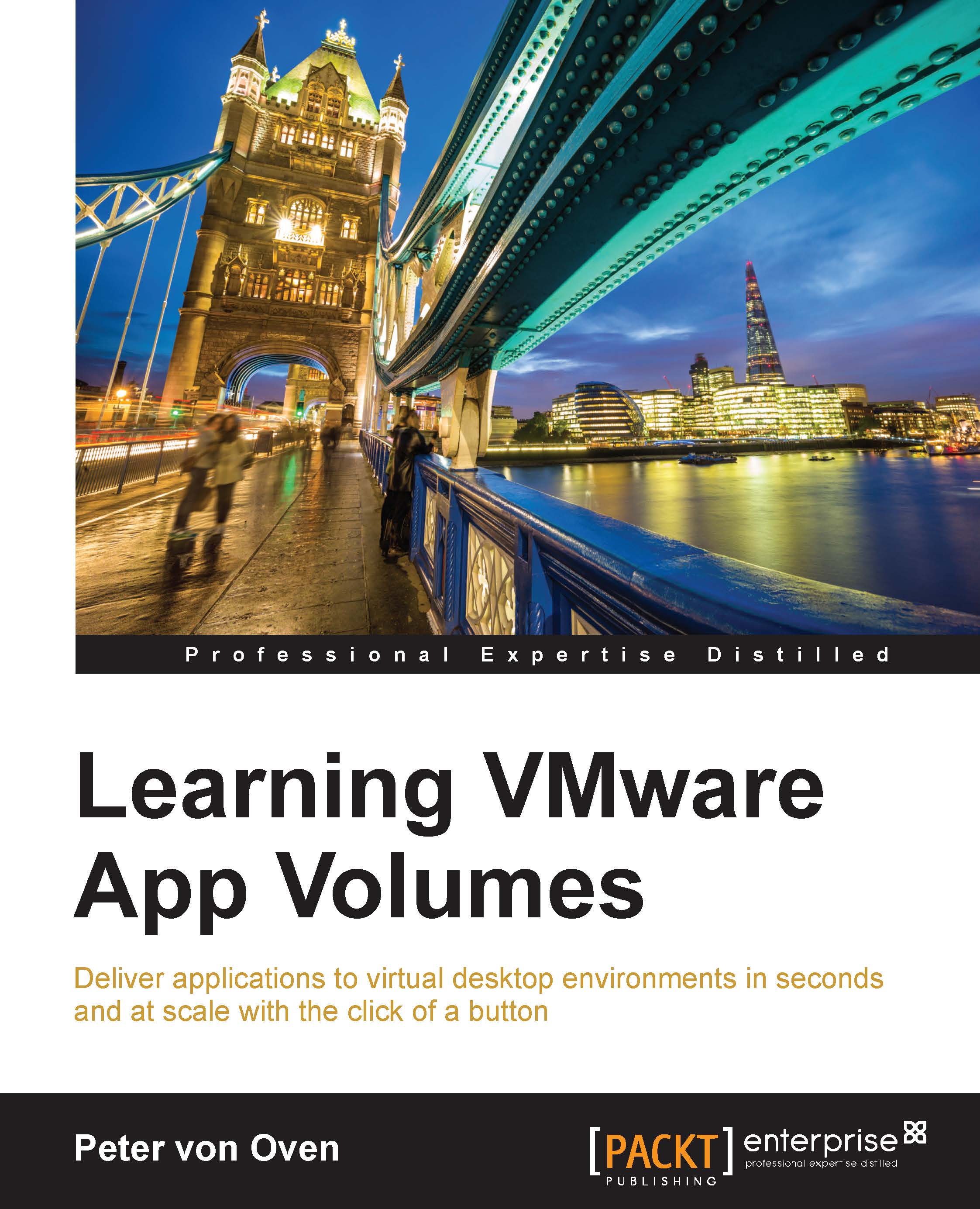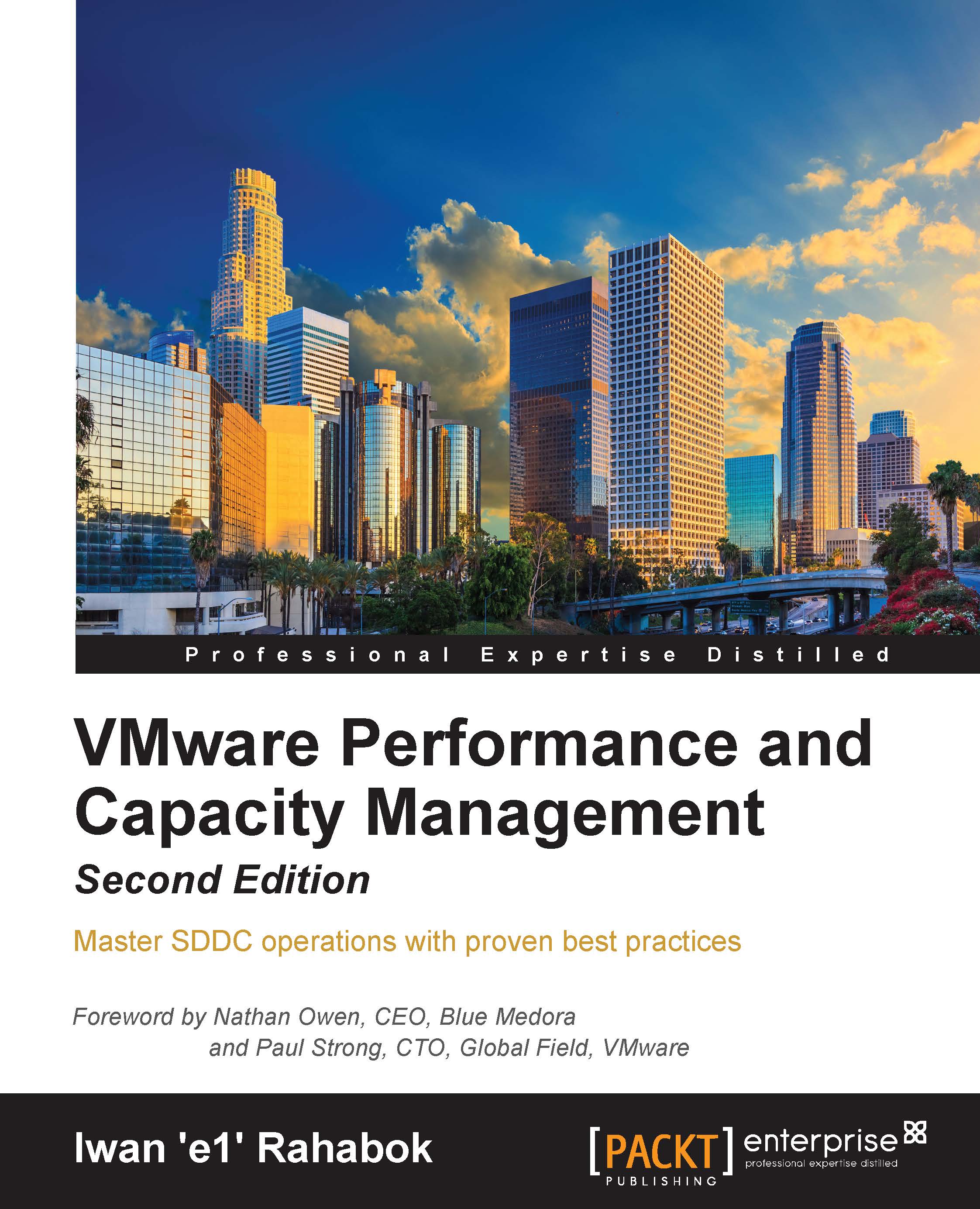A comparison between App Volumes, Mirage, ThinApp, and RDSH
A question that comes up most of the time when talking about App Volumes and application delivery in general, in a VMware context, is this: which technology should you use and when?
People often ask whether or not App Volumes is going to replace ThinApp and Mirage, and whether these technologies are still required. The key thing to point out here is that each solution addresses a specific use case, and they actually do not all do the same thing. In fact, combining all three delivers a more complete solution.
To the question of whether or not App Volumes is going to replace ThinApp and Mirage, the answer is no. All three technologies are key to the VMware vision and strategy, and won't be going anywhere for the foreseeable future.
In this section, we will discuss which solution you will need, why you will need it, and then see how they are complementary to each other.
Let's start with Mirage. Mirage is a centralized, Windows image-management solution, primarily designed to manage physical desktop PCs and laptops. It is also used to deliver the containerized desktop solution, Horizon FLEX, for delivering virtual desktops in a
BYOD (short for Bring Your Own Device) environment on both Mac and Windows laptops.
Next up is ThinApp. ThinApp is an application virtualization/packaging technology that is primarily used when you need isolation between applications. For example, you might need to deploy an older version of an application that doesn't run on your current operating system version. You may also need to run multiple versions of applications; for example, you may need to run different versions of Internet Explorer. This is one of the key differences in what the solutions deliver. ThinApp is an application-packaging technology. Mirage and App Volumes do not provide any packaging capabilities.
We have outlined what these technologies deliver and we have talked about them being complementary. Depending on your use case, you can use them in combination.
When it comes to managing a physical desktop environment or delivering containerized desktops with Horizon FLEX, Mirage is the technology you should use. If you have applications that need to be isolated, you will combine them with ThinApp to create Mirage application layers, with the application layers containing those ThinApp packages.
If we now take virtual desktop environments and, in particular, those that are built using linked clones and have a floating user assignment, then App Volumes will be the ideal solution for this use case. When they log in, end users will be assigned a vanilla desktop from a pool of floating desktops. Their applications will then be deployed by simply mounting the relevant VMDK file, thus containing the applications in real time.
That was the model for non-persistent, linked, clone desktops, but what about virtual desktops that are built using full clones and have a persistent assignment? For this use case, all three solutions can be combined: Mirage to manage the operating system element, App Volumes to deliver the applications, and the applications potentially being packaged using ThinApp, if you require the isolation between applications.
The VMware documentation for the latest version of App Volumes talks about being able to deliver AppStacks to physical desktops. Although this is possible, Mirage would be a better option for managing physical desktops.
As you can see, there are several use cases that lend themselves to the different technologies, and this is the key to deciding which ones to use and when.
The following diagram shows a high-level overview of how the technologies complement each other and work together:
In the next section, we will discuss the key use cases for App Volumes in more detail.
 Germany
Germany
 Slovakia
Slovakia
 Canada
Canada
 Brazil
Brazil
 Singapore
Singapore
 Hungary
Hungary
 Philippines
Philippines
 Mexico
Mexico
 Thailand
Thailand
 Ukraine
Ukraine
 Luxembourg
Luxembourg
 Estonia
Estonia
 Lithuania
Lithuania
 Norway
Norway
 Chile
Chile
 United States
United States
 Great Britain
Great Britain
 India
India
 Spain
Spain
 South Korea
South Korea
 Ecuador
Ecuador
 Colombia
Colombia
 Taiwan
Taiwan
 Switzerland
Switzerland
 Indonesia
Indonesia
 Cyprus
Cyprus
 Denmark
Denmark
 Finland
Finland
 Poland
Poland
 Malta
Malta
 Czechia
Czechia
 New Zealand
New Zealand
 Austria
Austria
 Turkey
Turkey
 France
France
 Sweden
Sweden
 Italy
Italy
 Egypt
Egypt
 Belgium
Belgium
 Portugal
Portugal
 Slovenia
Slovenia
 Ireland
Ireland
 Romania
Romania
 Greece
Greece
 Argentina
Argentina
 Malaysia
Malaysia
 South Africa
South Africa
 Netherlands
Netherlands
 Bulgaria
Bulgaria
 Latvia
Latvia
 Australia
Australia
 Japan
Japan
 Russia
Russia