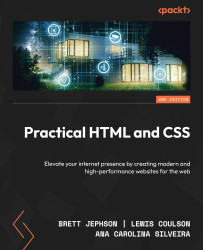Avoiding excessive DOM size
The DOM represents the structure of HTML elements on a webpage and directly impacts how quickly the browser can render and interact with the page. DOM size refers to the total number of elements (HTML tags), including nodes and their relationships (parent-child or sibling), styles, and attributes, that make up the structure of a webpage.
Each element in the DOM requires memory and processing time for rendering and scripting operations. A large DOM size can lead to slower performance, increased memory usage, and potential rendering issues. This is why avoiding excessive DOM size is crucial for optimizing web page performance and ensuring a smooth user experience.
Techniques to Avoid Excessive DOM Size
To avoid excessive DOM size, several techniques can be employed:
- Optimize your HTML structure by simplifying markup. Use semantic HTML and avoid unnecessary nesting of elements, keeping the structure as flat as possible. Remove redundant elements, attributes, and inline styles.
- Limit dynamic content by implementing lazy loading, which loads content dynamically only when needed. Also, use techniques such as pagination or infinite scroll to progressively load content as the user scrolls, rather than all at once.
- Efficient use of CSS and JavaScript is also crucial. Minimize CSS complexity by reducing the number of CSS rules and selectors, and avoid excessive styles that apply to many elements. Optimize JavaScript by refactoring code to minimize DOM manipulation operations and improve performance.
- Additionally, optimize rendering performance by prioritizing the loading and rendering of critical resources (CSS and JavaScript) necessary for above-the-fold content. Use asynchronous loading (the
asyncattribute) or defer execution (thedeferattribute) for non-critical scripts to improve initial rendering speed. - Regularly monitor and audit DOM size using browser developer tools such as Chrome DevTools to inspect and analyze DOM size and structure, identifying and addressing elements or scripts that contribute excessively to DOM size and performance bottlenecks.
- Finally, consider the impact of JavaScript frameworks and libraries (such as React, Angular, or Vue.js) on DOM size and performance, optimizing their usage and evaluating alternatives if necessary.
Here’s an example of a complex DOM structure:
<div class="container"> <div class="header"> <h1>Welcome to My Website</h1> <p class="intro"> This is the best place to find great content. </p> </div> <div class="main-content"> <div class="section"> <h2>Section 1</h2> <div class="section-content"> <p>This is some text for section 1.</p> <div class="extra-info"> <p>Additional info 1</p> </div> </div> </div> <div class="section"> <h2>Section 2</h2> <div class="section-content"> <p>This is some text for section 2.</p> <div class="extra-info"> <p>Additional info 2</p> </div> </div> </div> </div> <div class="footer"> <p>Footer content here.</p> </div> </div>
The following is the same DOM in a simplified version:
<div class="container"> <header> <h1>Welcome to My Website</h1> <p> This is the best place to find great content. </p> </header> <main> <section> <h2>Section 1</h2> <p>This is some text for section 1.</p> <p>Additional info 1</p> </section> <section> <h2>Section 2</h2> <p>This is some text for section 2.</p> <p>Additional info 2</p> </section> </main> <footer> <p>Footer content here.</p> </footer> </div>
In this code, we replaced the generic <div> elements with semantic elements. Also, we removed unnecessary <div> wrappers around text and sections. By simplifying the DOM structure in this way, the HTML becomes more readable, maintainable, and efficient.
For more insights into how DOM size affects user experience and strategies to manage it, check out Jeremy Wagner’s article on web.dev (https://web.dev/articles/dom-size-and-interactivity). Additionally, the Lighthouse documentation offers a comprehensive guide on reducing DOM size:
https://developer.chrome.com/docs/lighthouse/performance/dom-size
By prioritizing simplicity, efficient resource loading, and responsiveness, you can ensure a faster and smoother user experience across various devices and network conditions.