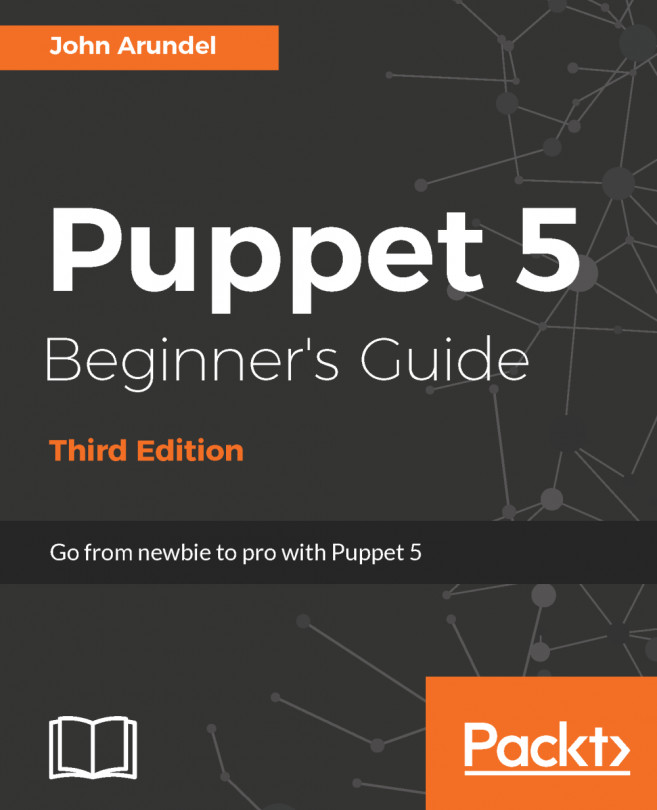Setting up the environment
Environments in Puppet are directories holding different versions of your Puppet manifests. Whenever a node connects to a Puppet master, it informs the Puppet master of its environment. By default, all nodes report to the production environment. This causes the Puppet master to look in the production environment for manifests. You may specify an alternate environment with the--environmentsetting when running puppet agent or by settingenvironment = newenvironmentin/etc/puppet/puppet.conf in the agent section.
Getting ready
Verify environmentpath in your installation with the following puppet config command:
[vagrant@puppet ~]$ sudo /opt/puppetlabs/bin/puppet config print environmentpath /etc/puppetlabs/code/environments
How to do it...
The steps are as follows:
- Create a production directory at
/etc/puppetlabs/code/environmentsthat contains both a modules and manifests directory. Then, create asite.ppthat creates a file in/tmp, as follows:
[vagrant@puppet ~]$ sudo mkdir...