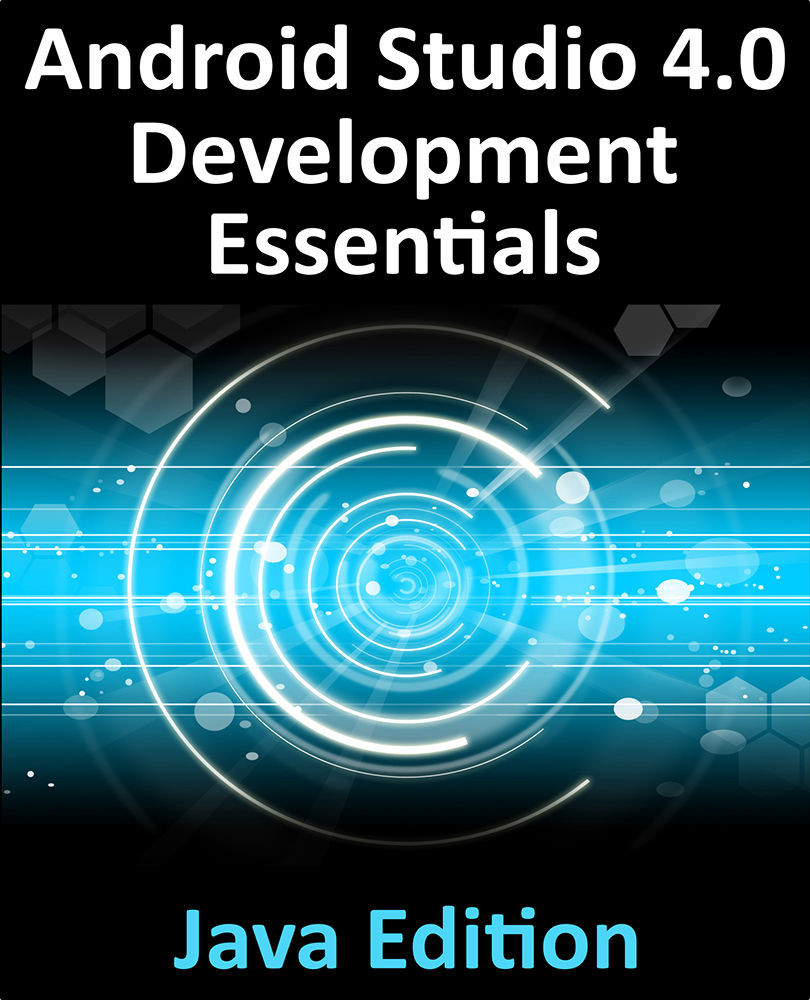17.14 Summary
A key part of developing Android applications involves the creation of the user interface. Within the Android Studio environment, this is performed using the Layout Editor tool which operates in three modes. In Design mode, view components are selected from a palette and positioned on a layout representing an Android device screen and configured using a list of attributes. In Code mode, the underlying XML that represents the user interface layout can be directly edited. Split mode, on the other hand allows the layout to be created and modified both visually and via direct XML editing. These modes combine to provide an extensive and intuitive user interface design environment.
The layout validation panel allows user interface layouts to be quickly previewed on a range of different device screen sizes.