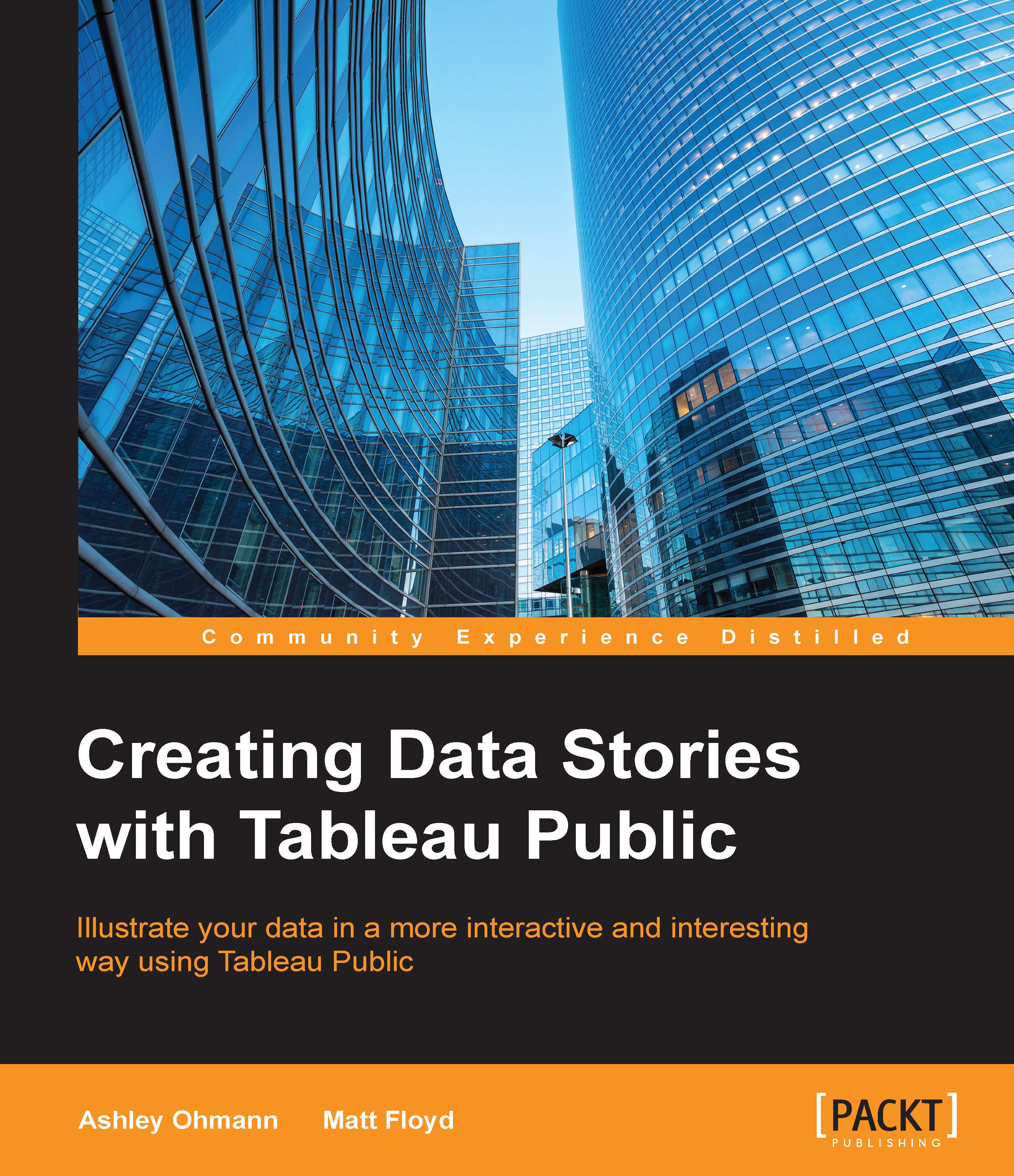Opening work from the Cloud
If you'd like to make changes to your work, you need to perform the following steps:
Open Tableau Public on your computer.
Navigate to the Tableau Public home screen.
Click on the orange Open from Tableau Public link on the upper-right corner.
Log in with the credentials that you used to create your account, which was covered previously in this chapter.
Select the workbook that you want to open, as shown in the following screenshot: