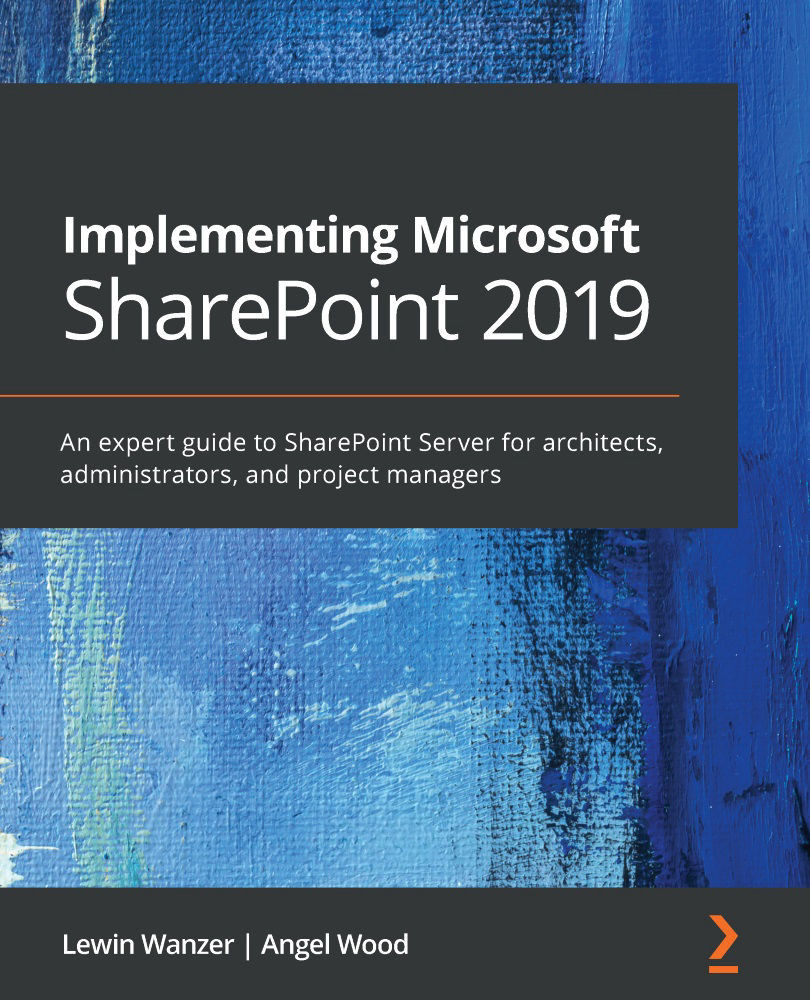Chapter 8: Post-Implementation Operations and Maintenance
The purpose of this chapter is to let you know what to expect on the release day and things to keep in mind after the release of your environment. We will also focus on processes that should be in place that need to now be executed. These are the tasks that will come into play in supporting the farm immediately and in the future. Within those areas, we will also talk about how to handle the workloads that come from this release, which could mean a very busy day or days to come depending on the fallout from the farm you created and the content you migrated from your old farm. Teams will need to be in place to help support the immediate migration to the new farm. How do we assemble that team? Who needs to be available? These are some of the questions we tackle in this chapter.
As part of the migration, we also go into finalizing those documented errors and updates that need to be documented after the users start using the farm...