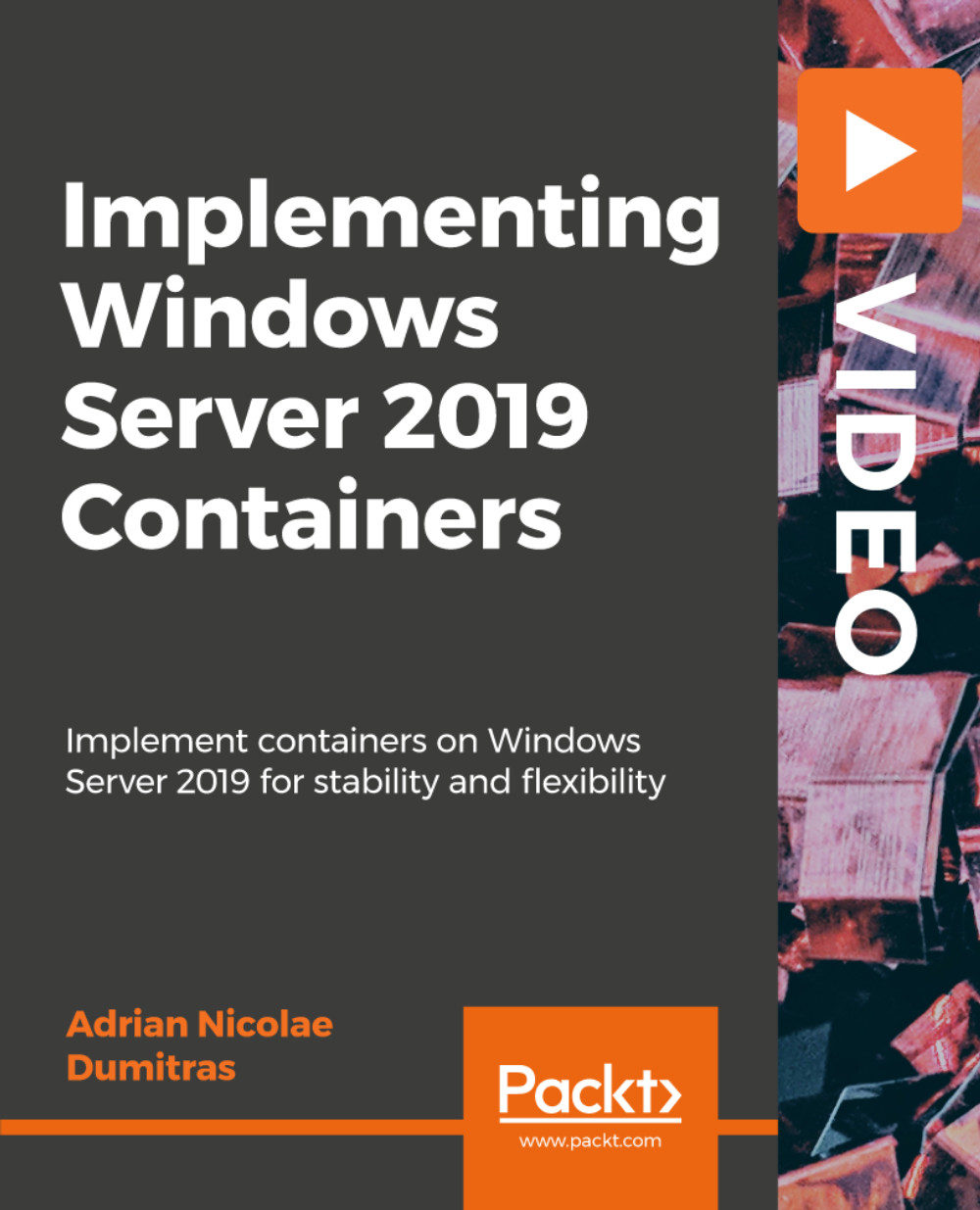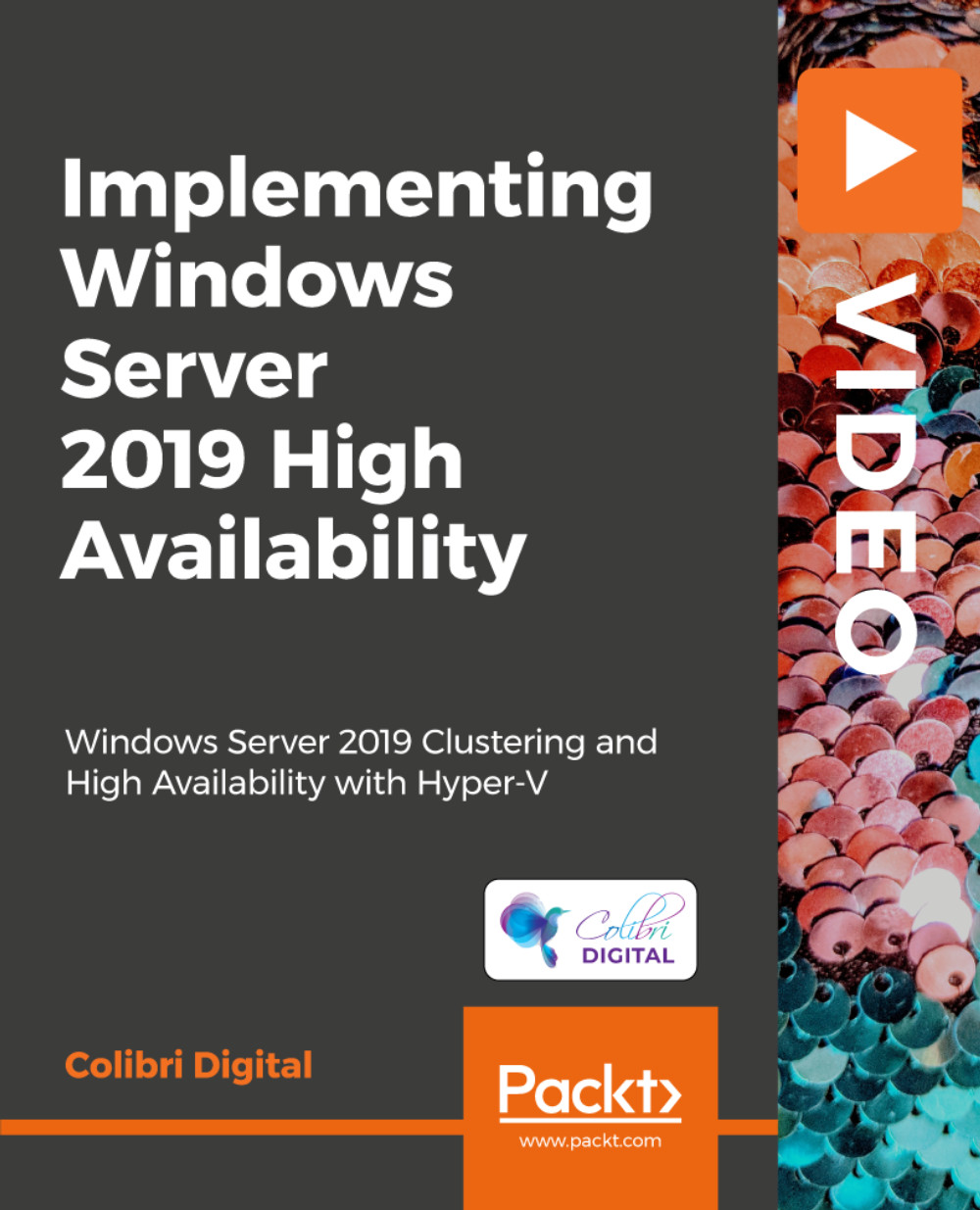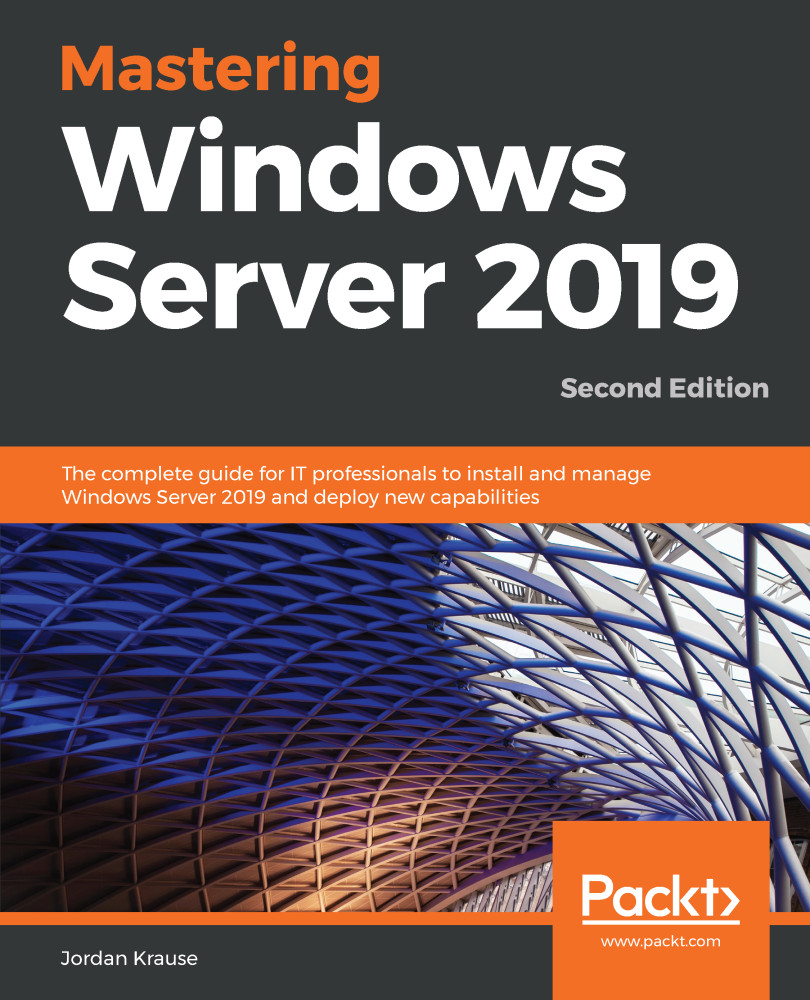-
• End-to-end container deployment and management instructions.
-
• Course content is structured to closely mirror real-world deployment and management
-
processes.
-
• This course includes all of the latest enhancements to containers, including creating and
-
deploying them.
Container technology is nothing new and with the release of Windows Server 2019, you can now provide Windows Server containers and Hyper-V containers in your own environment.
In this course, you will learn all about installing and configuring Windows Server 2019 container hosts. You will be introduced to containers and the differences between Windows Server containers and Hyper-V containers. Next, you will delve into deploying and managing containers on Windows Server. You will also master a new feature: deploying and managing Linux containers in Windows Server 2019. You will also manage and orchestrate containers with the new Kubernetes support provided by Windows Server 2019. You will manage container networking, and deploy a multi-container application in Azure.
By the end of this course, you will have the knowledge and skills you need to maximize your efforts and meet your enterprise needs. As an administrator you will be able to provide developers with protected and agile application environments, offering both stability and flexibility.
The code files are available on GitHub - https://github.com/elroyr/-Implementing-Windows-Server-2019-Containers
This course is aimed ideal for System and Network Administrators interested in designing and deploying Windows Server 2019. Previous experience of Windows Server operating systems and familiarity with networking concepts is required. System administrators who are upgrading or migrating to Windows Server 2019 would also benefit from this course.
-
Successfully deploy of containers and related management services and interfaces.
-
Discover nano-server and server-core containers and ultimately run a web server and a database using Docker
-
Understand the difference between virtual machines, Windows Server containers, and Hyper-V containers
-
Build your own registry to distribute containers to servers unconnected to the internet
-
Use Active Directory Group Managed Service Accounts to access domain resources from a container
 Germany
Germany
 Slovakia
Slovakia
 Canada
Canada
 Brazil
Brazil
 Singapore
Singapore
 Hungary
Hungary
 Philippines
Philippines
 Mexico
Mexico
 Thailand
Thailand
 Ukraine
Ukraine
 Luxembourg
Luxembourg
 Estonia
Estonia
 Lithuania
Lithuania
 Norway
Norway
 Chile
Chile
 United States
United States
 Great Britain
Great Britain
 India
India
 Spain
Spain
 South Korea
South Korea
 Ecuador
Ecuador
 Colombia
Colombia
 Taiwan
Taiwan
 Switzerland
Switzerland
 Indonesia
Indonesia
 Cyprus
Cyprus
 Denmark
Denmark
 Finland
Finland
 Poland
Poland
 Malta
Malta
 Czechia
Czechia
 New Zealand
New Zealand
 Austria
Austria
 Turkey
Turkey
 France
France
 Sweden
Sweden
 Italy
Italy
 Egypt
Egypt
 Belgium
Belgium
 Portugal
Portugal
 Slovenia
Slovenia
 Ireland
Ireland
 Romania
Romania
 Greece
Greece
 Argentina
Argentina
 Malaysia
Malaysia
 South Africa
South Africa
 Netherlands
Netherlands
 Bulgaria
Bulgaria
 Latvia
Latvia
 Australia
Australia
 Japan
Japan
 Russia
Russia