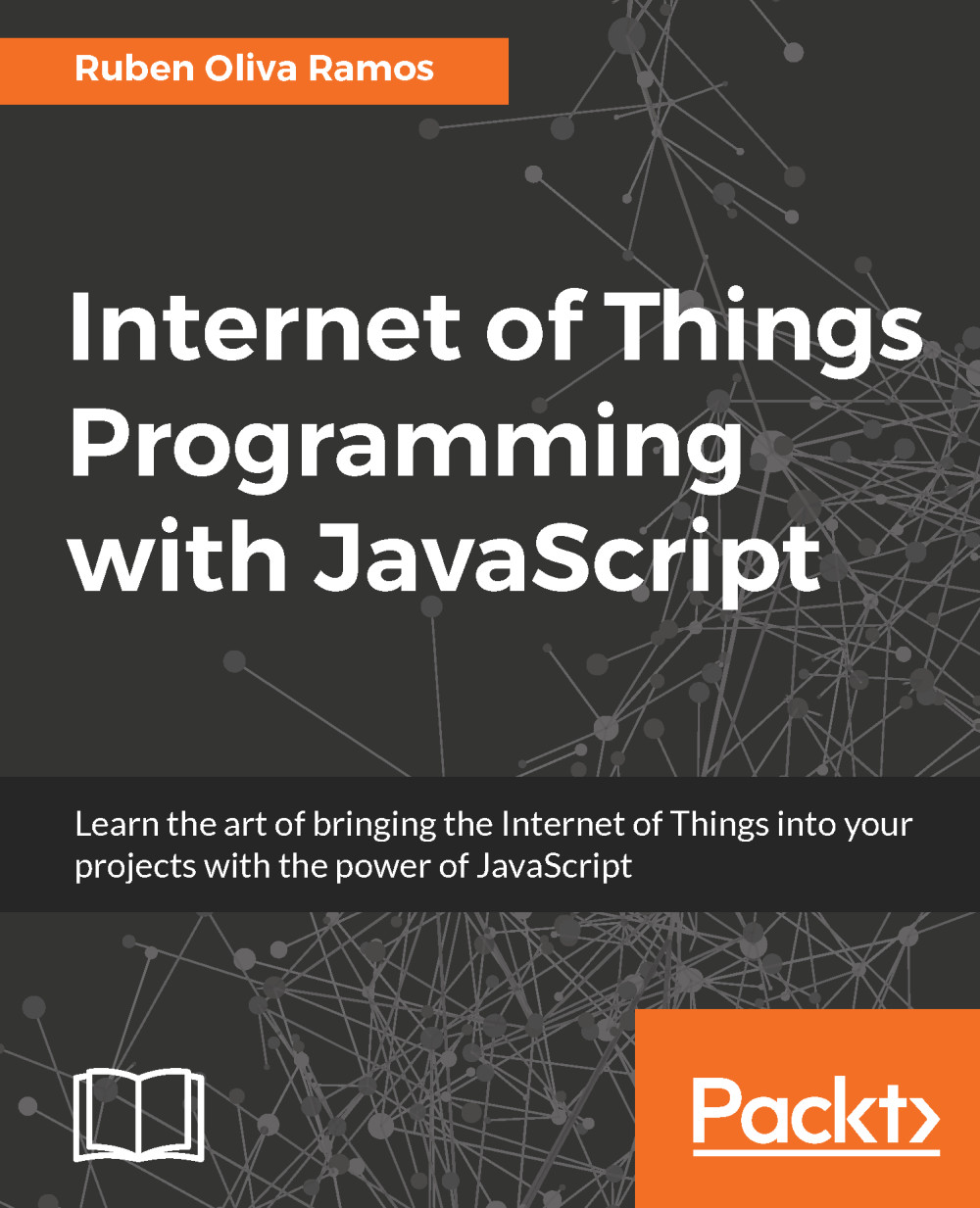DS3231 module setup
The module DS3231 is a real-time clock. It can be used to get the time and date from an integrated circuit, so it can work with your system to control specific events that you want to program from an embedded chip. It can work perfectly with the Raspberry Pi Zero in order to get the time and date in real time.
You need to be sure that you have the latest updates. To do that, type the following commands in your terminal:
sudo apt-get update sudo apt-get -y upgrade
Modify the system file with the following command:
sudo nano /etc/modules
Add the following lines to the modules.txt file:
snd-bcm2835
i2c-bcm2835
i2c-dev
rtc-ds1307
Hardware setup
In this section, we will look at the pins of the RTC module:
DS3231 Pi GPIO GNDP 1-06 VCC (3.3V) SDA (I2CSDA) SCL (I2CSCL)
This is the RTC module, and we can see the pins of the chip:

The following diagram shows, the circuit connection:

The following image shows the final connection...