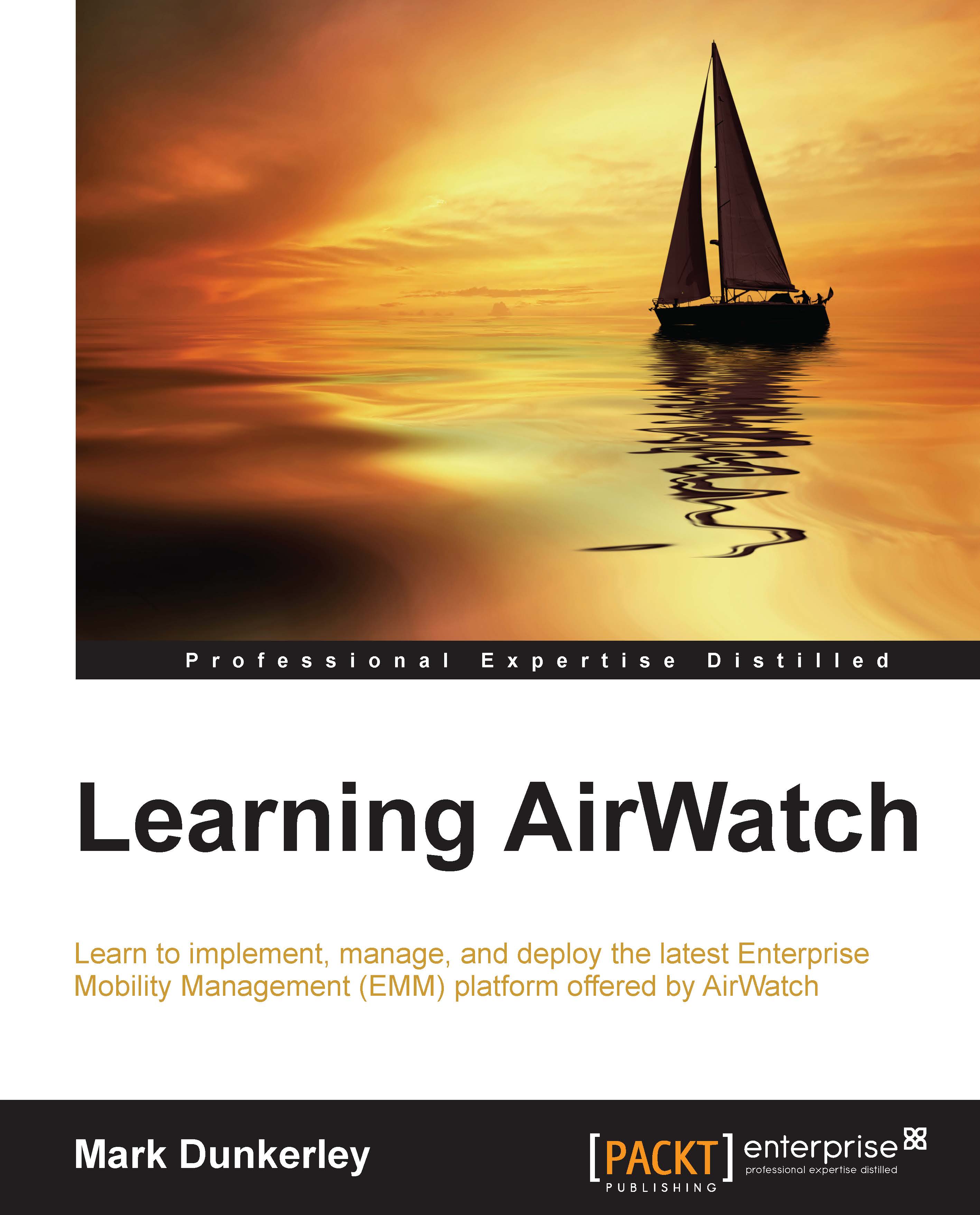Self Service Portal
Users are able to manage their enrolled devices via AirWatch Self Service Portal (SSP). SSP allows you to view device information and perform multiple remote actions from the console.
To access SSP, open up a web browser and navigate to https://yourenvironmemnturl/mydevice. To log in, you will need the group ID and your authentication information (if you configured e-mail registration, you can use your e-mail address as part of the login).
Note
To simplify access to the users, you can create a customized SSP web clip or Bookmark that will allow the users to access SSP without needing to remember all the required information.
Once you are logged in to SSP, you can complete the following, as shown in the screenshot:
View all enrolled devices
View device information including a summary, security, compliance, profiles, apps, content, certificates, GPS and event log
Manually add a device for enrollment
You can perform actions such as: clear the passcode, delete a device, delete registration...