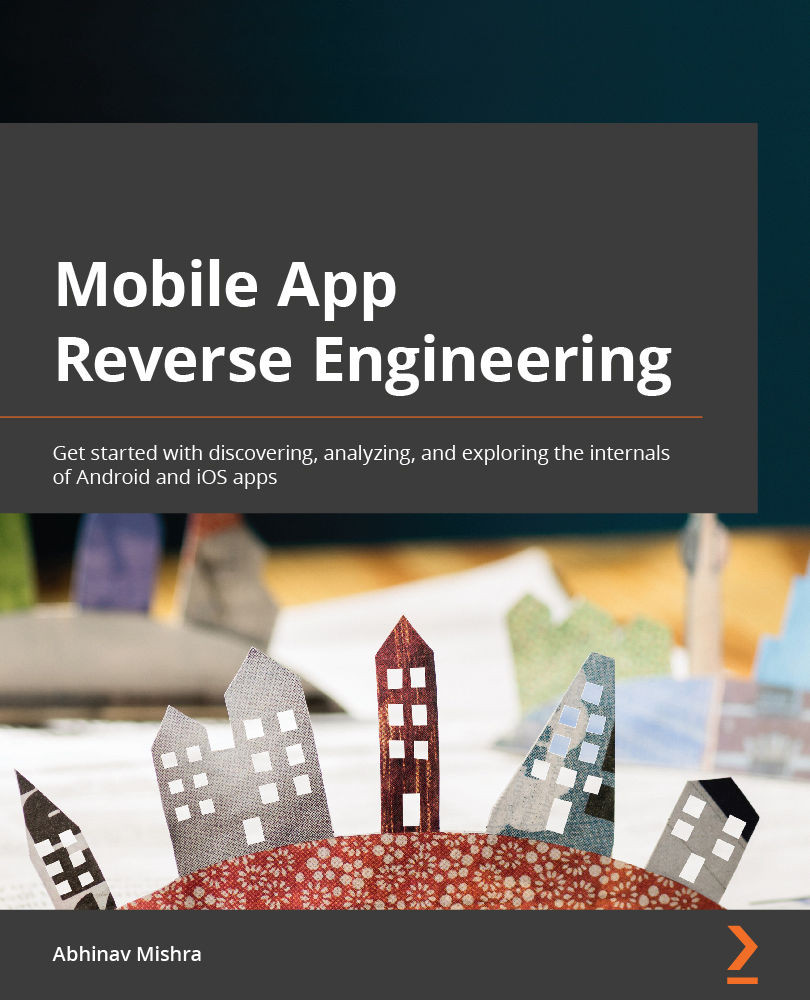Chapter 2: Setting Up a Mobile App Reverse Engineering Environment Using Modern Tools
As you already understand the fundamentals of reverse engineering, let's start exploring some modern reverse engineering tools that can be used for mobile applications.
In order to reverse engineer mobile apps, we need specialized tools and utilities. Some of those tools are paid and some are open source. We will try to use the open source tools and utilities as much as possible, but will also provide you with a commercial alternative, wherever applicable.
Before we start setting up the tools in our newly created Ubuntu virtual machine, it is important to understand that some of the tools work for both iOS and Android apps, while some of them only work on one. For each tool explained, you will find a Use case example section. This section will provide information about what platform this tool will work on, that is, iOS/Android or both.
At the end of the chapter, you will also be provided...