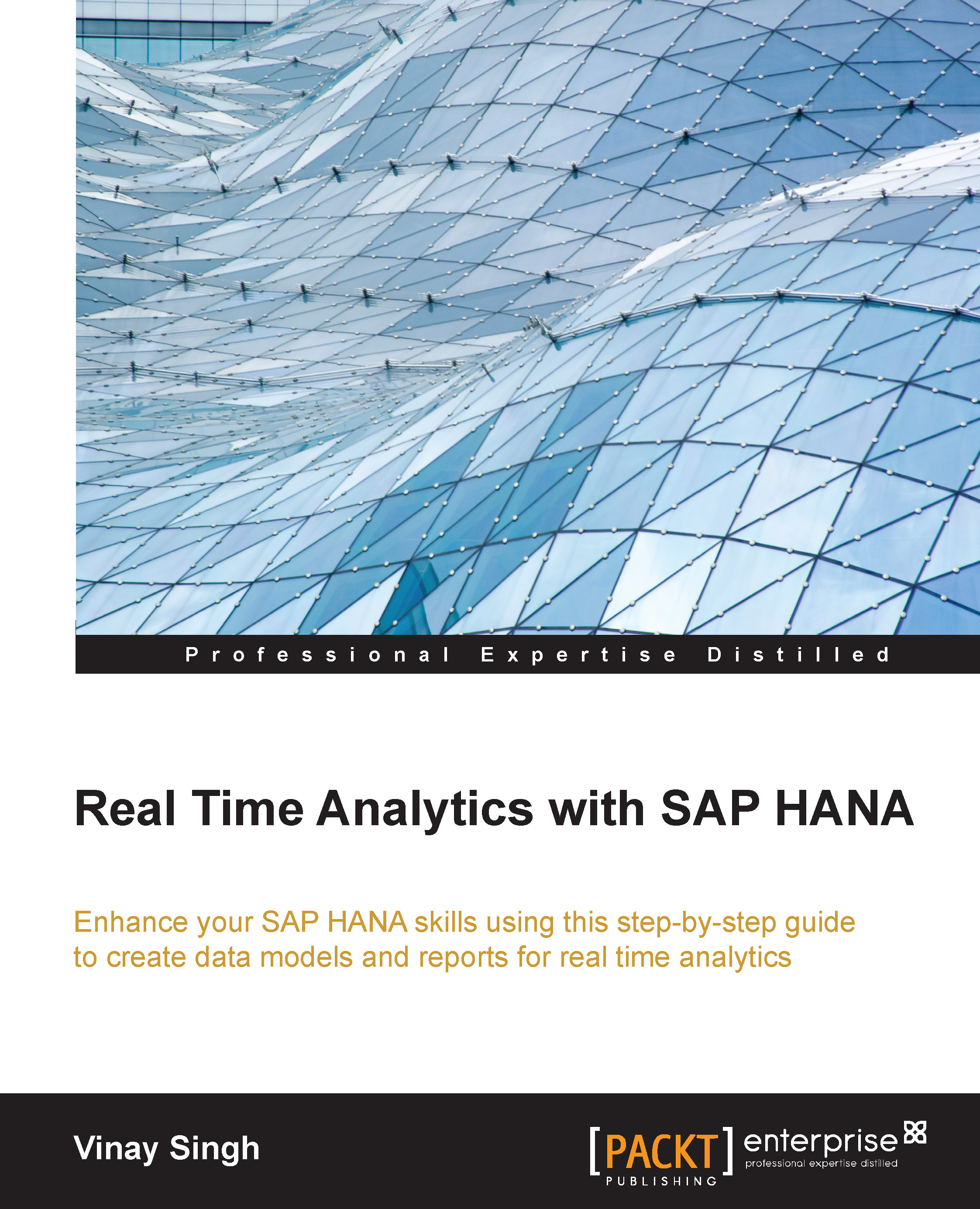Chapter 5. Creating SAP HANA Artifacts – Analytical Privileges and Calculation Views
In the previous chapter, we learned how to create information models—attribute view and analytical view. We also walked through various other components involved during the creation of these artifacts. We will continue with the creation of other SAP HANA information models in this chapter namely—calculation view and analytical view. We will also explore how to create and use filters and input variables.
After completing this chapter, you should be able to:
- Create restricted measures and restricted columns
- Create filters, variables and input parameters (This is covered in this chapter in more detail)
- Create calculation view—graphical
- Create and use analytical privileges
In Chapter 4, Creating SAP HANA Artifacts Attribute Views and Analytical Views, under other elements, we learned how to create calculated measures and calculated columns. Let's learn some more basic elements...