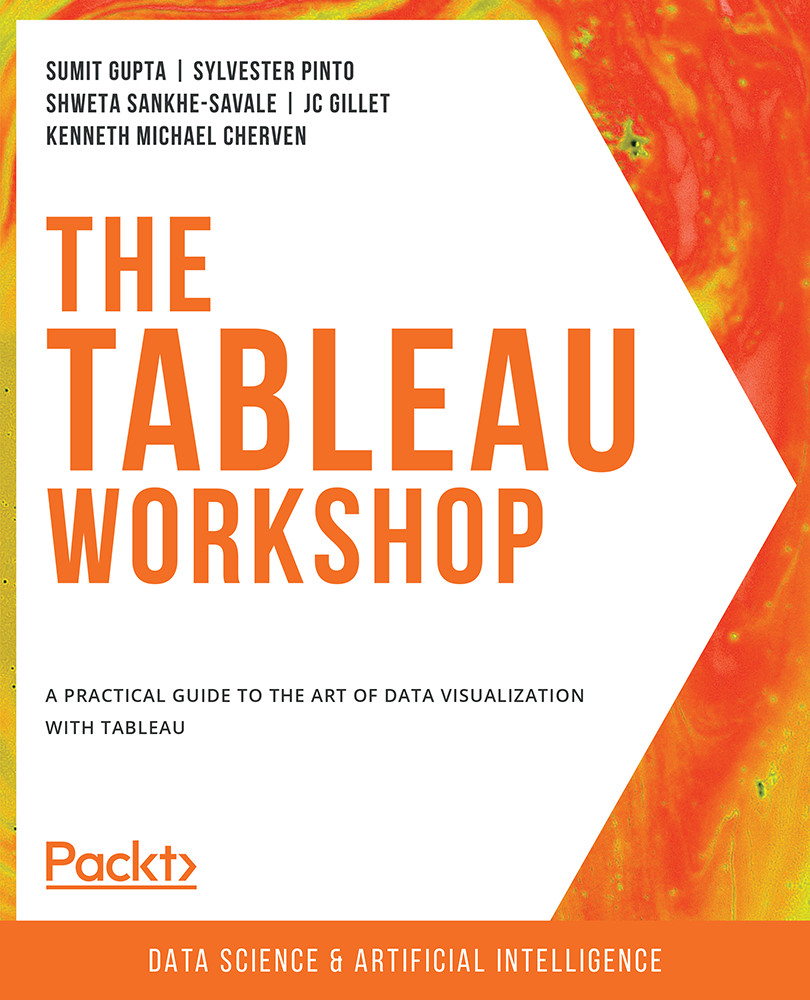Data Source Profile
Until now, you have only connected to different data sources. But your main objective is to understand the data better. This can be done by observing the data distribution, the data types of various columns, the values that a column contains, and so on.
A data source profile gives you an understanding of the underlying data by allowing you to observe the data distribution and frequency, along with the various data types for the fields. This helps you make appropriate changes to the data to fulfill the requirements in the flow. Some common options include checking the data distribution frequency, the number of unique records, and the associations among various columns. You will first learn about some commonly used profiling steps, and then apply them in an exercise.
Data source profiling can be performed using a clean step. A clean step can be added by hovering over the + icon next to the data source and selecting Clean Step, as follows: