Passing values from the parent component with CascadingParameter
Sharing parameters across multiple components is a common scenario in web applications. It boosts performance as data can be shared rather than being requested from an external source by each component. It also simplifies the code, especially in parent-child scenarios. In Blazor, that’s where the concept of CascadingParameter comes into play. Its counterpart, CascadingValue, allows you to provide a value that cascades down the component tree. This pair enables child components to receive and use this shared data or state. This approach solves the challenge of passing information through component hierarchies without complex plumbing or tightly coupled communication.
Let’s implement a Cart service and pass it downward in a cascading fashion so that we can intercept it within the offer area represented by Ticket components. We’ll also render the Cart summary – fully decoupled from the Ticket behavior.
Getting ready
Before we start exploring how to pass the cascading value, do the following:
- Create a
Recipe06directory – this will be your working directory - Copy the
Ticketcomponent from the Ensuring that a parameter is required recipe or copy its implementation from theChapter01/Recipe05directory of this book’s GitHub repository.
How to do it...
Follow these steps to implement CascadingParameter for value sharing:
- Add a
Cartclass and declare supportingContentandValueproperties. ExtendCartso that you can communicate state changes by requiring a fallbackActionproperty with a primary constructor and implement the basicAdd()method that triggers this notification:public class Cart(Action onStateHasChanged) { public List<string> Content { get; init; } = []; public decimal Value { get; private set; } public int Volume => Content.Count; public void Add(string tariff, decimal price) { Content.Add(tariff); Value += price; onStateHasChanged.Invoke(); } } - Create a
SellingTicketscomponent so that our tickets can be sold:
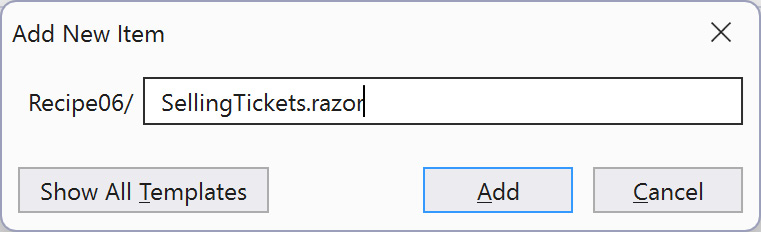
Figure 1.8: Adding a new SellingTickets component
- Use the
@rendermodeattribute to declare thatSellingTicketsoperates inInteractiveWebAssemblymode and a@pagedirective to enable routing:@page "/ch01r06" @rendermode InteractiveWebAssembly
- In the
@codeblock ofSellingTickets, declare theCartobject and initialize it within theOnInitialized()life cycle method:@code { protected Cart Cart; protected override void OnInitialized() { Cart = new(() => InvokeAsync(StateHasChanged)); } } - In the
SellingTicketsmarkup, add theCascadingValuewrapper with theCartinstance as its value. Declare two sellable tickets within the cart’s operational scope, leveraging theTicketcomponent:<CascadingValue Value="Cart"> <Ticket Tariff="Adult" Price="10.00m" /> <Ticket Tariff="Child" Price="5.00m" /> </CascadingValue>
- Below the
Cartarea of theSellingTicketsmarkup, append additional markup to display theCartsummary:<div class="cart-summary"> <div class="cart-content"> Items: @Cart.Volume </div> <div class="cart-value">Price: @Cart.Value</div> </div>
- Navigate to the
Ticketcomponent. In the@codeblock, declareCascadingParameterso that you can intercept theCartinstance and replace theOnAddedparameter with anAdd()method:@code { [CascadingParameter] public Cart Cart { get; set; } public void Add() => Cart.Add(Tariff, Price); } - In the
Ticketmarkup, replace the@onclickbutton action so that you can execute the newAdd()method:<div class="ticket-actions"> <button @onclick="@Add">Add to cart</button> </div>
How it works...
In step 1, we implemented the Cart class. We declared a Value property to hold the current cart value and a Content collection to store added ticket tariffs. We also implemented a parameterless Volume method to calculate the amount of tickets currently in the cart. Then, we implemented an Add() method that, in addition to the normal logic for adding to the cart, is responsible for communicating those changes to external objects by invoking the onStateHasChanged delegate, which is passed using the primary constructor pattern. That way, we ensured Cart initialization requires us to provide an action to execute upon state changes.
In step 2, we created a SellingTickets component. In step 3, we declared it to render in InteractiveWebAssembly mode and leveraged the @page directive to enable routing. In step 4, in the @code block of SellingTickets, we declared a Cart instance. We initialized Cart as part of the overridden OnInitialized() life cycle method and, as an invokable Action delegate responsible for applying state changes, we passed in the StateHasChanged() life cycle method. With that in place, any change in the Cart object will prompt Blazor to recalculate DOM changes at the level of the SellingTicket component. To avoid any threading or race condition issues, we wrapped the StateHasChanged() method in the InvokeAsync() component base method. In step 5, we implemented the SellingTickets markup. We used a CascadingValue component and assigned Cart as its value. We also declared CascadingValue content by adding two Ticket instances, representing tickets available for sale. In step 6, we extended the SellingTickets markup further by adding a section that contained the summary of the cart, showing its current size and value.
In step 7, we navigated to the @code block of the Ticket component and declared CascadingParameter there. Blazor will intercept this parameter’s value as it cascades from a parent component. Notably, we didn’t use EditorRequired here – as Blazor resolves the cascading value just in time, it would have no impact on compilation. With Cart available in the scope of the Ticket component, we replaced the existing OnAdded parameter with an Add() method that invokes Cart.Add() directly. In step 8, we updated the Ticket markup by replacing the outdated @onclick assignment on the existing button with a reference to the newly implemented Add() method.
There’s more...
So, why does the Cart implementation require an Action delegate to work? Here, StateHasChanged() is a component life cycle method, so it triggers DOM re-rendering scoped to that component and its nested children. Since adding to the cart happens at the Ticket component level and invokes StateHasChanged(), there’s no impact on the parent SellingTickets component, and the Cart summary section remains unchanged! Having the Action delegate allows the Cart object to persist a reference to the origin component and thus trigger a DOM update at any level of the component tree.
































































