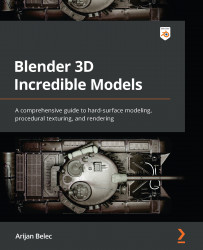Rigging the wheels and sprockets
We will now map the rotation of the sphere to the rotation of the wheels. This will make the wheels rotate in relation to the empty sphere. In the following steps, we will add constraints to all the wheels and sprockets:
- Add a Transformation constraint to the sprocket, and map from Rotation to Rotation. Set X Max to
1°in the Map From menu, and to100°in the Map To menu.
Remember to set the same settings as before at the top of the constraint menu:
Figure 11.17 – Sprocket constraint
For every one degree that the empty sphere rotates, the sprocket will now rotate 100 degrees. The problem now is that the sprocket is not turning quickly enough in relation to the tracks, which causes the tracks to clip through the sprocket as they are rotating:
Figure 11.18 – Sprocket clipping
- Tweak the X Max value in the Map To menu until you find a value that works well. ...