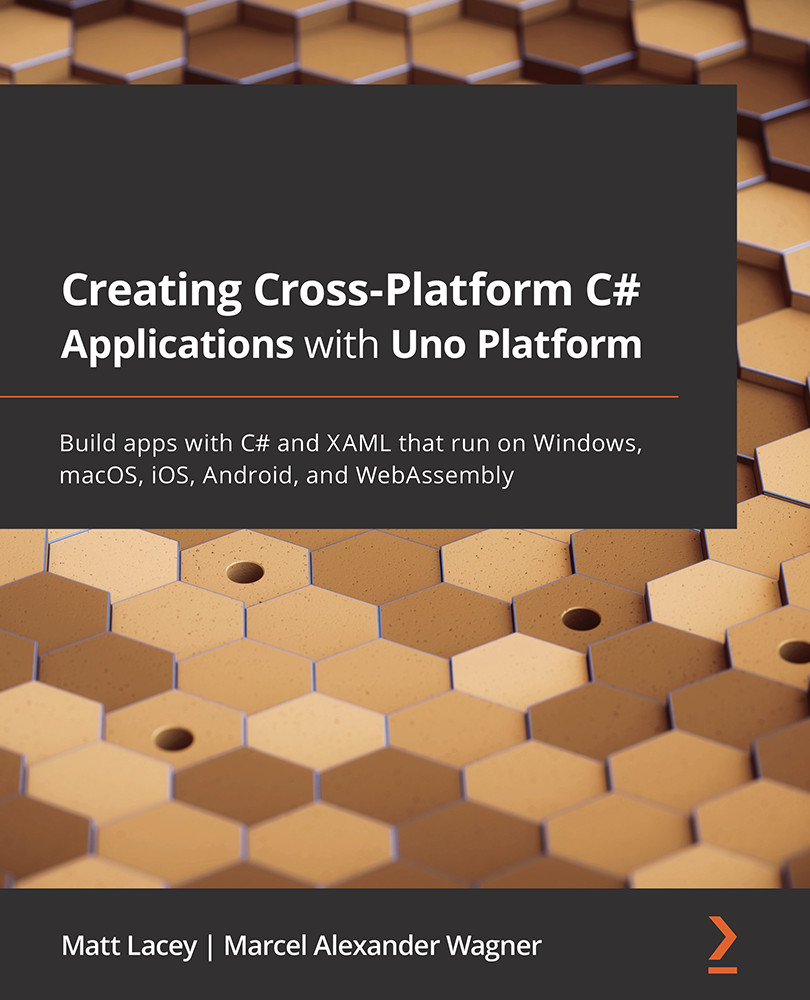Test tools beside Uno.UITest
Uno.UITest is not the only tool you can use to write automated tests for your Uno Platform app. In this section, we will cover writing UI tests for the UWP head of your project using WinAppDriver and Selenium and writing unit tests for the UWP head of the project.
Testing the UWP head of your app with WinAppDriver
At the time of writing, Uno.UITest does not support running the tests against the UWP head of your app. However, you might also want to run UI tests against the UWP version of your app. Luckily, WinAppDriver and Appium allow us to achieve this. WinAppDriver is a tool developed by Microsoft that allows developers to simulate input to Windows apps, including UWP apps. While WinAppDriver allows you to interact with Windows apps, it does so by starting a web server locally and allows interaction with apps by communicating with WinAppDriver through a web-based protocol. To make the development process easier for us, we will use Appium.WebDriver...