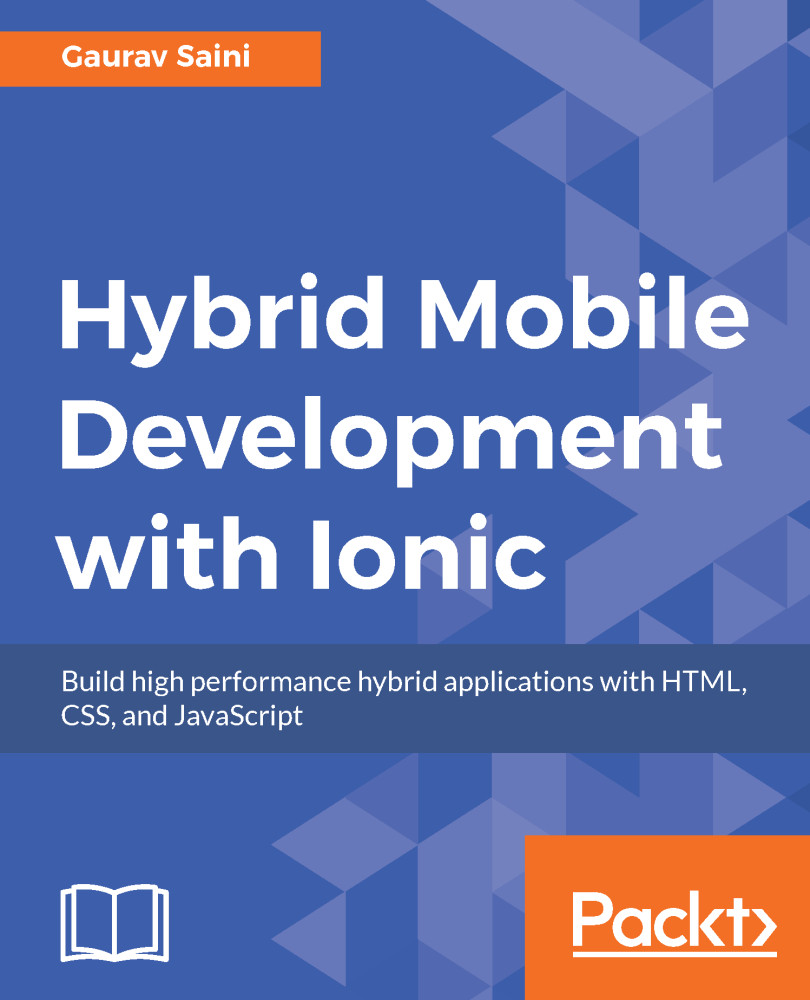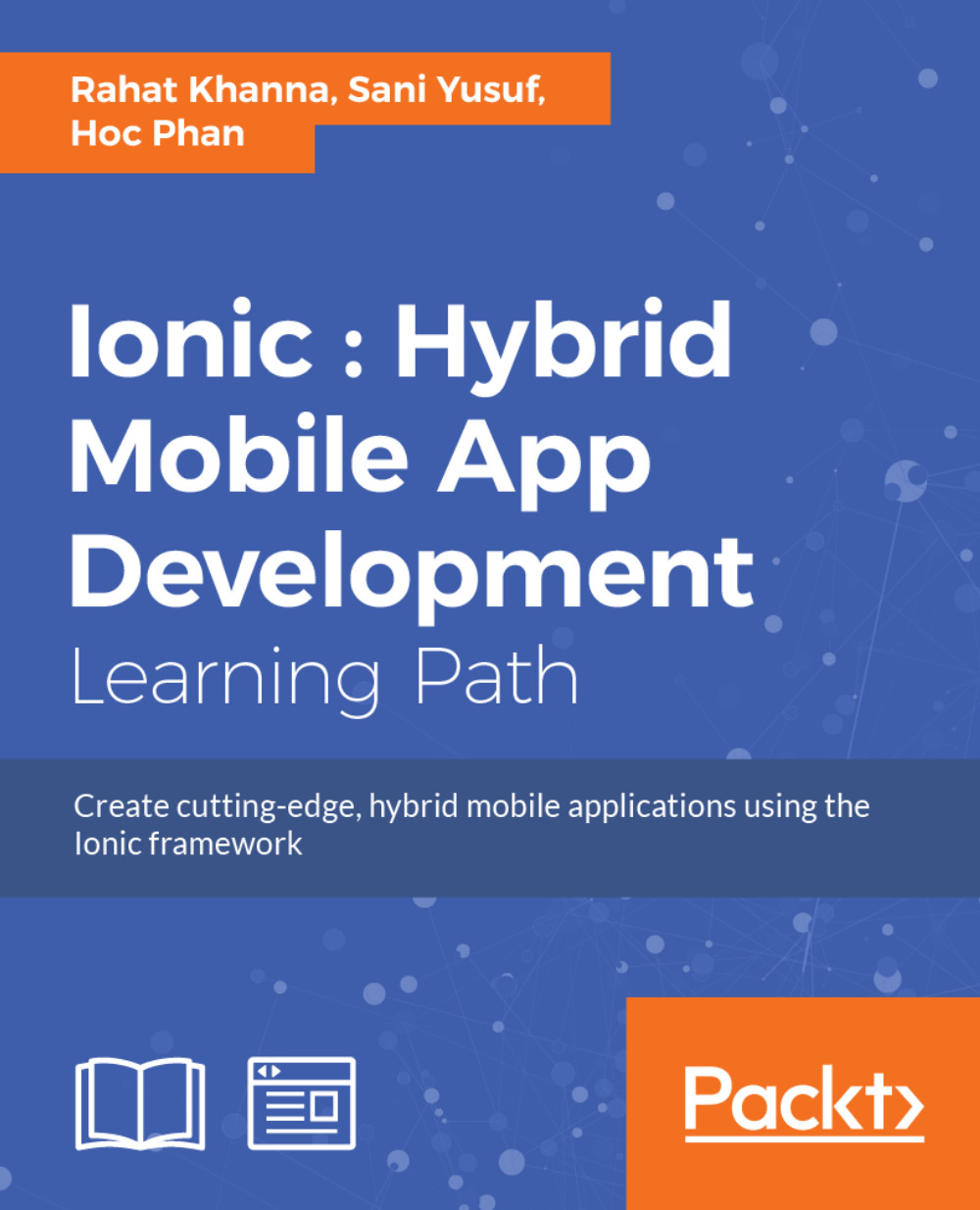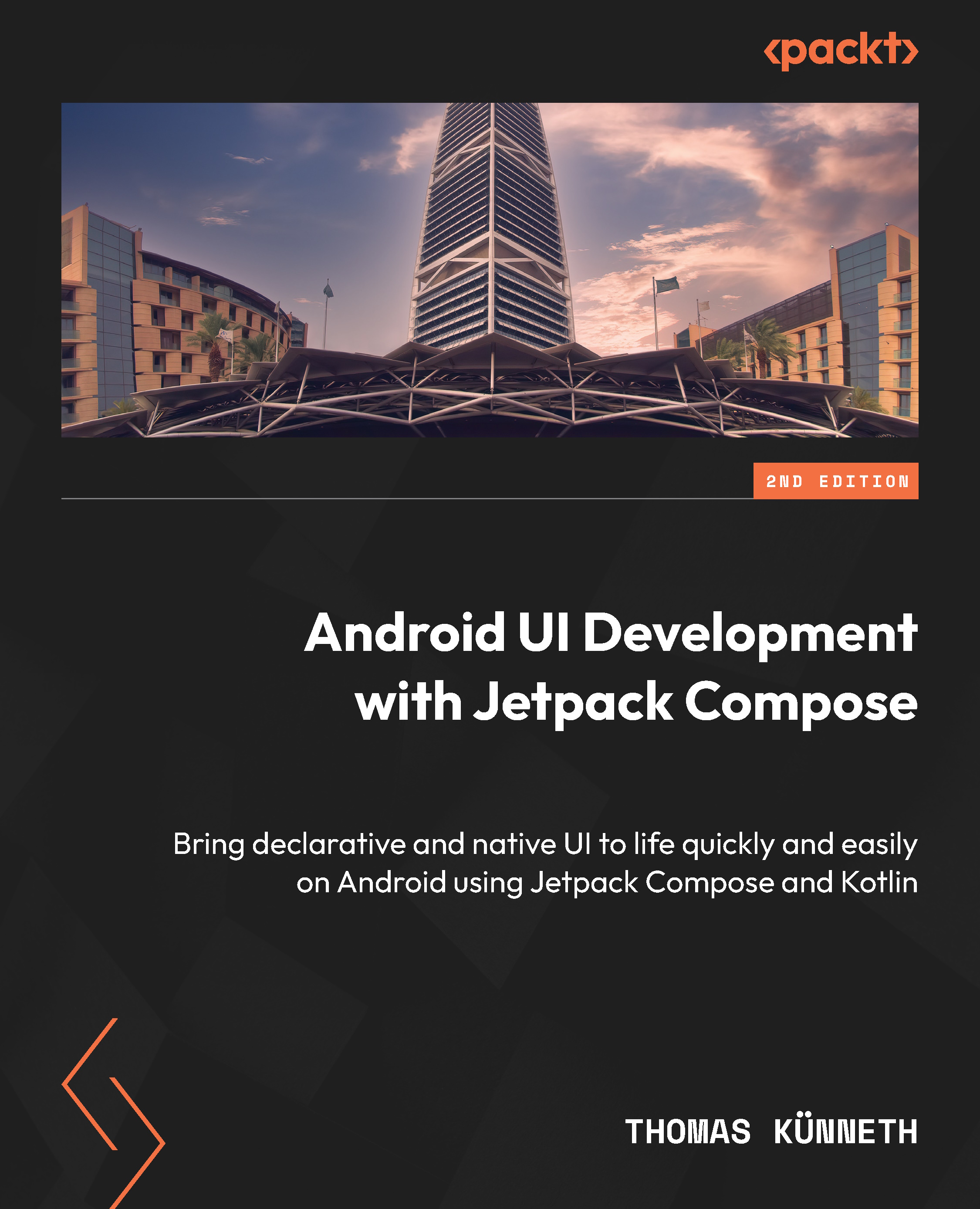Previously in Ionic 1x, we didn't have the best directory or project structure. Slowly as Ionic and Angular evolved, developers tended to move towards the modular approach for organizing their files and folders. There were many different ways to manage your files and folders in Ionic 1x. Usually the default structure you will see in the Ionic 1x build can be used in many small projects where we don't have to deal with many files and for small projects; mainly two structures are followed for Ionic 1x based projects: byFolderType and byFeatureType. With Ionic 3, one of the best things is that we have the project structure set up in a modular way where you will have pages, providers, pipes, theme folders, and respective subsequent folders in them. Let's go through some important files inside Ionic 3 projects:
./src
In this folder we have our entire application code base and it is the most important:
./node_modules
Here we have all our dependencies and NPM packages that are required to run the application:
./platforms
Here we have specific platform-based folder entries, which our app is using. When we run the ionic platform add command, you will see a specific folder created inside the platform folder:
./plugins
All the plugins used in our application are hosted here:
./resources
An entire set of icons and splash screens are inside this folder, organized according to various platforms and devices:
./www
Here is our index.html file, and after compilation of the code base in the src folder bundle, files, images, and SASS compiled css files are placed inside www:
./www/index.html
This is the entry point to our application or we can say every hybrid application. We mainly have scripts and style sheets declared in this file to run the application. As in Ionic 1 we use ng-app, here in Ionic 3 we check for <ion-app></ion-app> inside your index.html file:
./package.json
This defines the project metadata and dependencies that will be added to the node_modules folder. It also has information about the Cordova platform and plugins used in the application:
./ionic.config.json
This file contains project-specific settings such as names, IDs, proxies, and other information:
./src/app/main.ts
This is where we start towards the code base and also we bootstrap our application inside this file:
./src/app/app.module.ts
In this file we declare the pages, directives, and providers used inside our application:
./src/app/app.component.ts
We set the root page here and root-component is called first, which controls the application, similar to what the app.js file does in Ionic 1. However, this component is not different from other components in our application; it is just declared in the app folder. As we start to build applications in upcoming chapters, we will get to know more closely how we work around all these files and code bases.
 Germany
Germany
 Slovakia
Slovakia
 Canada
Canada
 Brazil
Brazil
 Singapore
Singapore
 Hungary
Hungary
 Philippines
Philippines
 Mexico
Mexico
 Thailand
Thailand
 Ukraine
Ukraine
 Luxembourg
Luxembourg
 Estonia
Estonia
 Lithuania
Lithuania
 Norway
Norway
 Chile
Chile
 United States
United States
 Great Britain
Great Britain
 India
India
 Spain
Spain
 South Korea
South Korea
 Ecuador
Ecuador
 Colombia
Colombia
 Taiwan
Taiwan
 Switzerland
Switzerland
 Indonesia
Indonesia
 Cyprus
Cyprus
 Denmark
Denmark
 Finland
Finland
 Poland
Poland
 Malta
Malta
 Czechia
Czechia
 New Zealand
New Zealand
 Austria
Austria
 Turkey
Turkey
 France
France
 Sweden
Sweden
 Italy
Italy
 Egypt
Egypt
 Belgium
Belgium
 Portugal
Portugal
 Slovenia
Slovenia
 Ireland
Ireland
 Romania
Romania
 Greece
Greece
 Argentina
Argentina
 Malaysia
Malaysia
 South Africa
South Africa
 Netherlands
Netherlands
 Bulgaria
Bulgaria
 Latvia
Latvia
 Australia
Australia
 Japan
Japan
 Russia
Russia