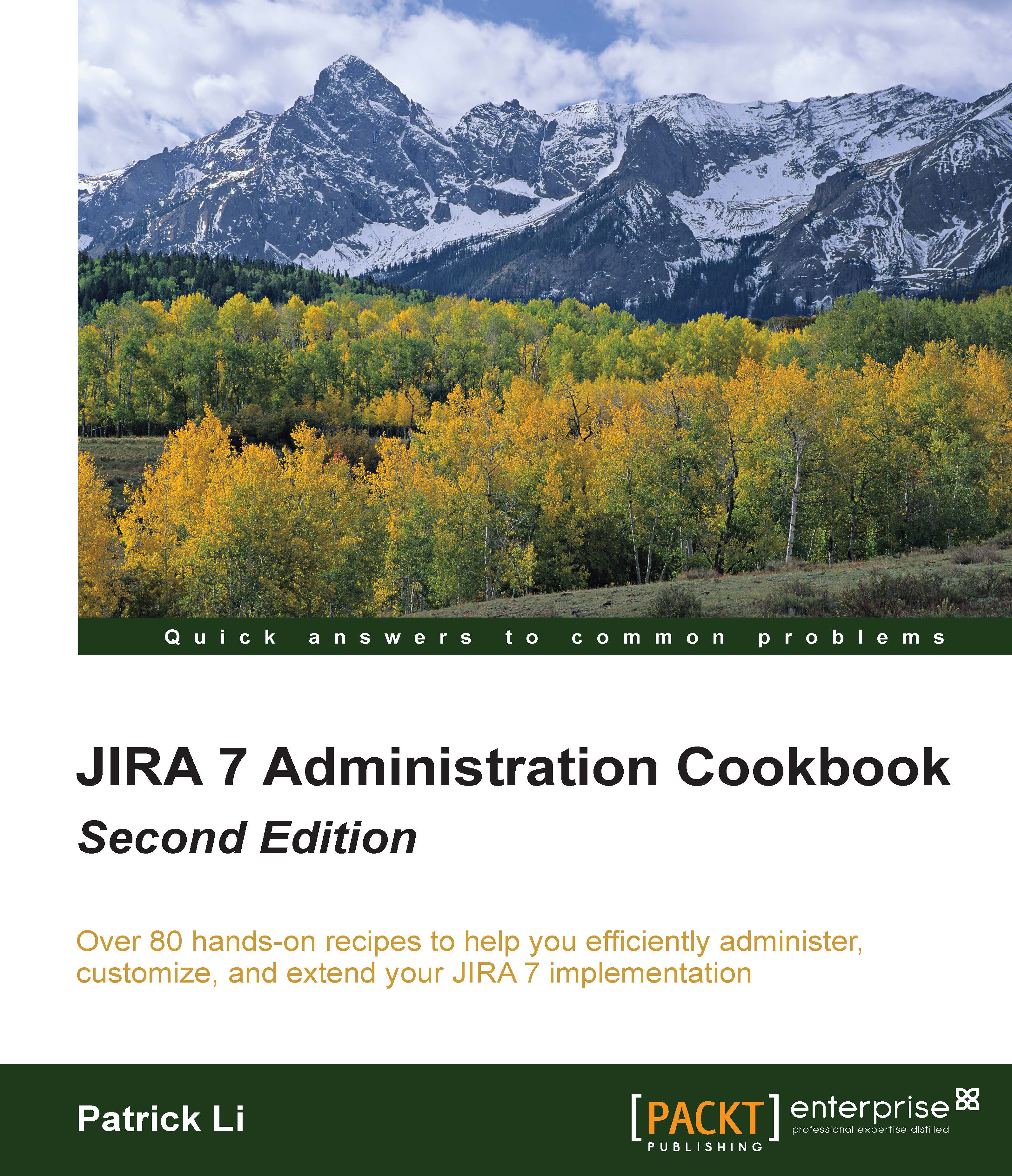Granting access to JIRA
The versions of JIRA prior to JIRA 7 used Global Permissions to enable control access. Users will need to have the JIRA Users permission in order to gain access. In this recipe, we will take a look at managing access to JIRA with the new application access management feature.
How to do it...
Proceed with the following steps to grant JIRA access to a group:
- Log in to JIRA as a JIRA administrator.
- Navigate to Administration | Applications | Application access.
- Select and add the group to gain access to JIRA under JIRA Software.

How it works...
Starting with JIRA 7, Atlassian introduced the new concept of Applications. This turns JIRA into a platform, and major features such as JIRA Agile (now called JIRA Software) and JIRA Service Desk are now separate applications that run on the JIRA platform.
These changes mean that you can now control user access to each of the applications individually. Instead of using permissions to control who can access JIRA, you assign access rights...