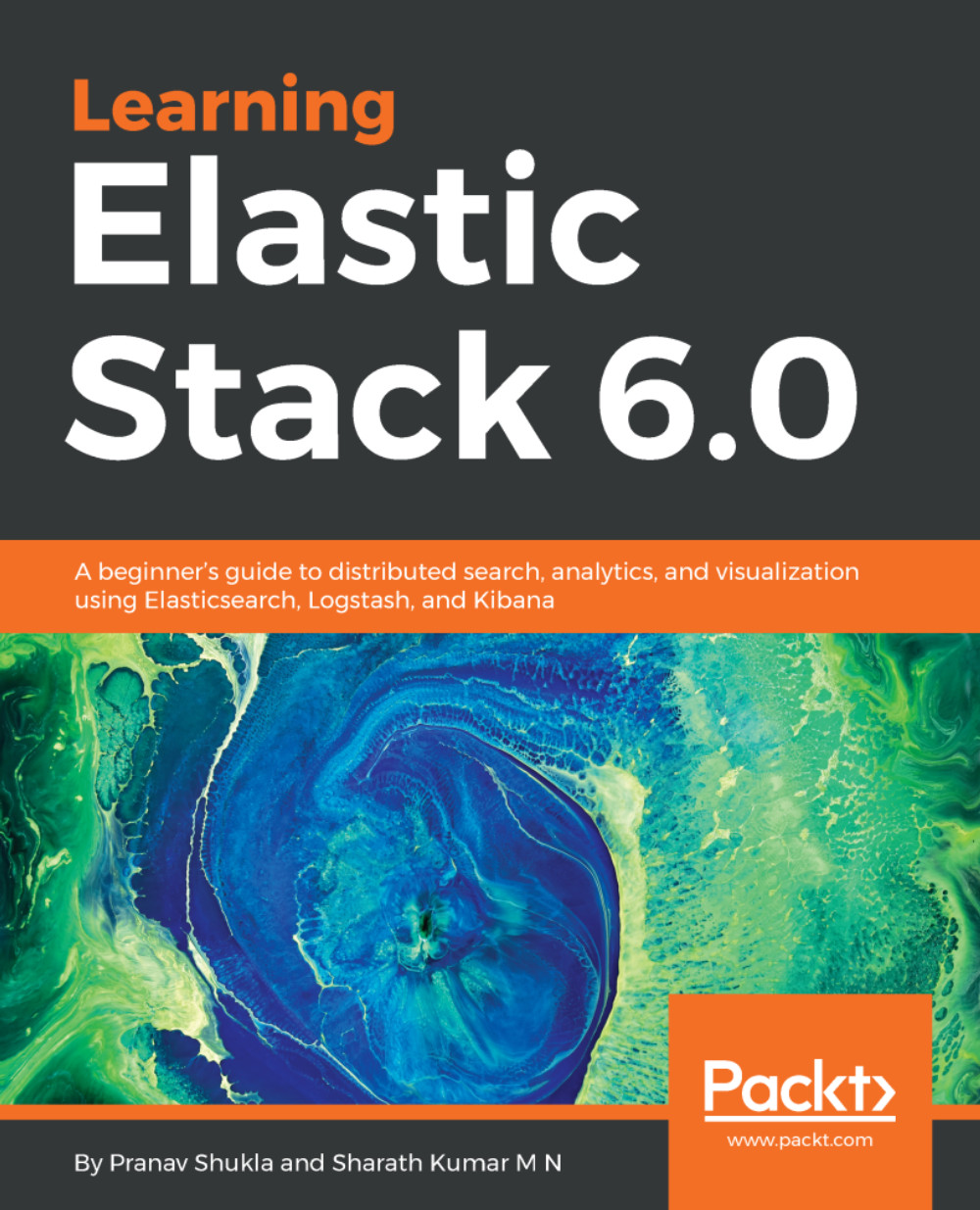Now that we have enough motivation and reasons to learn about Elasticsearch and Elastic Stack, let us start by downloading and installing the key components. Firstly, we will download and install Elasticsearch and Kibana. We will install the other components as we need them on the course of our journey. We also need Kibana because, apart from visualizations, it also has a UI for developer tools and for interacting with Elasticsearch.
Starting from Elastic Stack 5.x, all Elastic Stack components are now released together; they share the same version, and are tested for compatibility with each other. This is true for Elastic Stack 6.x components as well.
At the time of this writing, the current released version of Elastic Stack is 6.0.0. We will use this version for all components.