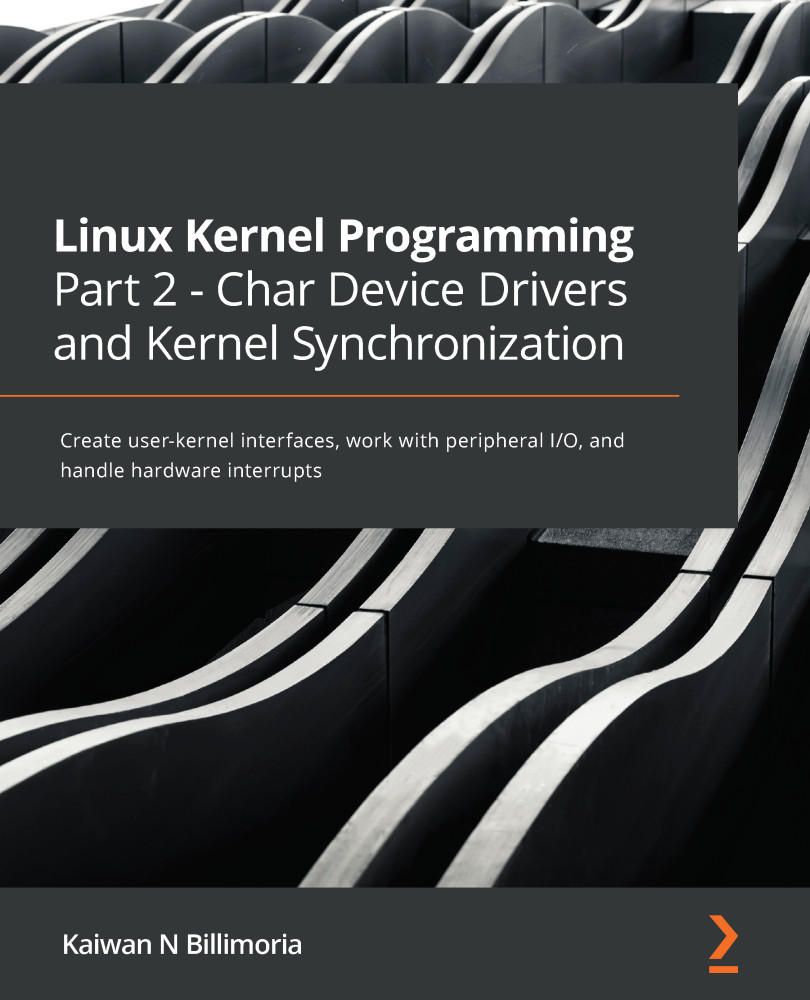Without going into great detail, a quick overview of the modern unified Linux Device Model (LDM) is important. Modern Linux, from the 2.6 kernel onward, has a fantastic feature, the LDM, which achieves many goals to do with the system and the devices on it in one broad and bold stroke. Among its many features, it creates a complex hierarchical tree unifying system components, all peripheral devices, and their drivers. This very tree is exposed to user space via the sysfs pseudo-filesystem (analogous to how procfs exposes some kernel and process/thread internal details to user space) and is typically mounted under /sys. Within /sys, you will find several directories – you can consider them to be "viewports" into the LDM. On our x86_64 Ubuntu VM, we show the sysfs filesystem mounted under /sys:
$ mount | grep -w sysfs
sysfs on /sys type sysfs (rw,nosuid,nodev,noexec,relatime)
Furthermore, take a peek inside:
$ ls -F /sys/
block/ bus/ class/ dev/ devices/ firmware/ fs/ hypervisor/ kernel/ module/ power/
Think of these directories as viewports into the LDM – different ways of viewing the devices on the system. Of course, as things evolve, more tends to get in than get out (the bloat aspect!). Several non-obvious directories have now made their way in here. Though (as with procfs) sysfs is officially documented as an Application Binary Interface (ABI) interface, that's subject to change/deprecation at any time; the reality is that this system is there to stay – and evolve, of course – over time.
The LDM, a bit simplistically, can be thought of as having – and tying together – these major components:
- The buses on the system.
- The devices on them.
- The device drivers that drive the devices (also often referred to as client drivers).
A fundamental LDM tenet is that every single device must reside on a bus. This might seem obvious: USB devices will be on the USB bus, PCI devices on the PCI bus, I2C devices on the I2C bus, and so on. Thus, under the /sys/bus hierarchy, you will be able to literally "see" all the devices via the buses that they reside on:

The kernel's driver core provides bus drivers (that are (typically) either part of the kernel image itself or auto-loaded at boot as required), which, of course, makes the buses do their job. What is their job? Critically, they organize and recognize the devices on them. If a new device surfaces (perhaps you plugged in a pen drive), the USB bus driver will recognize the fact and bind it to its (USB mass storage) device driver! Once successfully bound (many terms are used to describe this: bound, enumerated, discovered), the kernel driver framework invokes the registered probe() method (function) of the driver. This probe method now sets up the device, allocating resources, IRQs, memory setup, registering it as required, and so on.
Another key aspect to understand regarding the LDM is that the modern LDM-based driver should typically do the following:
- Register itself to a (specialized) kernel framework.
- Register itself to a bus.
The kernel framework it registers itself to depends on the type of device you are working with; for example, a driver for an RTC chip that resides on the I2C bus will register itself to the kernel's RTC framework (via the rtc_register_device() API) and to the I2C bus (internally via the i2c_register_driver() API). On the other hand, a driver for a network adapter (a NIC) on the PCI bus will typically register itself to the kernel's network infrastructure (via the register_netdev() API) and the PCI bus (via the pci_register_driver() API). Registering with a specialized kernel framework makes your job as a driver author a lot easier – the kernel will often provide helper routines (and even data structures) to take care of I/O details, and so on. For example, take the previously mentioned RTC chip driver.
You needn't know the details of how to communicate with the chip over the I2C bus, bit banging out data on the Serial Clock (SCL)/Serial Data (SDA) lines as the I2C protocol demands. The kernel I2C bus framework provides you with convenience routines (such as the typically used i2c_smbus_*() APIs) that let you quite effortlessly communicate over the bus to the chip in question!
(We do show some examples of the probe() method of a driver in the following two chapters; until then, patience, please.) Conversely, when the device is detached from the bus or the kernel module is unloaded (or the system is shutting down), the detach causes the driver's remove() (or disconnect()) method to be invoked. Between these, the work of the device via its drivers (both bus and client) is carried out!
Please note that we are glossing over a lot of the inner details here, as they are beyond the scope of this book. The point is to give you a conceptual understanding of the LDM. Do refer to the articles and links in the Further reading section for more detailed information.
Here, we wish to keep our driver coverage very simple and minimal, focusing more on the underlying basics. Hence we have chosen to write a driver that uses perhaps the simplest kernel framework – the misc or miscellaneous kernel framework. In this case, the driver doesn't even need to explicitly register with any bus (driver). In fact, it's more like this: our driver works directly on the hardware without the need for any particular bus infrastructure support.
As additional help, note the following:
- Do refer to Chapter 2, User-Kernel Communication Pathways, particularly the Creating a simple platform device and Platform devices sections.
- An exercise (see the Questions section) for this chapter is to write such a driver. I have provided a sample (and very simple) implementation here: solutions_to_assgn/ch12/misc_plat/.
We do, however, require the kernel's misc framework support, and thus we register ourselves with it. Next, it's also key to understand this: our driver is a logical one, in the sense that there's no actual physical device or chip that it's driving. This is quite often the case (of course, you could say that here, the hardware being worked upon is RAM).
So, if we are to write a Linux character device driver belonging to this misc class, we will first need to register ourselves to it. Next, we will be in need of a unique (unused) minor number. Again, there is a way to have the kernel dynamically assign a free minor number to us. The following section covers these aspects and more.