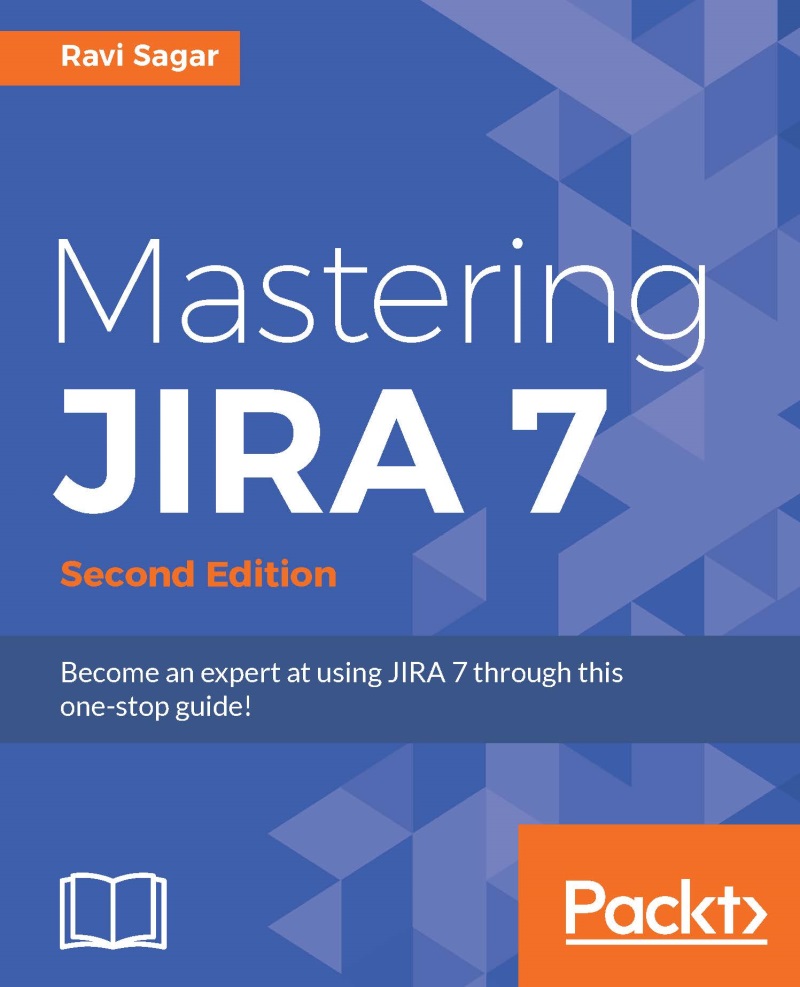Performing regular indexing
In Chapter 2, Searching in JIRA, we discussed in detail the search capability of JIRA and how to find the information you are looking for. JIRA maintains and builds an internal search index, which is important for the quick retrieval of data. However, after making configuration changes, such as the creation of new field configuration schemes, adding new custom fields, and installing new plugins, the search index becomes out of sync. It's important to rebuild this search index from time to time so that users experience fast search times and can find the information they are looking for easily.
Whenever you make configuration-level changes that involve the search index (such as the creation of a new custom field), JIRA will prompt administrators to perform the search and you will get a message similar to the following in the administration section:

You can either click on the Indexing link that appears along with this message or navigate to JIRA Administration...