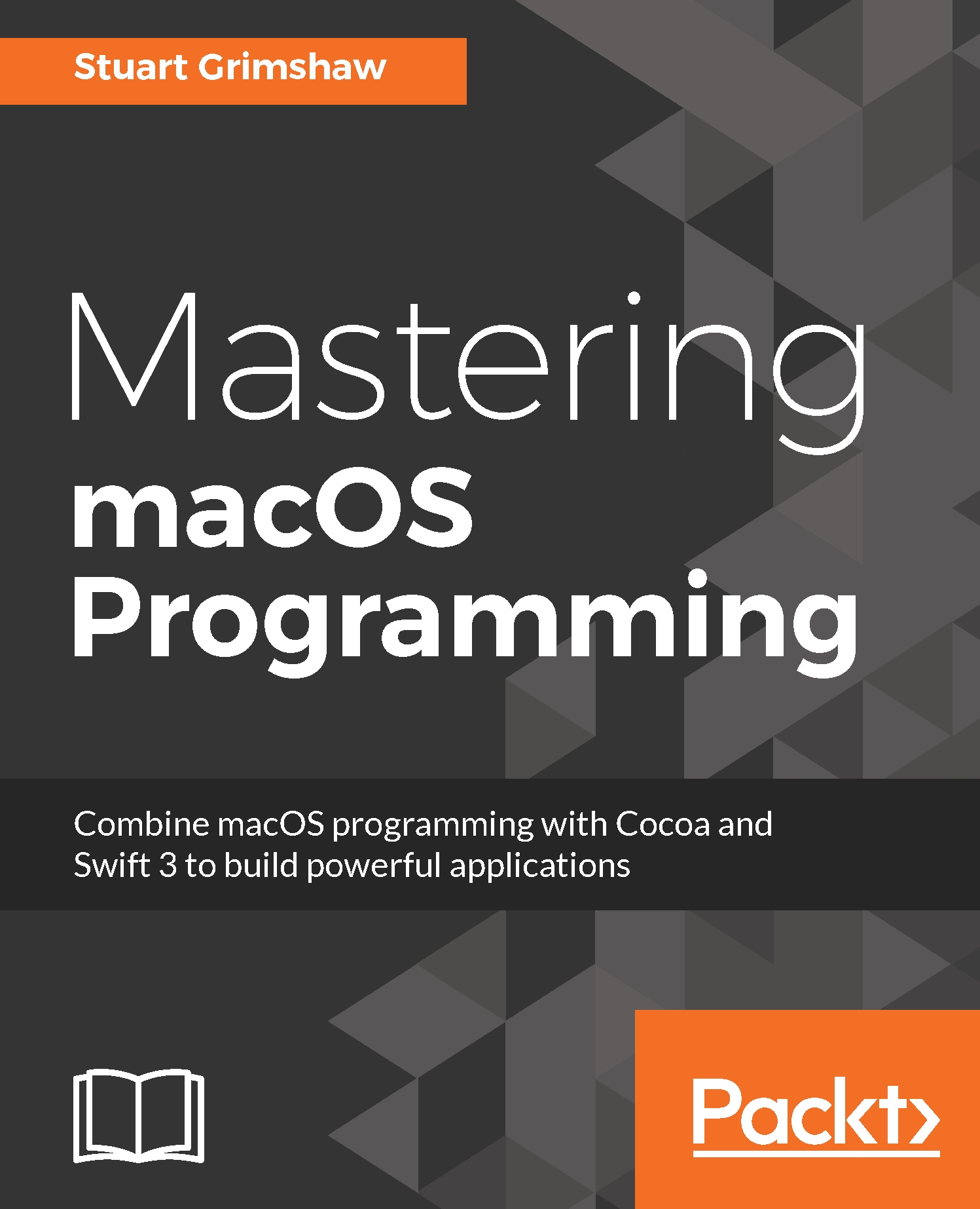Broadly speaking, the book can be thought of as consisting of three parts:
- The first few chapters will make sure that the basics have been covered, albeit very concisely. Less experienced readers may find it advisable to take these chapters slowly and possibly that some extra work is necessary to get up to speed.
- The second part concerns topics that are very much tied to programming for Apple devices in general, and macOS in particular, making use of native code provided by Apple through the Cocoa application programming interface. The chapters don't necessarily need to be read sequentially.
- The third part of the book moves beyond writing the code, to look at how to handle some of the challenges involved in producing robust and maintainable code in an up-to-date and practice-oriented context, and the tools that are available to make that easier.