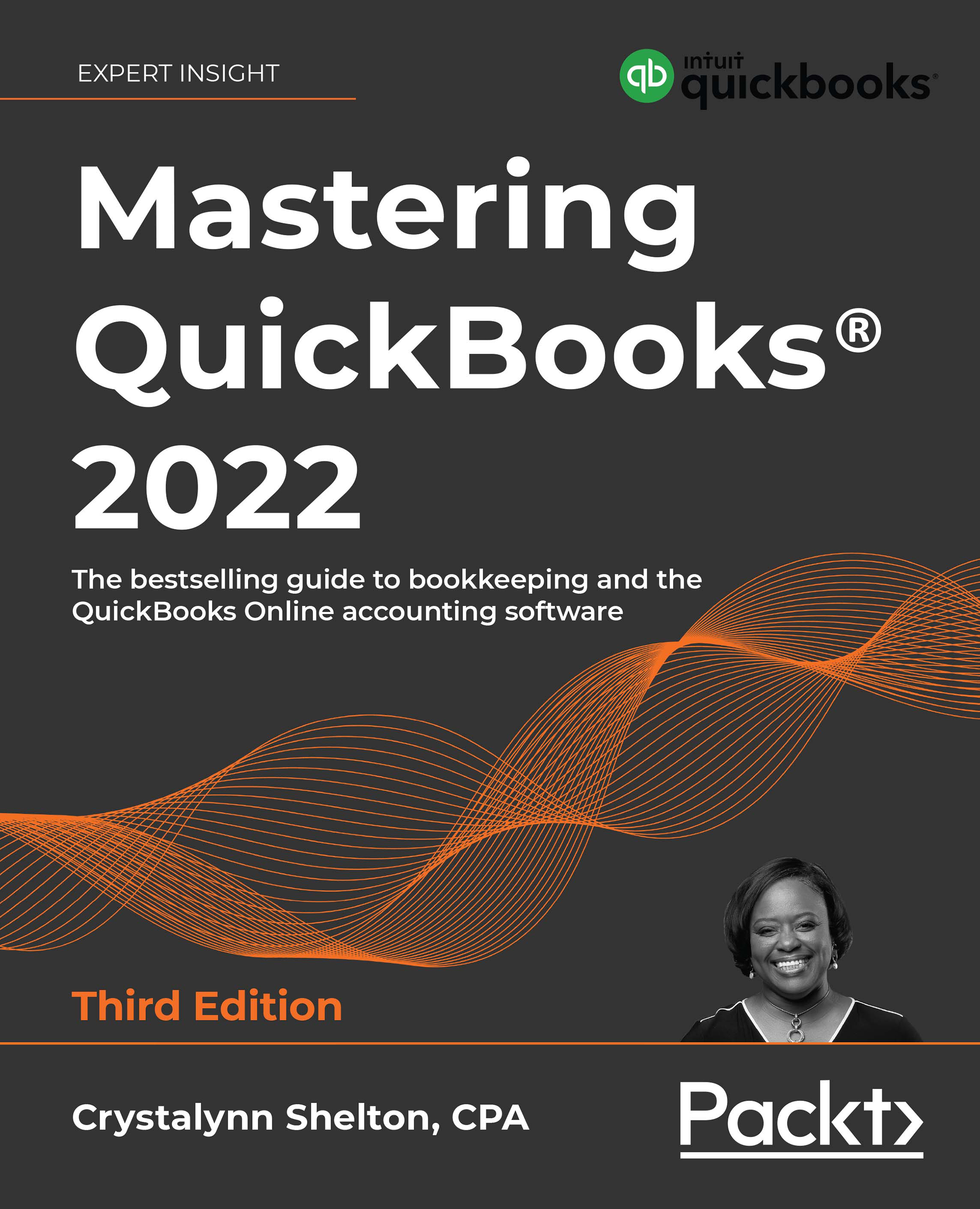Entering and paying bills
For purchases made on account, entering bills into QuickBooks and paying them a few days before they become due is the best way to manage your cash flow. If you enter bills into QuickBooks as you receive them, you can run reports that will show you which bills are due or are nearly due so that you can plan ahead, to ensure you have sufficient cash on hand to pay them. Unpaid bills are also referred to as accounts payable, or A/P for short. In the following sections, we will first cover how to enter bills, and then we will discuss how to pay a bill in QuickBooks Online (QBO).
Entering bills into QuickBooks Online
Entering your bills into QuickBooks before they come due will help you to manage your cash flow. You can easily run reports, such as the Unpaid Bills report or the A/P Aging report, to see which bills are coming due or are past due.
To enter bills into QuickBooks Online, you will need to complete the following steps:
- Click on...