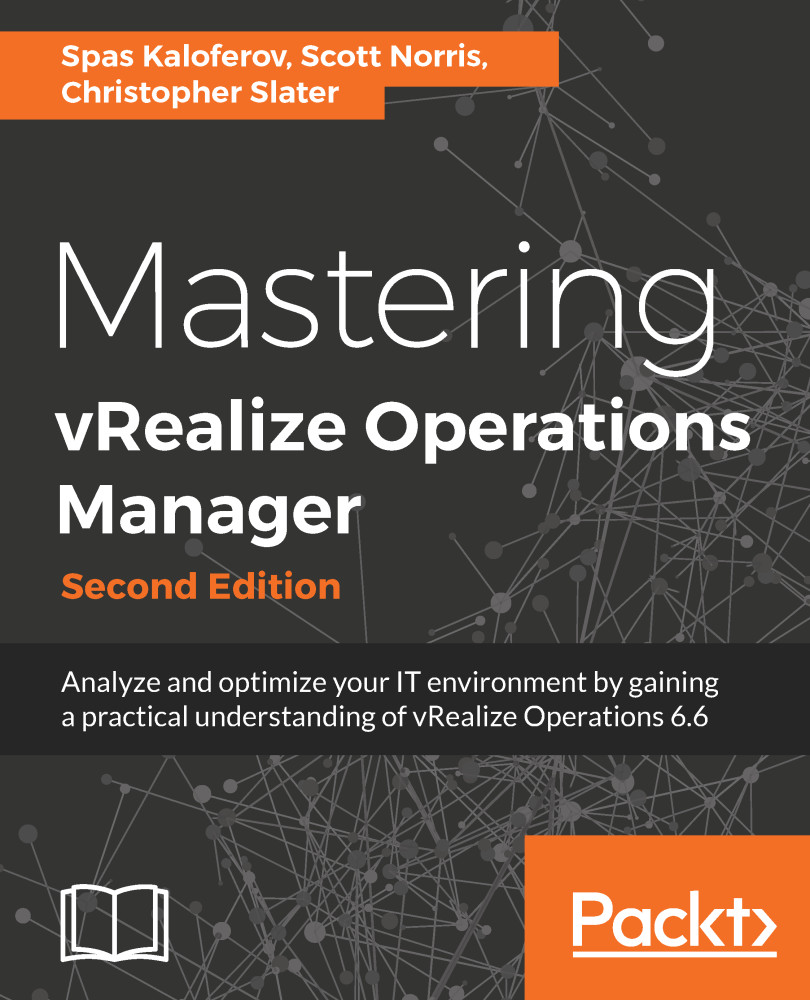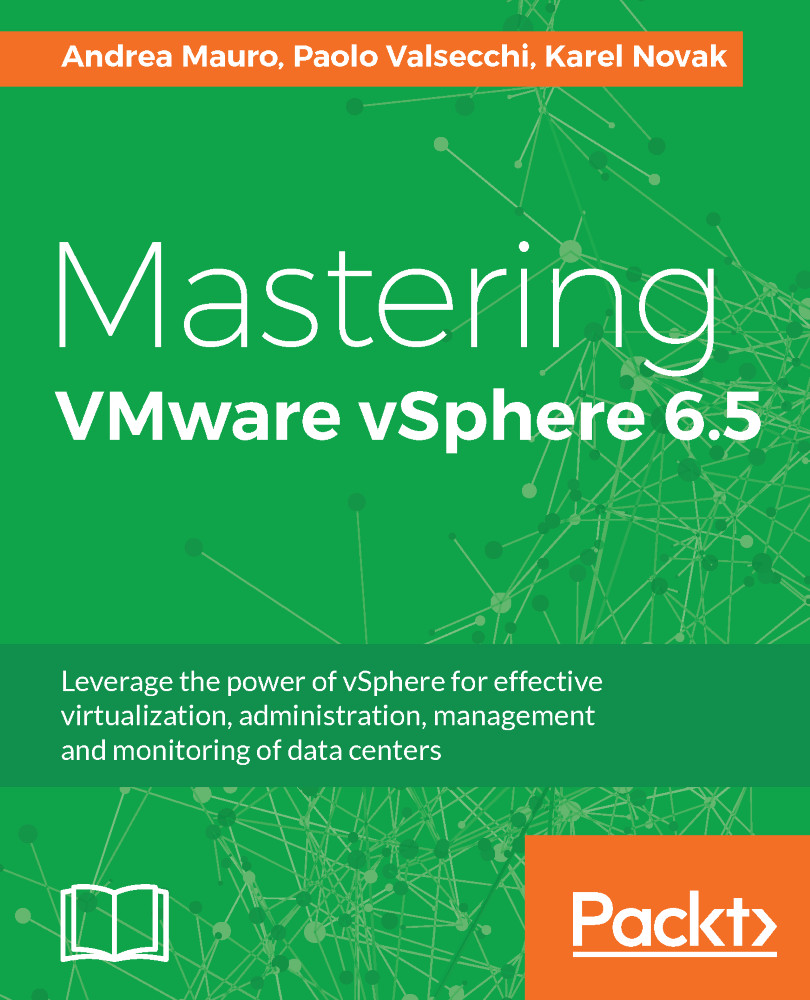vRealize Operations Manager 6.6 is a solution from VMware to help customers monitor, troubleshoot, and manage the health, capacity, and compliance of their virtual environment.
Throughout this book, I may occasionally refer to vRealize Operations as vROps. vROps is not an official VMware acronym or name for the vRealize Operations product.
The vRealize Operations 6.6 release offers a combined experience with VMware vRealize Business for Cloud and VMware vRealize Log Insight, delivering a complete intelligent operations solution that is designed to help customers plan, manage, and scale their Software-Defined Data Center (SDDC)and multi-cloud environments to meet business needs.
As we said, vRealize Operations is, first of all, a monitoring solution. But what does monitoring mean? In a traditional sense, monitoring can be defined as observing the current, real-time behavior of any system to make sure that it runs as expected, or well within the defined boundaries. It helps answer questions that are faced by IT on a day-to-day basis. Be it the IT or cloud administrators who manage the IT systems and infrastructure, the application owners monitoring their critical application stacks, or the executives who are responsible for making strategic decisions around capacity and growth, the latest release of vRealize Operations caters to all the personas with multiple use cases out of the box. For future reference, in this book, we will combine all of these personas, or anybody else using vRealize Operations, under the name virtual infrastructure admins, or vAdmins.
By that definition, vRealize Operations is not a monitoring solution. It does not monitor and gather data in real time as, for example, a typical performance monitoring tool would gather real-time resource (CPU, memory, disk I/O, and so on) utilization information from a system. Although we may refer to it as a monitoring solution throughout the book, make sure to differentiate it from a typical real-time monitoring solution. vRealize Operations is more of a historical analytics and forensics tool that uses predictive analytics and dynamic thresholding to show vAdmins not only what is currently (again, not actual real time, as we will see later in the book) wrong in their environment, but what will go wrong in the future.
Moreover, the predictive analysis engine feature also allows vAdmins to run capacity plans on their environments, ensuring that there are always enough resources to run mission-critical workloads without stress. VMware provides out-of-the-box dashboards and reports to quickly view key predictive analysis features, as well as health and performance metrics.
vRealize Operations is a great tool for vAdmins to gather historical analytics and forensics data from their VMware environments, and do predictive analytics based on that data. But its greatness doesn’t stop there. The need for vAdmins to be able to gain visibility into other environments and applications gave birth to the vRealize Operations adapters and management packs to enable communication to those monitored endpoints.
Some of these management packs further extend the monitoring capabilities of vRealize Operations into the VMware product ecosystem.
For example, the Management Pack™ for vRealize Automation™ extends the operational management capabilities of the vRealize Operations platform to provide tenant-aware operational visibility of the infrastructure supporting private clouds to cloud provider administrators.
With the vRealize Operations Management Pack for vSAN™ installed, you can make vSAN operational in a production environment. You use dashboards provided with the solution to evaluate, manage, and optimize the performance of vSAN objects and vSAN-enabled objects in your vCenter Server system.
Other management packs extend into third-party products and hardware vendors.
The Oracle Enterprise Manager Management Pack for vRealize Operations allows the VMware admin to see Oracle metrics side by side with the VMware metrics, allowing for quick diagnosis of the root problem.
There are a number of management packs available to the vAdmin to help gain this visibility, and ensure there are no hardware failures of the underlying hardware infrastructure. These management packs range from EMC and Trend Micro to Dell, NetApp (from Blue Medora ), and Hewlett-Packard.
A compatibility guide and a list of recent updates in the management packs can be found at https://www.vmware.com/resources/compatibility/pdf/vi_vrops_guide.pdf.
In this chapter, we will cover the following topics:
- Return on investment (ROI) with vRealize Operations
- What vRealize Operations can do
- Key component architecture
- Node types and their purpose
- High availability (HA) and scalability
 Germany
Germany
 Slovakia
Slovakia
 Canada
Canada
 Brazil
Brazil
 Singapore
Singapore
 Hungary
Hungary
 Philippines
Philippines
 Mexico
Mexico
 Thailand
Thailand
 Ukraine
Ukraine
 Luxembourg
Luxembourg
 Estonia
Estonia
 Lithuania
Lithuania
 Norway
Norway
 Chile
Chile
 United States
United States
 Great Britain
Great Britain
 India
India
 Spain
Spain
 South Korea
South Korea
 Ecuador
Ecuador
 Colombia
Colombia
 Taiwan
Taiwan
 Switzerland
Switzerland
 Indonesia
Indonesia
 Cyprus
Cyprus
 Denmark
Denmark
 Finland
Finland
 Poland
Poland
 Malta
Malta
 Czechia
Czechia
 New Zealand
New Zealand
 Austria
Austria
 Turkey
Turkey
 France
France
 Sweden
Sweden
 Italy
Italy
 Egypt
Egypt
 Belgium
Belgium
 Portugal
Portugal
 Slovenia
Slovenia
 Ireland
Ireland
 Romania
Romania
 Greece
Greece
 Argentina
Argentina
 Malaysia
Malaysia
 South Africa
South Africa
 Netherlands
Netherlands
 Bulgaria
Bulgaria
 Latvia
Latvia
 Australia
Australia
 Japan
Japan
 Russia
Russia