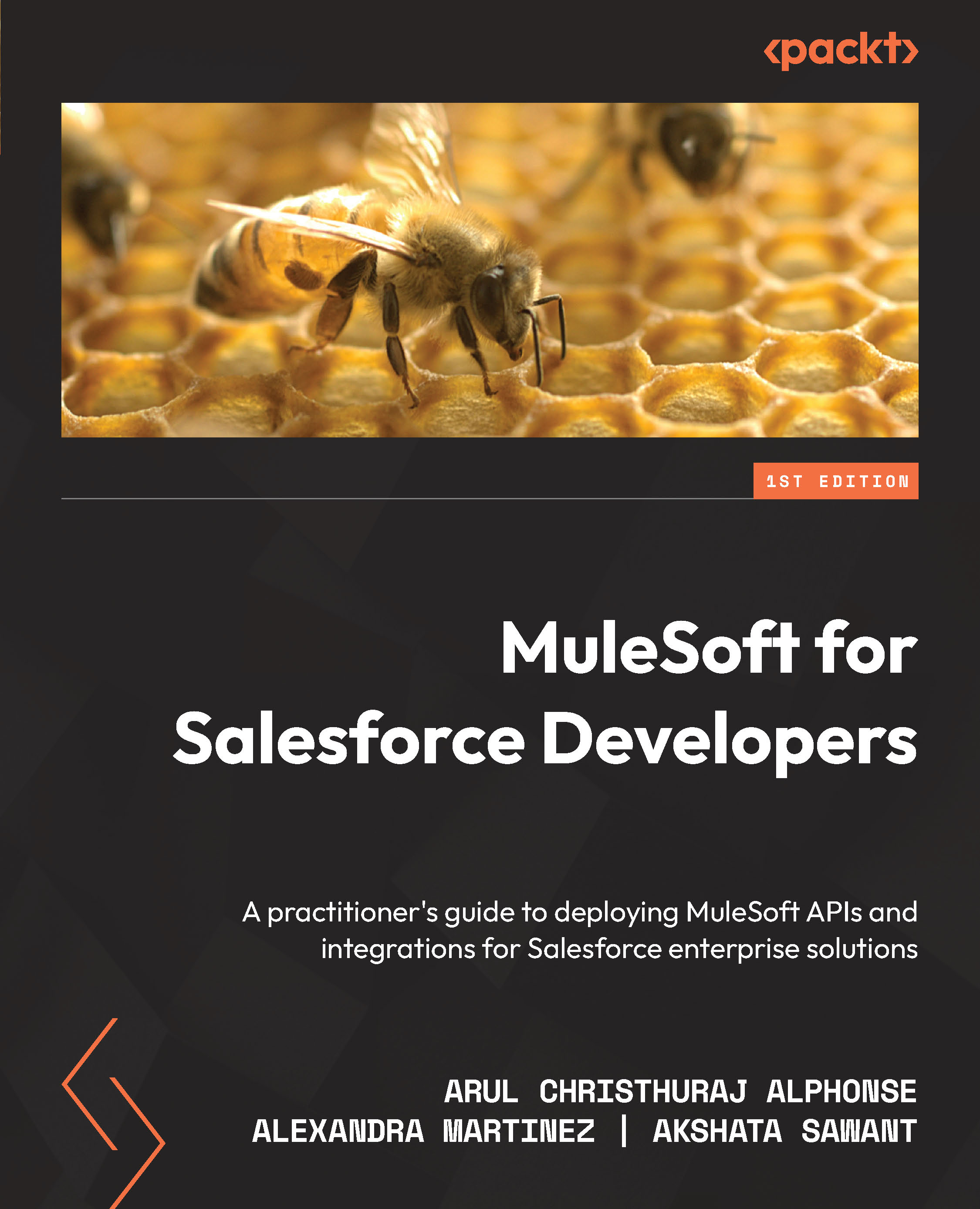Technical requirements
You will need the following technical requirements for this chapter.
- An internet browser: Google Chrome will be used throughout this chapter for the DataWeave Playground, located at https://developer.mulesoft.com/learn/dataweave/. To learn how to use the DataWeave Playground, you can follow this guide: https://developer.mulesoft.com/tutorials-and-howtos/dataweave/learn-dataweave-with-the-dataweave-playground-getting-started/.
- Anypoint Studio: Make sure you have Studio installed on your computer. We’ll mostly practice using the DataWeave Playground, but it’s also good for you to know how to use DataWeave from Studio. Download Studio from https://mulesoft.com/studio.
- GitHub repository: It’s not required for you to open this repository, but it’ll be easier for you to copy and paste the examples and scripts. You can access it through the following link: https://github.com/PacktPublishing/MuleSoft-for-Salesforce-Developers...