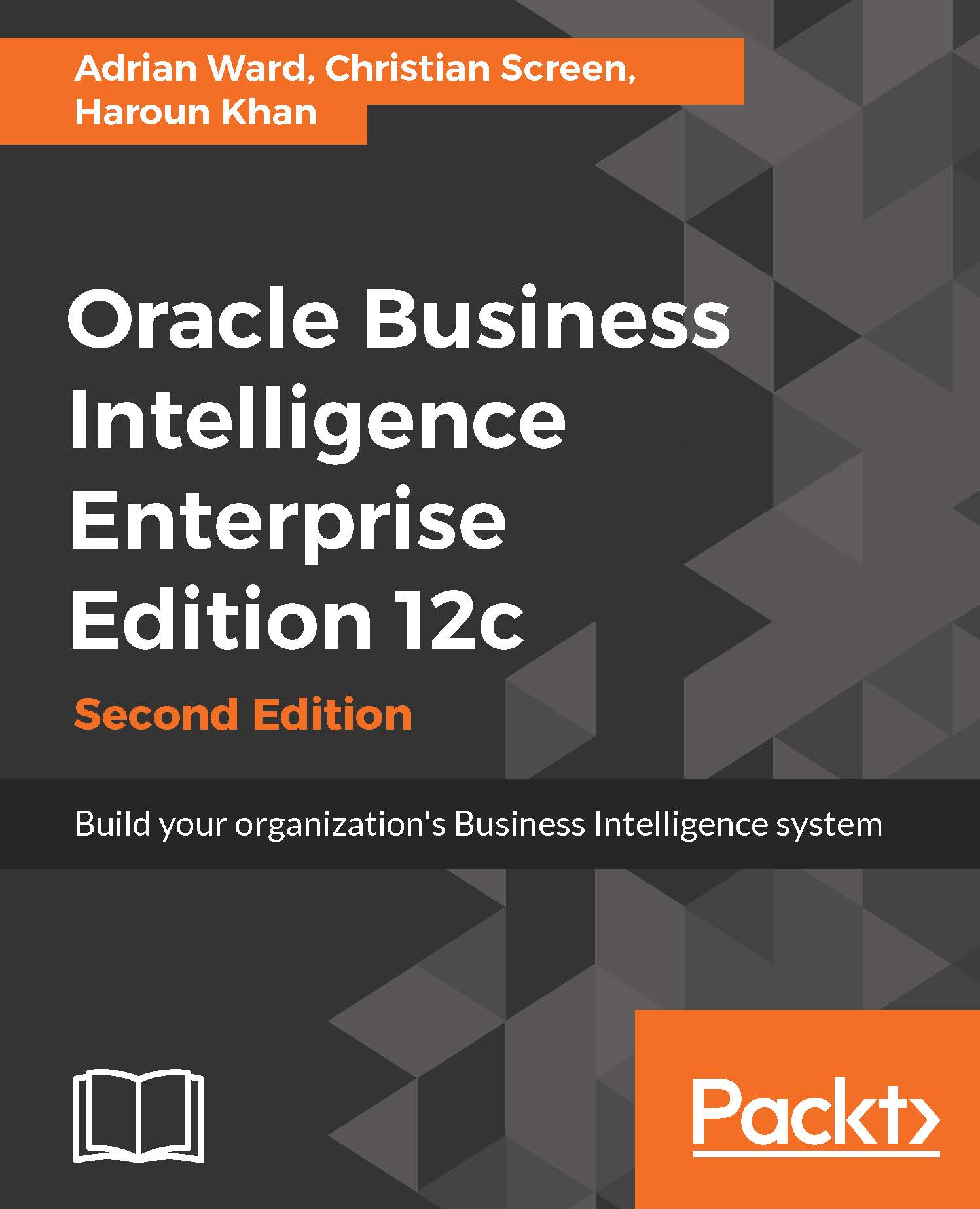Configuring a connection to the database
As you will see in the following chapter, one of the tasks that we set is to create a set of tables in the repository that mirror the tables in your database. This is best done when you can connect your client to the database you are modeling.
Creating a connection to your database is simple if you have the client software already installed on your workstation. For example, if you are connecting to Oracle, you will need the Oracle drivers on your machine.
We are connecting to the AdventureWorks database on SQL Server, which is on our local machine where the OBIEE client is installed; this means the software is already in place. In your installation, you may have to download the driver. Search Microsoft.com for an ODBC driver that matches your Windows version and database version, and install that first.
When the software is in place, create a new DSN using the SQL Server driver and you are ready to go.
At this point, you can move on to the next chapter...