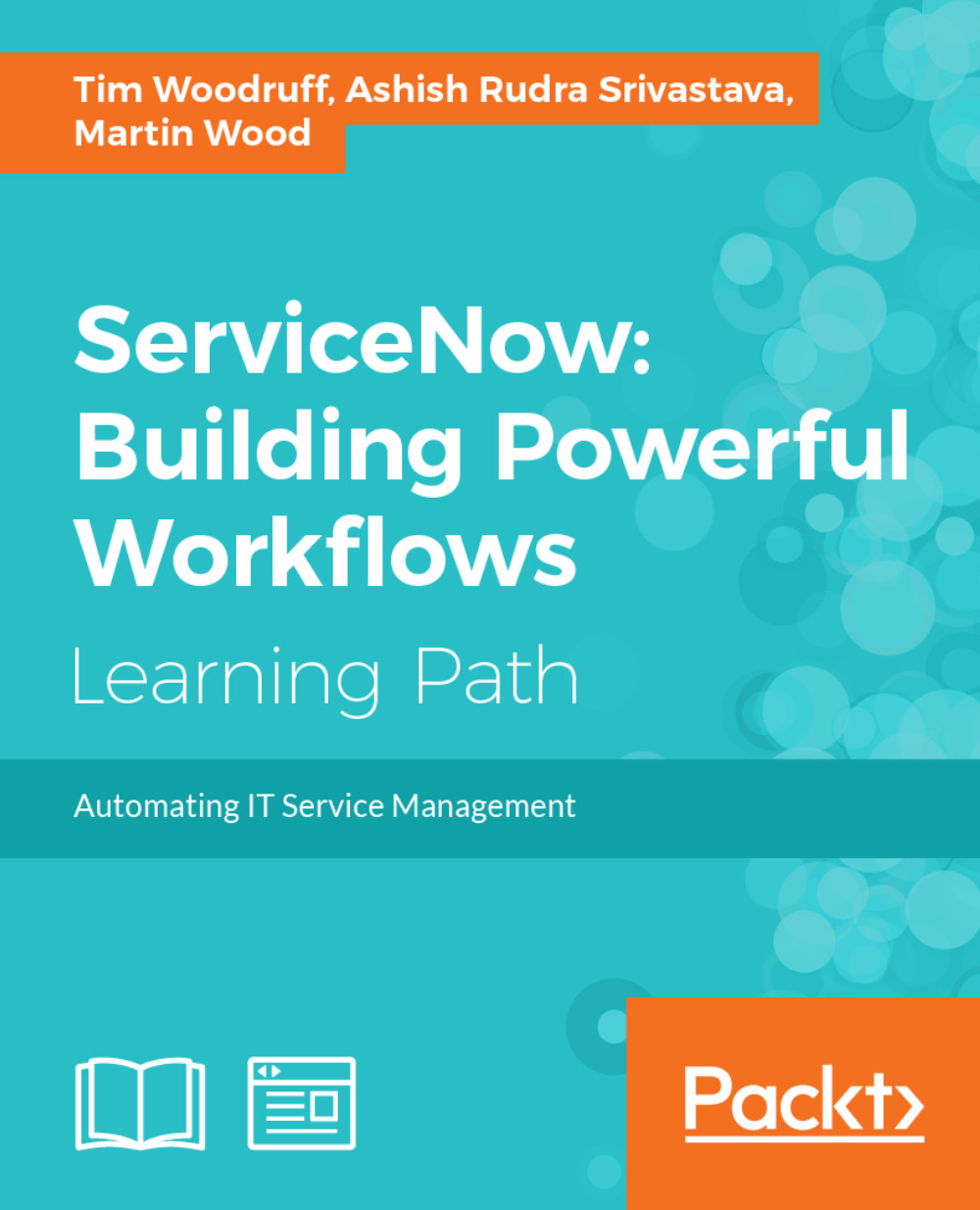Creating a table-specific report module
On many occasions, business users want access to the report module, but as the system admin or because of security reasons we don't wish to give them access. So, for business users, we can create a report module where they can view or run their own report. In this recipe, you will see how to create a dedicated module for reporting.
Getting ready
All you need is an active Service-Now instance and valid credentials to log in to Service-Now and an admin role.
How to do it...
- Open a web browser (Google Chrome, Firefox, Safari, or Internet Explorer).
- Type the instance web address in the address bar.
- Log in to the Service-Now instance using the credentials.
- Application menu is like a repository of all
Application Menus. In the left-hand search box, type application menus and service-now search out application menu module for your:

Application menus
- Click on
ApplicationMenus, after that you will able to see the following screenshot where you can see all application...