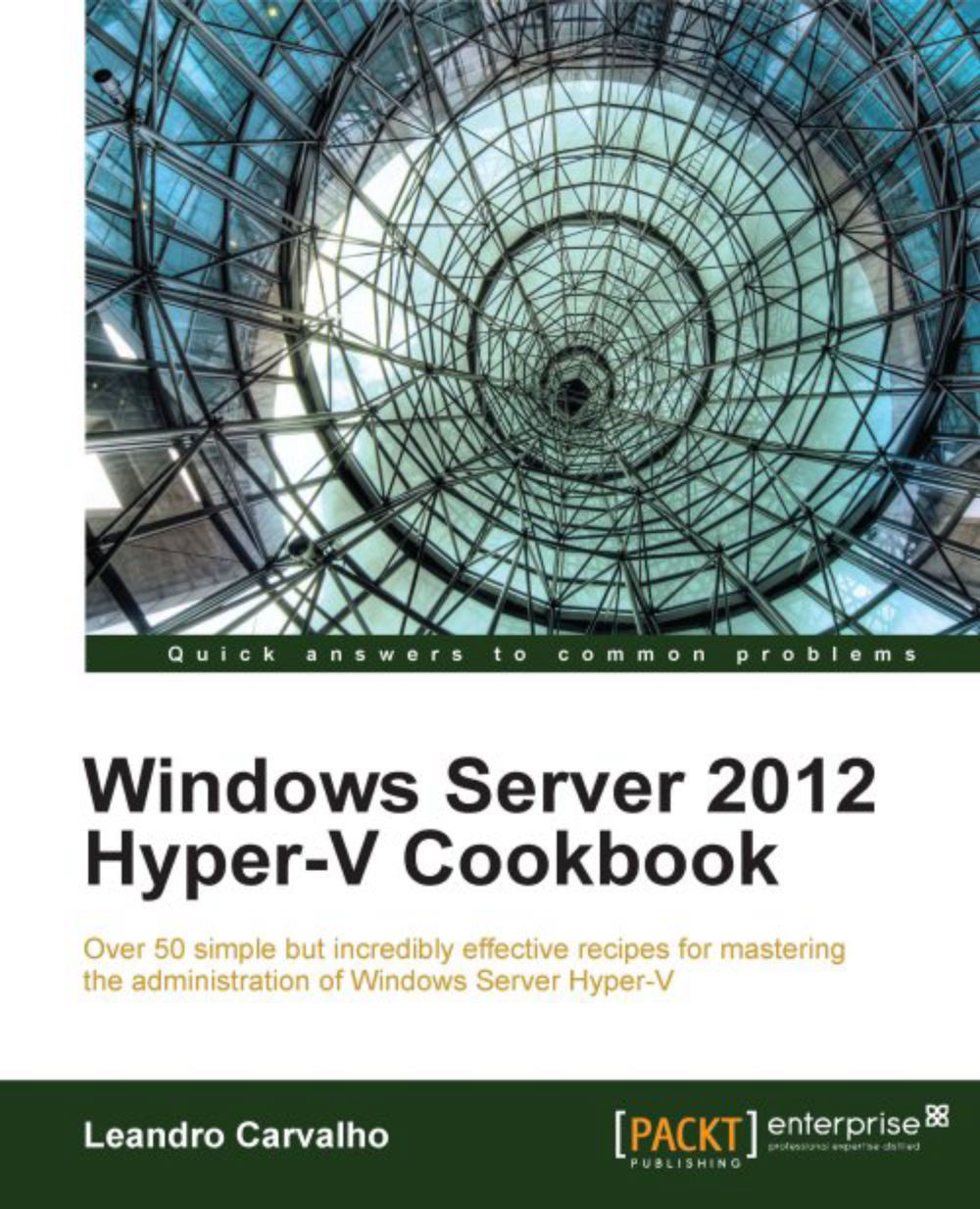Differences between Hyper-V, Hyper-V Server, Hyper-V Client, and VMware
There are three different versions of Hyper-V—the role that is installed on Windows Server 2012, its free version called Hyper-V Server and the Hyper-V that comes in Windows 8 called Hyper-V Client. The following sections will explain the differences between all the versions and a comparison between Hyper-V and its competitor, VMware.
Hyper-V limitations improvements
Hyper-V has impressively improved since its first version. The new limits compared with the previous version sometimes are 16 times bigger. Quite impressive for a third release.
The following table shows the improvements based on Hyper-V of Windows Server 2008 R2:
|
Resource |
Windows Server 2008 R2 Hyper-V |
Windows Server 2012 Hyper-V |
|---|---|---|
|
Logical Processors |
64 |
320 |
|
Physical Memory |
1TB |
4TB |
|
Virtual CPUs per Host |
512 |
2048 |
|
Virtual CPU per VM |
4 |
64 |
|
VM Memory |
64GB |
1TB |
|
Active VMs per Host |
384 |
1024 |
|
Maximum Nodes |
16 |
64 |
|
Maximum VMs per Cluster |
1000 |
8000 |
Windows Server 2012 Hyper-V
Hyper-V is one of the most fascinating and improved role on Windows Server 2012. Its third version goes beyond virtualization and helps us deliver the correct infrastructure to host your cloud environment.
Windows Server 2012 can be installed as a role in both Windows Server Standard and Datacenter editions. The only difference is that in the Standard edition, two free Windows Server OSes are licensed whereas there are unlimited licenses in the Datacenter edition.
Microsoft Hyper-V Server 2012
Hyper-V Server 2012, the free virtualization solution from Microsoft, has all the features included on Windows Server 2012 Hyper-V.
The only difference is that Microsoft Hyper-V Server does not include virtual machine licenses and a graphical interface. The management can be done remotely using Hyper-V Manager from another Windows Server 2012 or Windows 8.
All the other Hyper-V features and limits, including Failover Cluster, Shared Nothing Live Migration, and Hyper-V Replica are included in the Hyper-V free version.
Hyper-V Client
One of the new features of Windows 8 is Hyper-V Client. Users can have the same experience from Windows Server 2012 Hyper-V on their desktops or tablet, making their test and development virtualized scenarios much easier.
Hyper-V client is present only in the Windows 8 Pro or Enterprise version and requires a CPU feature called Second Level Address Translation (SLAT).
Although Hyper-V client is very similar to the server version, there are some components that are only present on Windows Server 2012 Hyper-V, as shown in the following list:
Hyper-V replica
Remote FX capability to virtualize GPUs
Live Migration and Shared Nothing Live Migration
SR-IOV Networks
Virtual Fibre Channel
Network Virtualization
Failover Clustering
VM Monitoring
Even with these limitations, Hyper-V Client has very interesting features such as Storage Migration, VHDX, VMs running on SMB 3.0 File Shares, PowerShell integration, Hyper-V Manager, Hyper-V Extensible Switch, Quality of Services, the same VM hardware limits as Windows Server 2012 Hyper-V, Dynamic Memory, DHCP Guard, Port Mirroring, and much more.
Windows Server 2012 Hyper-V X VMware vSphere 5.1
VMware is the existing competitor of Hyper-V and the current version 5.1 offers the VMware vSphere as a free and a standalone Hypervisor, vSphere Standard, Enterprise, and Enterprise Plus.
The following list compares all the features existing in the free version of Hyper-V with VMware Sphere and Enterprise Plus:
|
Feature |
Windows Server 2012 Hyper-V |
VMware vSphere 5.1 |
VMware vSphere 5.1 Enterprise Plus |
|---|---|---|---|
|
Logical Processors |
320 |
160 |
160 |
|
Physical Memory |
4TB |
32GB |
2TB |
|
Virtual CPU per VM |
64 |
8 |
64 |
|
VM Memory |
1TB |
32GB |
1TB |
|
Active VMs per Host |
1024 |
512 |
512 |
|
Maximum Nodes |
64 |
N/A |
32 |
|
Maximum VMs per Cluster |
8000 |
N/A |
3000 |
|
Native 4-KB Disk Support |
Yes |
No |
No |
|
Maximum Virtual Disk Size |
64TB |
2TB |
2TB |
|
Maximum Pass Through Disk Size |
256TB+ |
64TB |
64TB |
|
Extensible Network Switch |
Yes |
No |
Third part vendors |
|
Network Virtualization |
Yes |
No |
Requires vCloud networking and security |
|
IPSec Task Offload |
Yes |
No |
No |
|
SR-IOV with Live Migration |
Yes |
No |
No |
|
Guest OS Application Monitoring |
Yes |
No |
No |
|
Guest Clustering with Live Migration |
Yes |
N/A |
No |
|
Guest Clustering with Dynamic Memory |
Yes |
N/A |
No |
The following table lists a comparison of features between Windows Server 2008 R2, Windows Server 2012, and vSphere 5.0 Enterprise Plus:

Hyper-V comparing technologies
To understand the Hyper-V technologies better, the following table that is created by the Hyper-V Program Manager Ben Armstrong illustrates in which scenarios the conflicting Hyper-V features can be used:

References
Working with Virtualized Domain Controllers: http://technet.microsoft.com/en-us/library/jj574191.aspx
Hyper-V Network Virtualization Overview: http://technet.microsoft.com/en-us/library/jj134230.aspx
Free online courses on Microsoft: http://www.microsoftvirtualacademy.com/Home.aspx
My blog with news, articles and updates about Hyper-V, System Center, and Private Cloud: http://leandroesc.wordpress.com