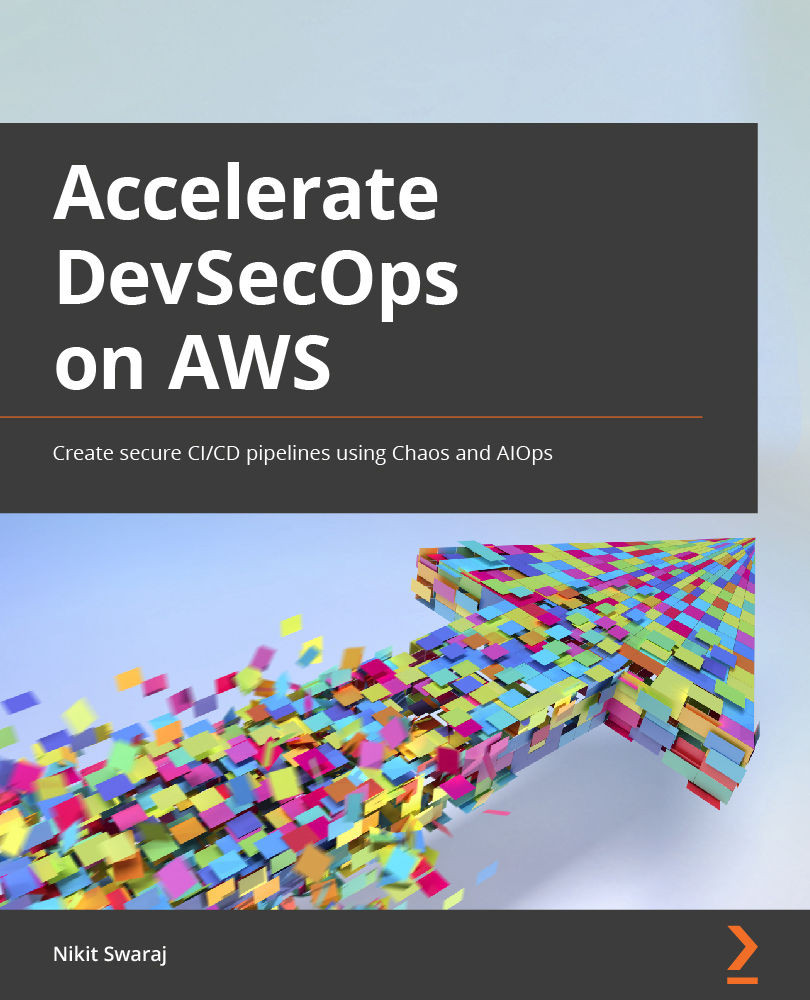Experimenting with AWS FIS on an EKS cluster worker node
In this section of the chapter, we will use FIS to create a disturbance on an EKS cluster by terminating instances of worker node groups. We will deploy an application on an EKS cluster and then we will start the FIS experiment to delete instances of worker nodes and see whether the application is running fine.
Perform the following steps to implement the experiment using AWS FIS:
- Spin up an EKS cluster by running the following command on your terminal (make sure your server or local machine has
aws cliconfigured with the user who has permission to access the EKS).$ ssh-keygen -y -f <$PRIVATE_KEY_FILE_PATH> public.pem $ eksctl create cluster --name fis-cluster --region us-east-1 --ssh-access --ssh-public-key public.pem
- Check the number of worker nodes in the cluster. It should be two:
### Make sure .kube/config file is present. $kubectl get nodes NAME ...