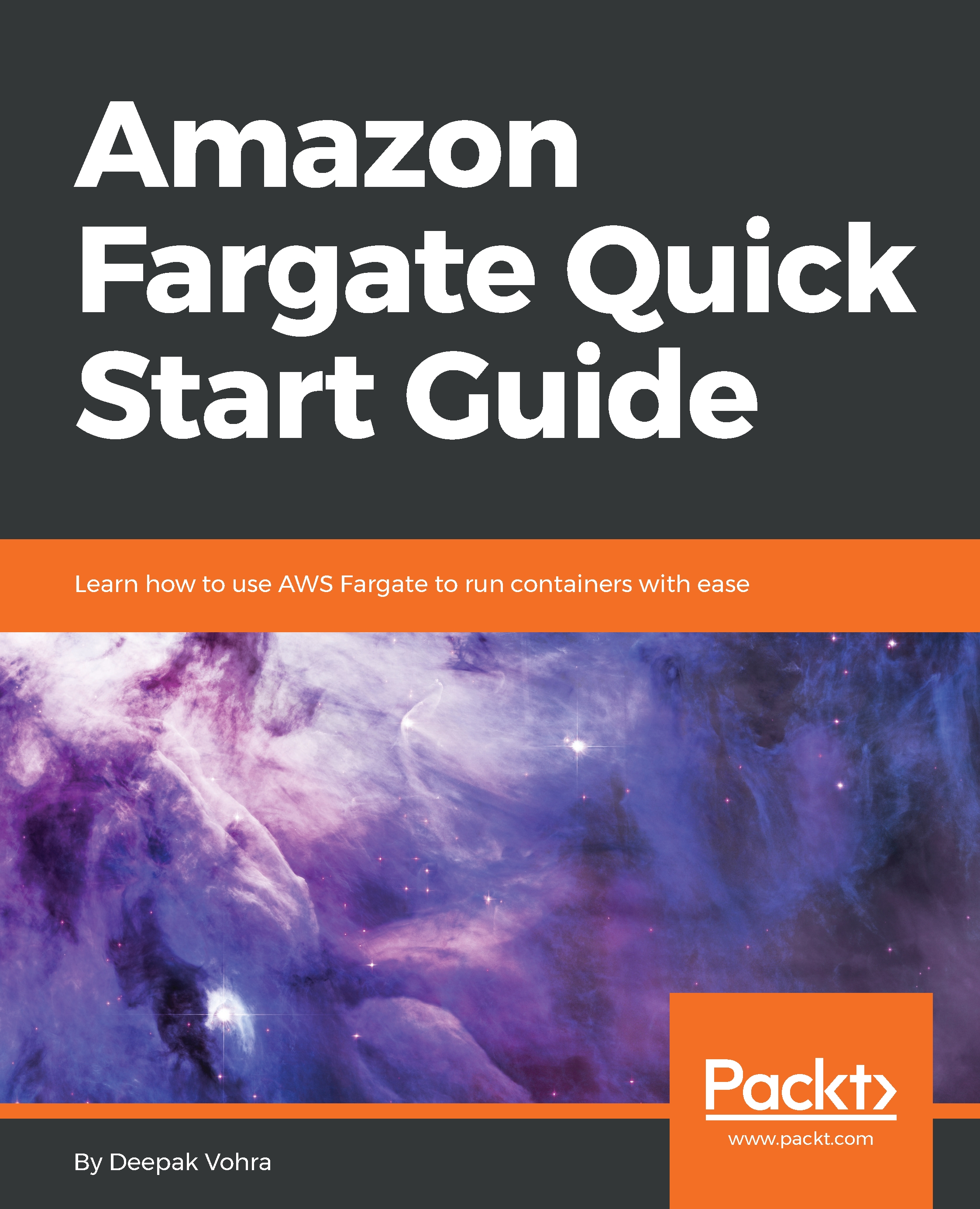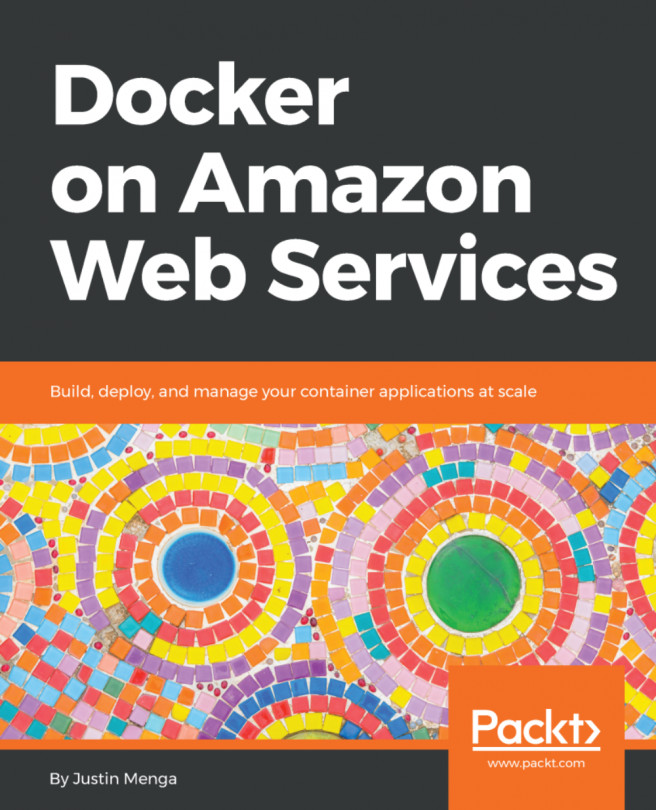Granting security group Ingress
Next, add a security group rule to allow inbound access on port 80 with the Grant-EC2SecurityGroupIngress cmdlet, using the following commands run in the sequence listed:
$ip1 = new-object Amazon.EC2.Model.IpPermission $ip1.IpProtocol = "tcp" $ip1.FromPort = 80 $ip1.ToPort = 80 $ip1.IpRanges.Add("0.0.0.0/0") Grant-EC2SecurityGroupIngress -GroupId $groupid -Region "us-east-1" -IpPermissions @($ip1)
Subsequently, run the Get-EC2SecurityGroup cmdlet again and, as the output here indicates, the Ingress permissions get set on the EC2 security group:

We shall be creating an ECS task for WordPress only, but if a MySQL database is also to be configured in the same task, we would also need to add an ingress rule for port 3306, which is exposed by the MySQL database. Run the following commands in the sequence listed to add ingress for port 3306:
$ip2 = new-object Amazon.EC2.Model.IpPermission $ip2.IpProtocol = "tcp" $ip2.FromPort = 3306 $ip2.ToPort = 3306 $ip2.IpRanges...