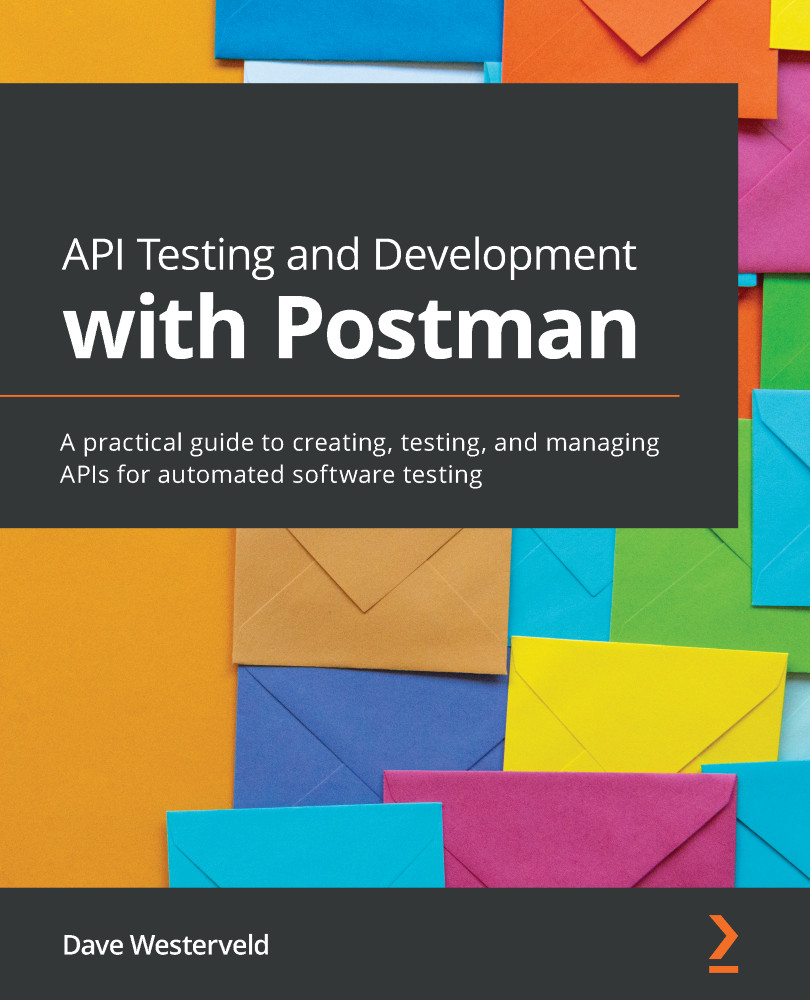Setting up a monitor in Postman
Monitoring in Postman allows you to stay up to date with how your API is working. Normally, when you create tests in Postman, you will run them against a local build or perhaps as part of a continuous integration build. With monitors, you can run tests using staging or even production builds to make sure that certain aspects of your API are working as expected.
In this section, I will show you how to get started with creating monitors in Postman and I'll explain some of the different options that you have and when you should use them. This section will also show you how to add tests to a monitor so that you can check for exactly what you are interested in.
Creating a monitor
To create a monitor in Postman, click on the New button and then select the Monitor option on the wizard. You can then set up the monitor with the following steps:
- For the first step of the process, you can choose to either add new requests to a collection and...