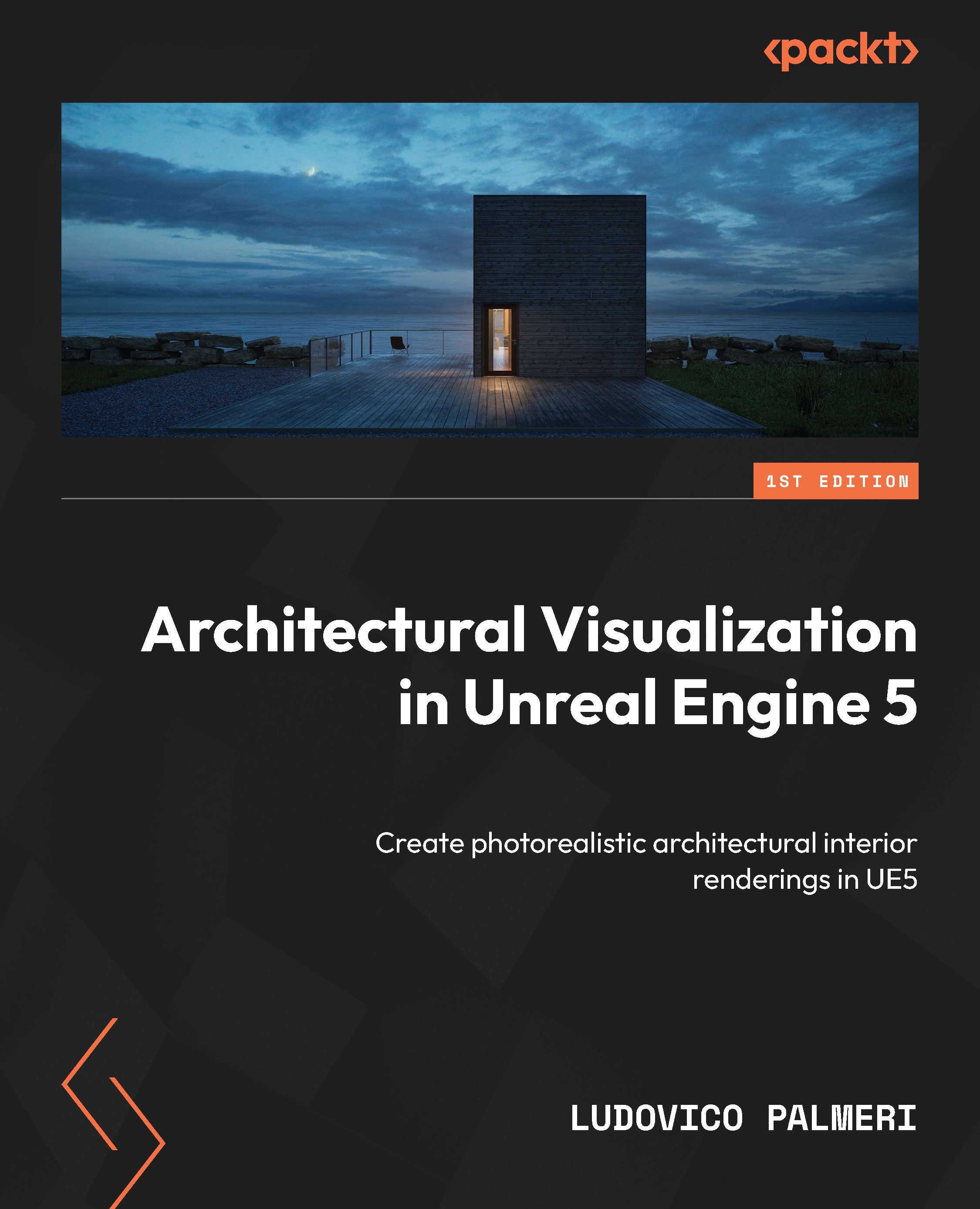Summary
We have just finished learning how to optimize our scene to avoid performance or memory issues that could affect our renderings or editor navigation. We started by learning how to determine our performance budget and use the various tools that Unreal Engine offers us for this purpose, such as console commands and profiling tools. Then, we learned how to reduce the impact of the scene on our frame rate by reducing draw calls and optimizing our assets directly. Finally, we addressed the most common issue in Archviz scenes, which is memory shortage during texture streaming. We saw some workarounds to fix errors regarding texture streaming and how to reduce our texture memory footprint.
Now that the scene is fluid and optimized, we are ready to move on to the next chapter, where we will finally start creating and preparing our cameras for our shooting session.