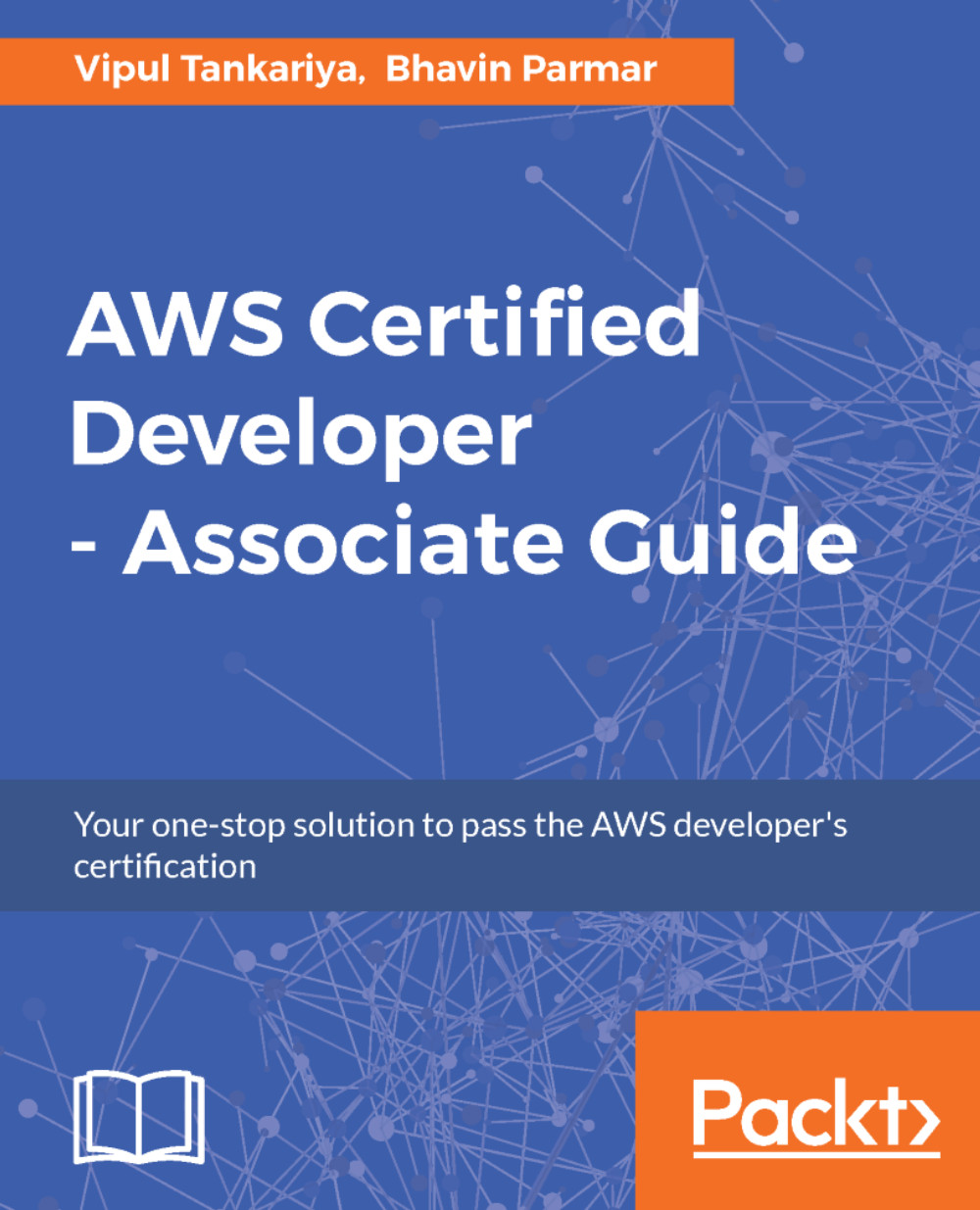Deleting an AWS account
In the same way that we created an AWS account, similarly an AWS account can be deleted as easily. Once logged in to the AWS account using the root user, click on the right-hand side drop-down menu. Usually, it is marked with the name given at the time the AWS account was created. Under that, select My Account. It may open My Account Dashboard in a new tab. At the bottom of the dashboard, select the checkbox under Close Account and finally click Close Account as follows:

Figure 2.17: Deleting AWS account confirmation
Note
For the current month, billing may be completed at the end of the month. All AWS resources and data will be wiped out. Once the account is closed, there will be no mechanism to undo and/or get the data back. It is highly recommended you back up important data to a secured and safe place before closing your AWS account.