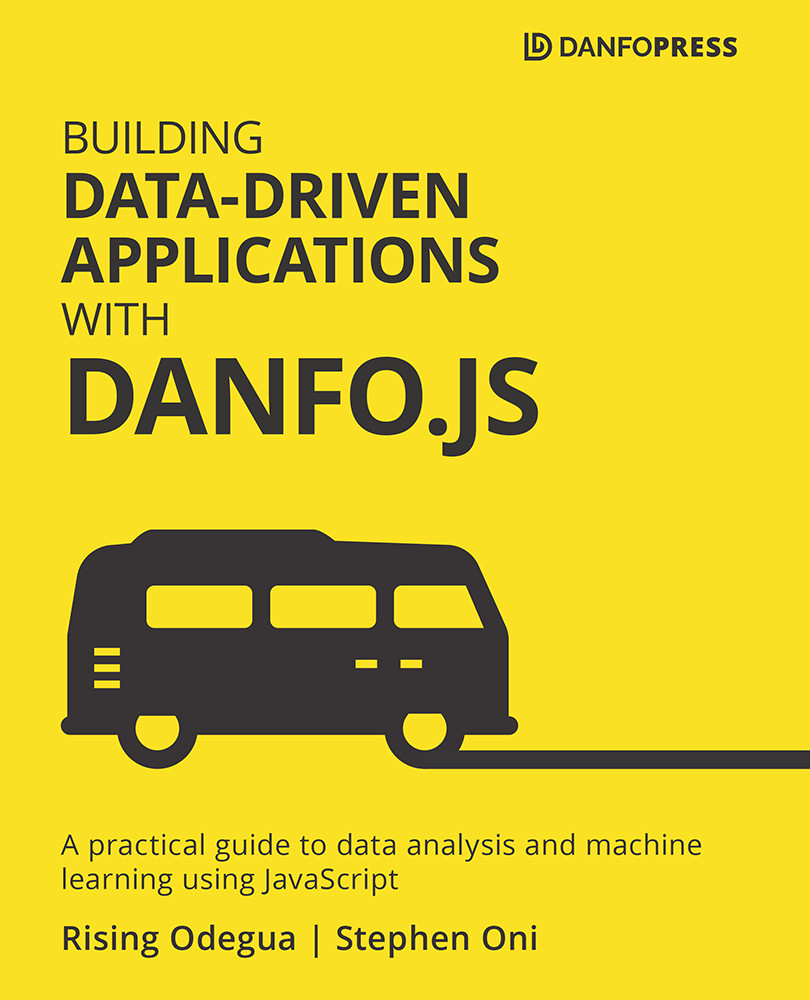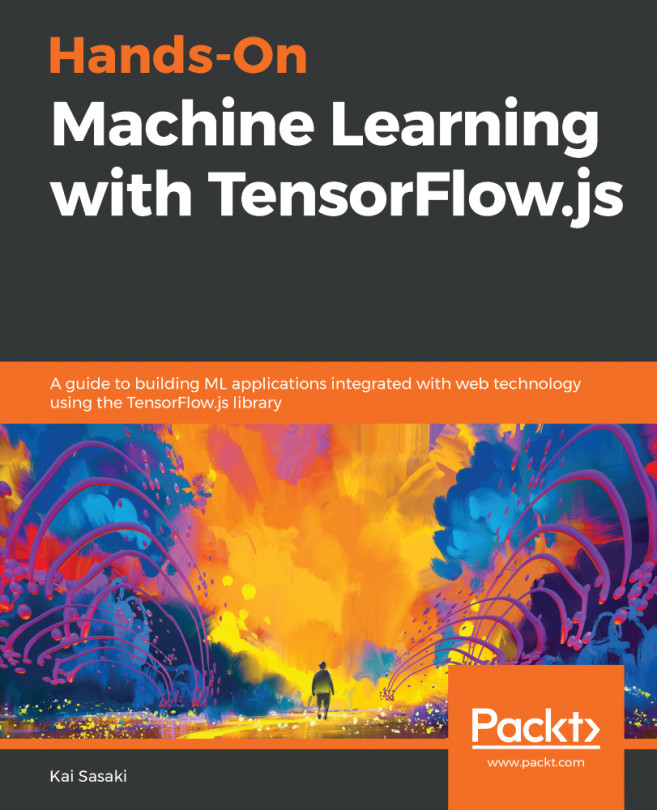Installing Danfo.js
Danfo.js is readily available in both the browser and a Node.js environment. To use Danfo.js in the browser, you can add the script tag to the header of your HTML file as follows:
<head> ... <script src="https://cdn.jsdelivr.net/npm/[email protected]/lib/bundle.min.js"></script> ... </head>
At the time of writing, the latest version of Danfo.js for a browser environment is 0.2.7. This will most likely have changed, but rest assured that all code and snippets used in this book will work in future versions.
Note
To install or get the latest version of Danfo.js, you can check the release page here, https://danfo.jsdata.org/release-notes, in the official documentation.
In a Node.js environment, Danfo.js can be installed using Node package manager (npm) or yarn, as shown in the following code:
//NPM npm install danfojs...