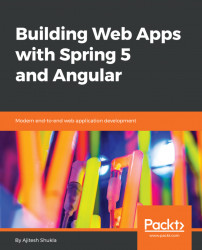Introduction to Angular
The current version of Angular follows a major migration releases of Angular such as AngularJS 1.x, that took the single page app (SPA) development by storm. In this section, we will look into how Angular 2.x onward and how is it significantly different than AngularJS 1.x.
The following are some of the key architectural building blocks of Angular:
- Template: A template is used to represent static/dynamic content, with zero or more form elements using HTML syntax in addition to the Angular template syntax. Templates, in Angular, only exists with an associated component and never standalone. The following code represents a sample template which prints a list of tasks and the task details for the selected tasks.
<h2>Tasks List</h2>
<ul>
<li *ngFor="tasks" (click)="selectTask(task)">
{{task.name}}
</li>
</ul>
<task-detail *ngIf="selectedTask" [task]="selectedTask"></task-detail>- In the preceding code, the Angular template...