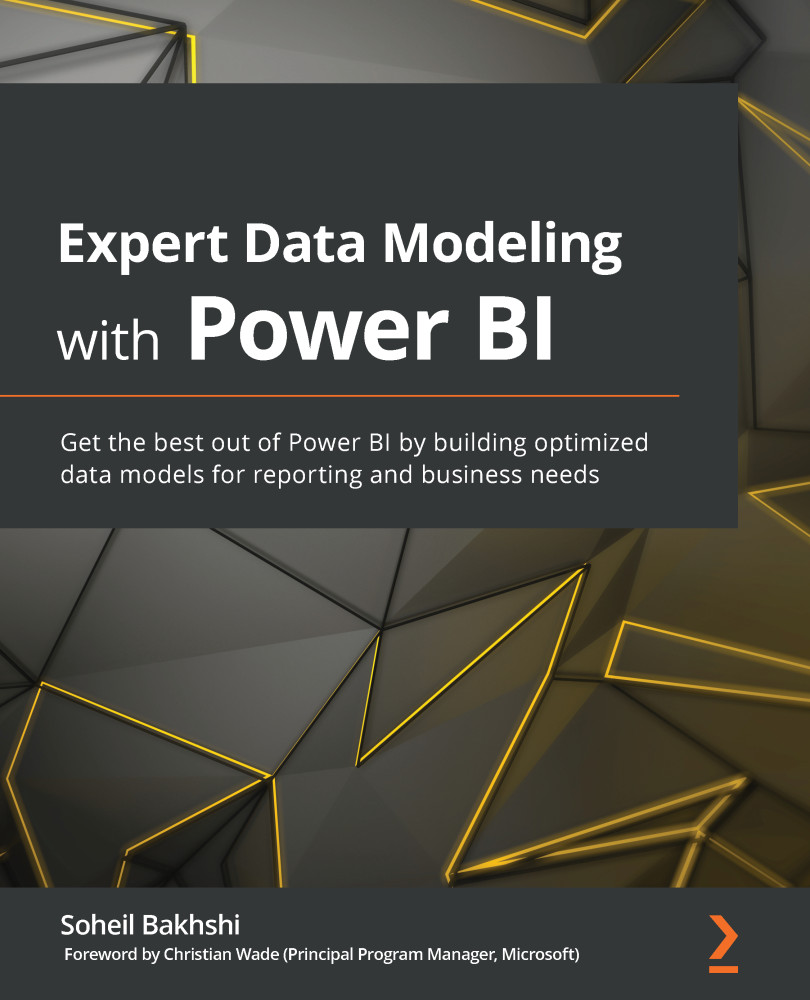Introduction to Power Query features for data modelers
This section looks at some features currently available within Power Query Editor that help data modelers identify and fix errors quicker. Data modelers can get a sense of data quality, statistics, and data distribution within a column (not the overall dataset). For instance, a data modeler can quickly see a column's cardinality, how many empty values a column has, and so on and so forth.
Note
As previously mentioned, the information provided by the Column quality, Column distribution, and Column profile features is calculated based on the top 1000 rows of data (by default), which in some cases leads to false information. It is good practice to set Column profile to get calculated based on the entire dataset for smaller amounts of data. However, this approach may take a while to load the column profiling information for larger amounts of data, so be careful while changing this setting if you are dealing with large tables...