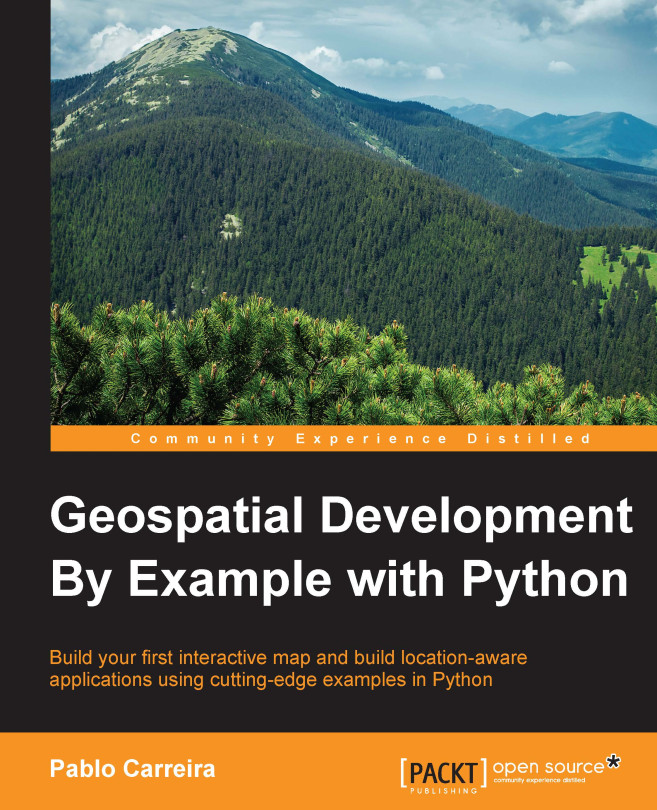Exporting geo objects
Before we continue, as part of the workaround for windows users we will need to export our geo objects as files.
We will use the GeoJSON file format. It's a good choice of format for exporting geographic data because:
It's human-readable
It's an open standard
It's easy to make code that exports GeoJSON
Mapnik can import it
The properties/attributes can have multiple levels
Here you can see the same example of a GeoJSON file that we saw in Chapter 3, Combining Multiple Data Sources – How Geographic Data is Represented. You don't need to type it, we are just going to use it as a reference to write our export code:
{"type": "FeatureCollection",
"features": [
{"type": "Feature",
"geometry": {
"type": "Point",
"coordinates": [102.0, 0.5]},
"properties": {"prop0": "value0"}
},
{"type": "Feature",
"geometry": {
"type": "LineString",
"coordinates": [[102.0, 0.0], [103.0, 1.0], [104.0, 0.0]]
},
"properties":...