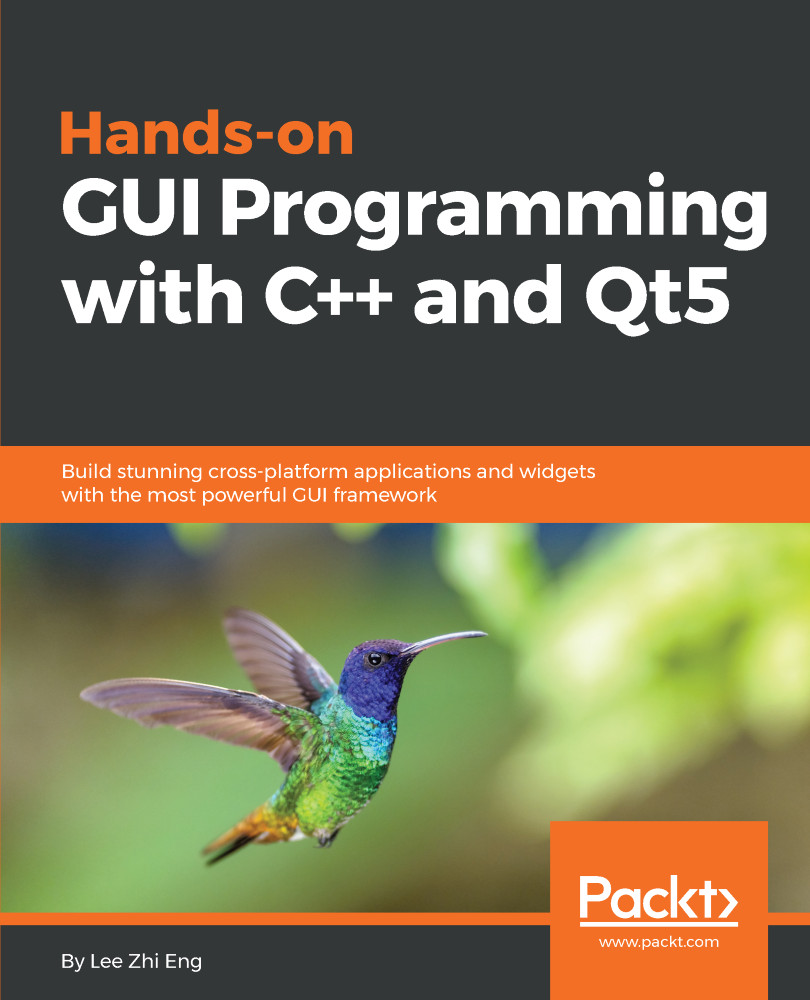Currently, the latest version of Qt (as this book is being written) is version 5.10. This version incorporated a lot of new features as well as thousands of bug fixes, which makes Qt a really powerful and stable development kit for software developers and system engineers alike. Qt has a huge package of SDK (software development kit) that contains a wide range of tools and libraries for helping developers get their job done without worrying too much about technical issues related to a specific platform. Qt handles all the messy integration and compatibility issues for you behind the curtain so you don't have to deal with them. This will not only improve efficiency but also reduces development costs, especially when you're trying to develop cross-platform applications that cater to a wider range of users.
There are two types of license for Qt:
- The first type is the Open Source License, which is free of charge, but only if your project/product fits their terms and conditions. For example, if you made any changes to the Qt's source code, it is an obligation for you to submit back those changes to Qt developers. Failure to do so could result in serious legal issues, and therefore, you might want to pick the second option instead.
- The second type of license is the Commercial License, which gives you full rights to proprietary Qt source code modifications and keeps your application private. But of course, these privileges come with a set of fees.
If you're just starting to learn Qt, don't get pushed back by these terms, as you're certainly not going to modify the source code of Qt libraries or recompile it from source anyway, at least not now.