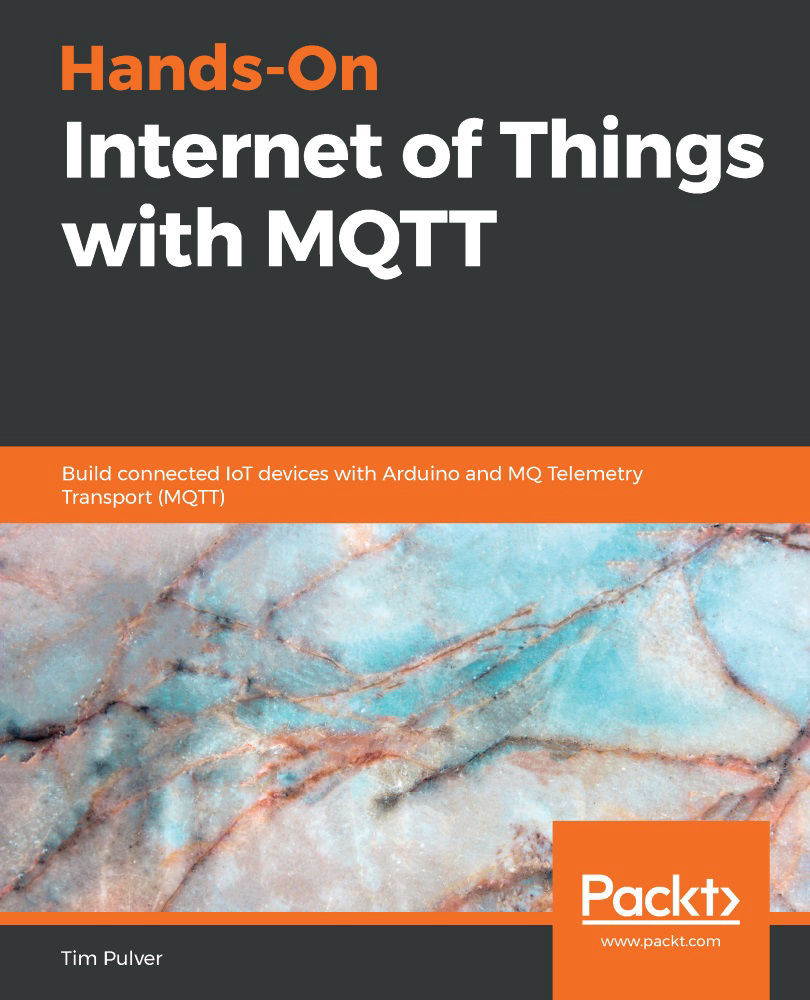In this chapter, you learned how to display text on an e-paper display and how to send text to it either via serial port or MQTT.
You learned how to make use of MQTT features such as QoS 1 and retained messages. QoS 1 makes sure messages are delivered at least once. The last message sent with the retained message flag is stored for each channel. When clients subscribe to it, they will instantly receive the last available retained message, even when no message has been published since the Arduino resubscribed.
You also learned how to send messages using different QoS settings as well as the retained message flag via the free command-line tool Mosquitto.
In the next chapter, you will build another MQTT-connected device: a smart productivity cube. Using a custom made orientation sensor, this device can be used to track the time that you spend watching TV or exercising...