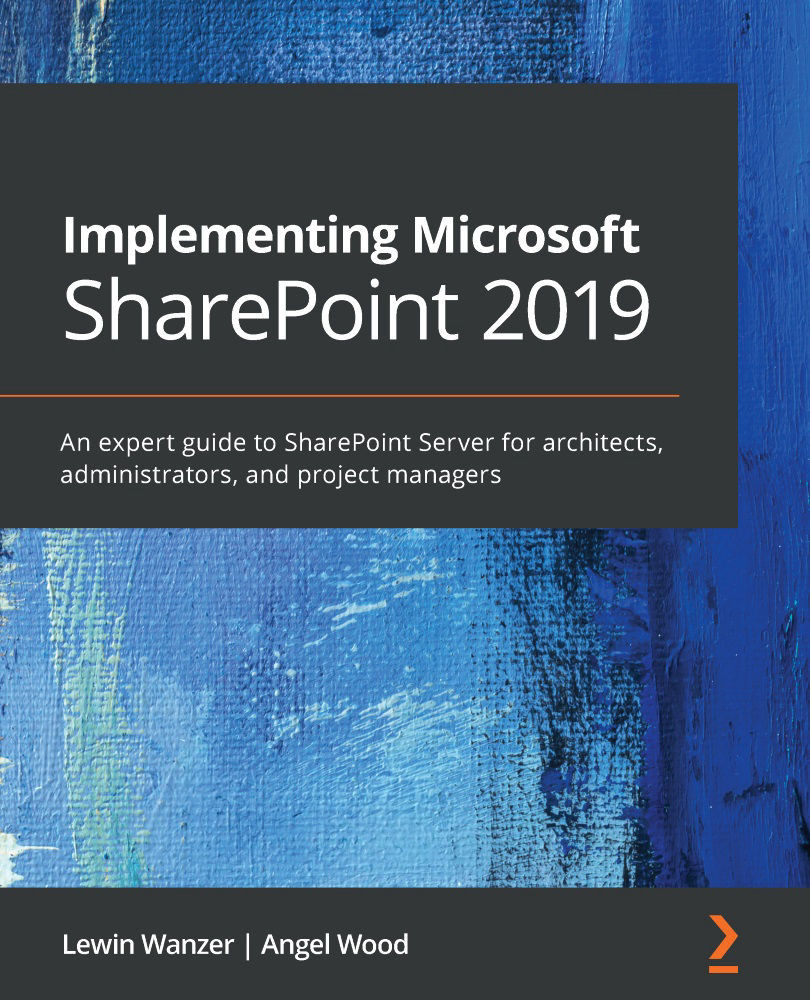What this book covers
Chapter 1, Understanding Your Current State, helps you figure out the state of your current environment to find out what will change and what you need to have a successful SharePoint 2019 implementation. This includes new environments as well as the governance that these environments need, as we'll discuss in this chapter.
Chapter 2, Planning and Architecture, talks you through reviewing and assessing your current environments, which will help you understand what you need to change and update in your new environment. The planning and design of infrastructure (be it on the cloud or on-premises), server resources, redundancy, and team resources are also explained in this chapter with many other related scenarios.
Chapter 3, Creating and Managing Virtual Machines, sees you creating server resources to support SharePoint Server 2019 using Hyper-V and Windows Server installations. You will also learn to understand how these resources can be configured for the best performance to support SharePoint Server 2019.
Chapter 4, Installation Concepts, teaches you how to best install SQL Server to support SharePoint Server 2019 step by step and also provides a step-by-step guide to SharePoint Server 2019 installation to complete the installation of the server process.
Chapter 5, Farm and Service Configuration, covers SharePoint Server 2019 logging and services, along with instructions on how to configure the services within the farm to achieve the best configuration. We also review MinRoles and how they can be used strategically, along with a good review of the Distributed Cache service.
Chapter 6, Finalizing the Farm – Going Live, sees you do some final configuration of services, specifically the Search and User Profiles services. You will create web applications and learn how to extend web applications using zoning and alternate access mappings.
Chapter 7, Finalizing the Farm to Go Live: Part II, walks you step by step through the installation and teaches you more about integrated applications such as Workflow Manager. We talk more in this chapter about authentication, software and hardware load balancing, and migration concepts, and complete some final checks before we release our environment to our user community.
Chapter 8, Post-Implementation Operations and Maintenance, is dedicated to day-one scenarios and discusses how to prepare and what work needs to happen on the cutover weekend. We pose many common questions at the beginning of this chapter that are answered with our experience from the lessons we've learned to help prepare you. Applying SharePoint updates and other maintenance is also covered in this chapter.
Chapter 9, Managing Performance and Troubleshooting, reviews the client's and developers' roles in maintaining the performance, tools, and stability of your SharePoint 2019 farm. We also discuss administrative responsibilities around the performance of your farm and look at which areas to support for the best possible performance. Troubleshooting is also discussed in the areas with tools and we provide some scenarios and fixes from our own experience.
Chapter 10, SharePoint Advanced Reporting and Features, looks at deprecated reporting features, such as Excel Services and BI, and what new features are offered as replacements in the configuration of SharePoint Server 2019. We also dive into connecting to the cloud and the options available once hybrid connectivity is in place. Since Power Tools are important, we go through each tool that includes Azure integration and how they can be used with your on-premises environment.
Chapter 11, Enterprise Social Networking and Collaboration, is dedicated to showing you Microsoft Teams and how it has changed how we communicate in the new cloud and SharePoint Server 2019 environment. We also show you some other cloud social tools that are easily integrated into SharePoint Server 2019. If you are looking to use Live Meeting, we have included some high-level details on setting up Teams for small auditoriums.
Chapter 12, SharePoint Framework, is dedicated to developers and what they will see has changed in SharePoint Server 2019 farms. We give recommendations on the tools and languages that developers need to get familiar with and some best practices to follow. We also walk through SPFx and the setup of Node.js step by step.